Mackie Remote 48 Support and Manuals
Get Help and Manuals for this Mackie item
This item is in your list!

View All Support Options Below
Free Mackie Remote 48 manuals!
Problems with Mackie Remote 48?
Ask a Question
Free Mackie Remote 48 manuals!
Problems with Mackie Remote 48?
Ask a Question
Popular Mackie Remote 48 Manual Pages
Desktop Brochure - Page 1
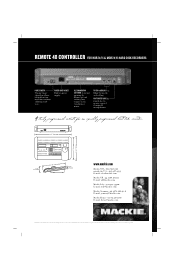
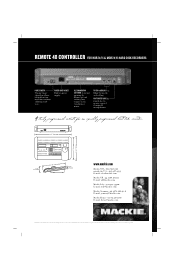
...;gure are registered trademarks of their respective companies. SILLY MANDATORY LETTERING about not opening the Remote 48 and sticking your tongue on modalities without additional software.
Specifications are preliminary and are property of Mackie Designs Inc. REMOTE 48 CONTROLLER FOR HDR24/96 & MDR24/96 HARD DISK RECORDERS
POWER SWITCH. POWER CORD SOCKET. FOOT SWITCH...
Desktop Brochure - Page 2


REMOTE 48 CONTROLLER
professional recording tools
FOR HDR24/96 & MDR24/96 HARD DISK RECORDERS
Desktop Brochure - Page 3


... require professional remotes.
When connected to control two HDR24/96s or two Mackie MDR24/96s or one
N
character.
EDIT TIME lets you can page to the time displayed in the LCD display.
L a
STORE copies the value of the Locate Time or Tape
2
Time displays into the Locate Time or Cue displays. REMOTE 48 CONTROLLER
hands-on...
Hook Up Diagram for Multiple MDR/HDRs - Page 1
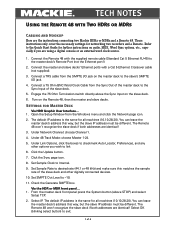
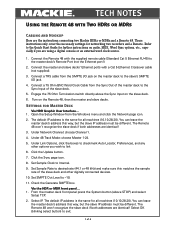
... 75 Ohm Termination switch directly above STOP) and select Setup TCP. 2. You can leave the master deck's address this matches the sample rate of the slave deck.
5. The Remote 48 won 't recognize the slave deck if both addresses are identical! 3. These instructions only cover the necessary settings for Master Deck
Via HDR Graphic User Interface...
Hook Up Diagram for Multiple MDR/HDRs - Page 3
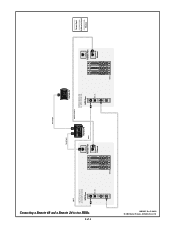
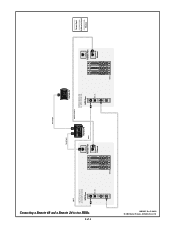
... OPTICAL IN OUT
ADAT OPTICAL IN OUT
ADAT OPTICAL IN OUT
ADAT OPTICAL IN OUT
ADAT OPTICAL IN OUT
Remote Signal
APOGEE APOGEE APOGEE DIGITAL I/O DIGITAL I/O DIGITAL I/O
REMOTE
Remote Port
REMOTE
Ethernet
Remote 48
SMPTE
TAPE I /O
Remote Signal digital control signal
Ethernet B 06/02 © 2002 Mackie Designs.
Connecting a Remote 48 and a Remote 24 to two HDRs.
3 of 4
0001895 Rev.
Hook Up Diagram for Multiple MDR/HDRs - Page 4
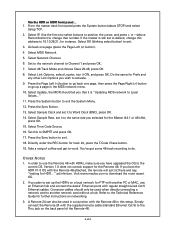
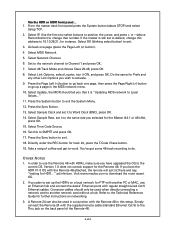
If the master is still set to default, change that number. Use the first two select buttons to position the cursor, and press + or - (above STOP) and select
Setup TCP.
2. Select OK (blinking select button) to 10.10.28.21, for instance. Go back one page (press the Page Left ( From the master...
Owner's Manual - Page 2
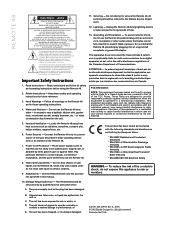
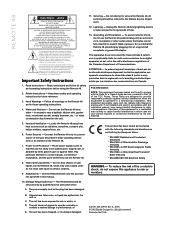
... instructions before using the Remote 48.
2. Unplug the Remote 48 during lightning storms or when unused for long periods of this appliance to radio communications.
Connect the Remote 48 only to operate normally or exhibits a marked change in a commercial installation. Clean only with the limits for example, near water - WARNING - The Remote48 should be fully inserted to service...
Owner's Manual - Page 3


... Edit Time 14 +Next and -Prev 14 Cues 14 Capture 14 Clear 15 Enter 15 Store 15 Recall 16 Time Code Calculator 17
Other Stuff 18 Specifications 18 Troubleshooting & Warranty Service --- 18
Thank you probably already know what most of this remote control does, but just in case, this guide will explain all those other Mackie products.
®
Owner's Manual - Page 6
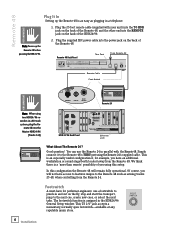
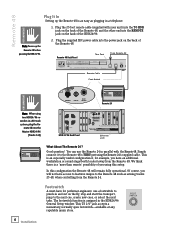
... COPYRIGHT ©1998 THE FOLLOWING ARE TRADEMARKS OR REGISTERED TRADEMARKS OF MACKIE DESIGNS INC.: "MACKIE.", MACKIE DIGITAL SYSTEMS AND THE "RUNNING MAN" FIGURE. REFER SERVICING TO QUALIFIED PERSONNEL. NE PAS OUVRIR
REPLACE WITH THE SAME TYPE FUSE AND RATING.
Remote 48
Plug It In
Setting up the Remote 48 before
powering the HDR 24/96 .
2. Plug the supplied IEC power...
Owner's Manual - Page 8


...Remote 48
Numbered Locates
In addition to the transport locate point, there are set using the store function (see AUTOLOCATOR).
1
2
LOCATE
3
4
LOCATE
Shuttle and Jog
Both shuttle and jog allow you to play audio both forwards and backwards at non real-time speeds. JOG is similar to edit points.
See AUTOLOCATOR for specific... Both give you very precise control of the wheel in your ...
Owner's Manual - Page 10


... tracks. The Lock Out LED blinks when enabled and is used for rehearsal and level setting.
When ALL INPUT is used for overdubbing. When RECORD is used for tracking. this ...controls while allowing the HDR24/96 to prevent someone from arming tracks and entering record. Lock Out
LOCK OUT disables user input from all recording controls. To engage or disengage lock out on the Remote 48...
Owner's Manual - Page 11
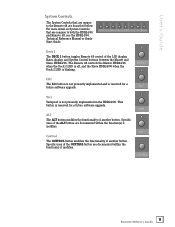
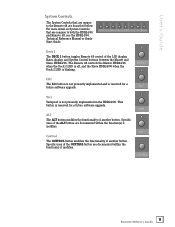
... another button.
Specific uses of the LCD display, Rates display, and System Control buttons between the Master and Slave HDR24/96.
CODE CHASE
VARI
ALT CONTROL
Deck 2
The DECK 2 button toggles Remote 48 control of the ALT button are documented within the function(s) it modifies. This button is reserved for a future software upgrade.
User's Guide
System Controls
The System...
Owner's Manual - Page 12


...setting by more than ± 0.2%. Error
The ERROR LED blinks when there is a system error that the Transport will locate
to when the LOCATE button is set to indicate a sample rate setting of the HDR24/96
"play start position) during a Recall operation. Remote 48...recall stored
time values, manually enter and store specific times to the
LOCATE ... time code addition/subtraction operations.
Depending on...
Owner's Manual - Page 13


... previous value of Locate Time is restored after time entry is locked to received time code.
The convention for describing an Autolocator operation is completed.
13
Remote 48 User's Guide
The TC LED is off when T-CODE CHASE is set to enter time values into the Locate Time display or Cue numbers into the Cue display...
Owner's Manual - Page 18
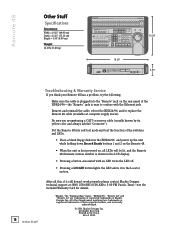
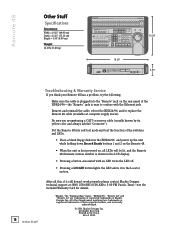
... the Remote 48 firmware version number is easy to 5:00 PM Pacific Time)-see the included Warranty Card for details.
Remote 48
Other Stuff
Specifications
Dimensions: Width = 19.25" (48.90 cm) Depth = 12.25" (31.12 cm) Height = 3.50" (8.89 cm)
Weight: 12.1 lbs (5.49 kg)
EDIT
ALT CONTROL
19.25"
12.25" 3.50"
Troubleshooting & Warranty Service
If you...
Mackie Remote 48 Reviews
Do you have an experience with the Mackie Remote 48 that you would like to share?
Earn 750 points for your review!
We have not received any reviews for Mackie yet.
Earn 750 points for your review!
