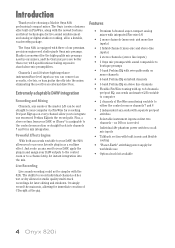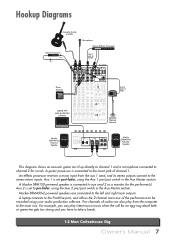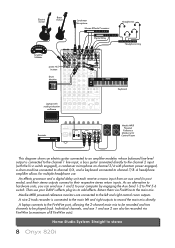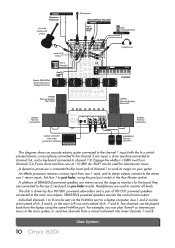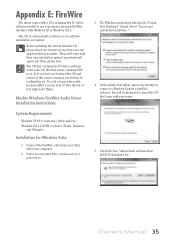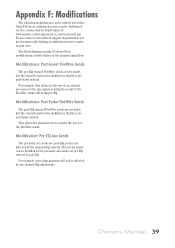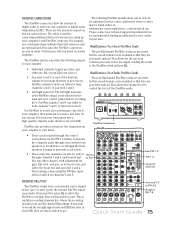Mackie Onyx 820i Support and Manuals
Get Help and Manuals for this Mackie item

View All Support Options Below
Free Mackie Onyx 820i manuals!
Problems with Mackie Onyx 820i?
Ask a Question
Free Mackie Onyx 820i manuals!
Problems with Mackie Onyx 820i?
Ask a Question
Mackie Onyx 820i Videos
Popular Mackie Onyx 820i Manual Pages
Mackie Onyx 820i Reviews
We have not received any reviews for Mackie yet.