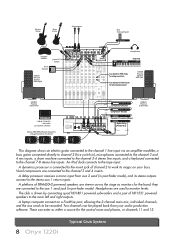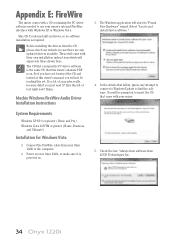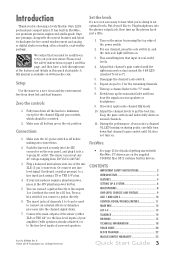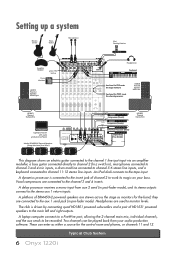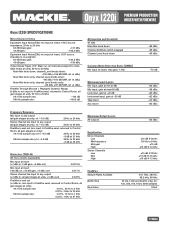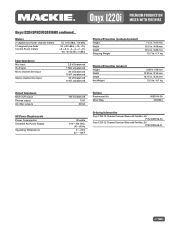Mackie Onyx 1220i Support and Manuals
Get Help and Manuals for this Mackie item

View All Support Options Below
Free Mackie Onyx 1220i manuals!
Problems with Mackie Onyx 1220i?
Ask a Question
Free Mackie Onyx 1220i manuals!
Problems with Mackie Onyx 1220i?
Ask a Question
Most Recent Mackie Onyx 1220i Questions
Misplaced Cd Rom
I am installing the Mackie Onyx 1220i on an alternate desktop. Everything was working fine except th...
I am installing the Mackie Onyx 1220i on an alternate desktop. Everything was working fine except th...
(Posted by dchabot18 8 years ago)
Mackie Onyx 1220i Videos
Popular Mackie Onyx 1220i Manual Pages
Mackie Onyx 1220i Reviews
We have not received any reviews for Mackie yet.