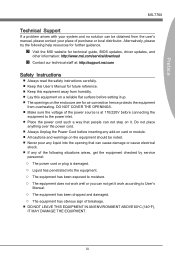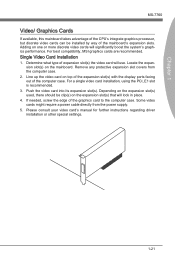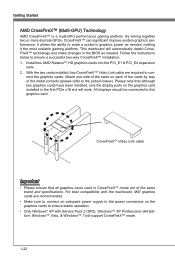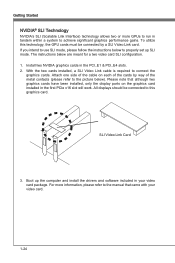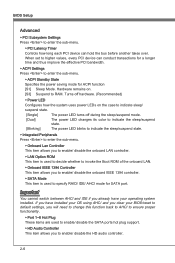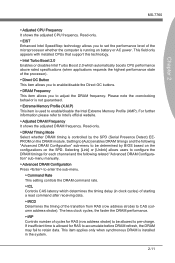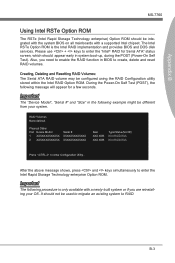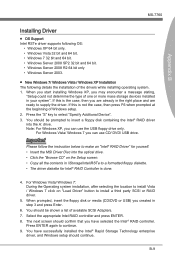MSI X79A Support and Manuals
Get Help and Manuals for this MSI item

MSI X79A Videos

Newegg TV: MSI X79A-GD65 LGA 2011 Intel X79 Motherboard Overview
Duration: 13:32
Total Views: 18,119
Duration: 13:32
Total Views: 18,119
Popular MSI X79A Manual Pages
MSI X79A Reviews
We have not received any reviews for MSI yet.