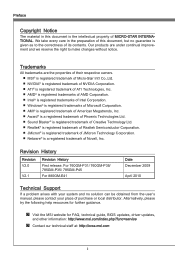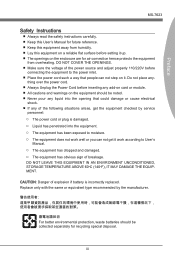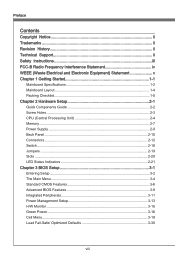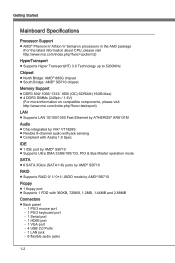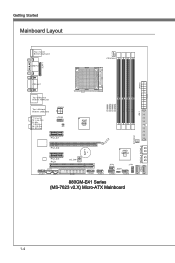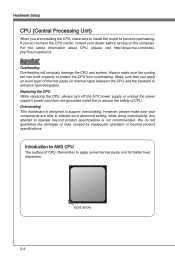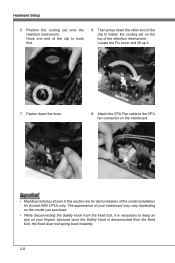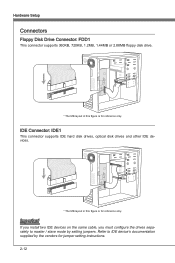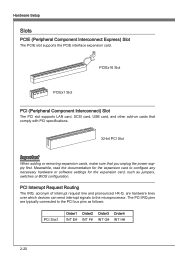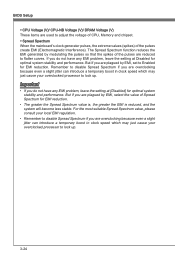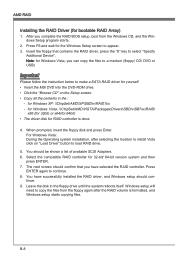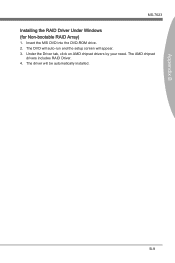MSI 880GM Support and Manuals
Get Help and Manuals for this MSI item

Most Recent MSI 880GM Questions
Configuration: Msi 880gma-ex35 Fx Amd Fx 4-core Processor Black Edition Built
in ATI 4250 HD 8GB DDR3 memory HD built in sound
in ATI 4250 HD 8GB DDR3 memory HD built in sound
(Posted by tmbartaw51 10 years ago)
Hackintosh On 880gma
Is there any way to make msi 880gma-e35 fx compatible with Hackintosh osx86
Is there any way to make msi 880gma-e35 fx compatible with Hackintosh osx86
(Posted by tmbartaw51 10 years ago)
MSI 880GM Videos
Popular MSI 880GM Manual Pages
MSI 880GM Reviews
We have not received any reviews for MSI yet.