MSI X340-218US - Core 2 Solo SU3500 Support and Manuals
Get Help and Manuals for this MSI item
This item is in your list!

View All Support Options Below
Free MSI X340-218US manuals!
Problems with MSI X340-218US?
Ask a Question
Free MSI X340-218US manuals!
Problems with MSI X340-218US?
Ask a Question
Popular MSI X340-218US Manual Pages
User Manual - Page 2


......1-5
FCC-B Radio Frequency Interference Statement 1-5 FCC Conditions ...1-6 Safety Instructions...1-7 Safety Guideline for Using Lithium Battery 1-9 WEEE Statement ...1-13 Trademarks ...1-20 Release History...1-20
Introductions
Manual Map ...2-2 Unpacking...2-3 Specification...2-4 Product Overview ...2-9
Top-Open View ...2-9 Front Side View ...2-13 Left Side View...2-15 Right Side View ...2-17
User Manual - Page 8
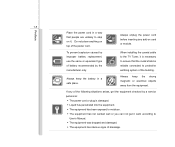
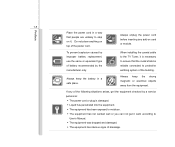
...When installing the coaxial cable to the TV Tuner, it is damaged. Š Liquid has penetrated into the equipment. Š The equipment has been exposed to
User's Manual. ...battery replacement, use the same or equivalent type of the building. Always keep the battery in a way that the metal shield is reliable connected to protective earthing system of battery recommended by a service...
User Manual - Page 22
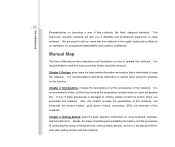
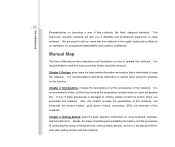
... if you a delightful and professional experience in using keyboard, touchpad, and hard disk drive. Chapter 3, Getting Started, gives the basic operation instructions on , are proud to read this manual carefully before using this notebook. It is recommended to tell our users that this notebook. This brand-new exquisite notebook will give you have all the accessories of this...
User Manual - Page 23
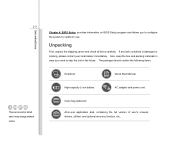
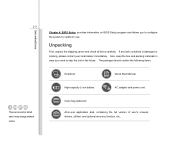
... items carefully. The package should contain the following items:
Notebook
Quick Start Manual
High-capacity Li-ion battery
AC adapter and power cord
Carry bag (optional)
All...containing the full version of user's manual, drivers, utilities, and optional recovery function, etc..
Introductions
Chapter 4, BIOS Setup, provides information on BIOS Setup program and allows you need to configure...
User Manual - Page 24
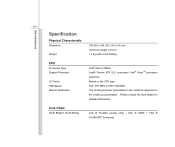
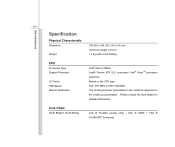
...+ South Bridge
Intel ® Poulsbo (single chip) / Intel ® GS45 + Intel ® ICH9M-SFF Enhanced 2-4
Introductions
Specification
Physical Characteristic
Dimension
Weight
330 (W) x 224 (D) x 20~6 (H) mm (minimum height is 6mm) 1.4 kg (with 4 cell battery)
CPU
Processor Type Support Processor
L2 Cache FSB Speed Special Notification
Intel® Micro FCBGA Intel® Penryn SFF ULV...
User Manual - Page 40
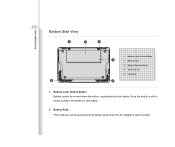
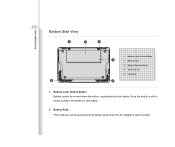
... Card Slot
5. Once the button is slid to unlock position, the battery is positioned on lock status. Ventilator
5
5
1. Battery Lock/ Unlock Button Battery cannot be powered by the battery pack when the AC adapter is disconnected. Battery Pack This notebook will be moved when the button is removable.
2. Battery Pack
3. Introductions
2-20
Bottom Side View
1
2
3
1. Battery...
User Manual - Page 43


..., to turn this mode while playing multimedia applications Gaming Mode Select this notebook.
Press and hold the Fn button, and then press the F5 button repeatedly to switch among these 5 different modes or to extend the battery running time while performing different tasks with this mode while performing game applications. Power Saving Function
ECO Engine, the...
User Manual - Page 44


Getting Started
3-3 Presentation Mode Select this mode to disable ECO Engine. Turbo Battery Mode Select this mode while performing presentation applications.
Office Mode Select this mode while dealing with office documentation tasks.
ECO Off Selected to maximize the battery running time.
User Manual - Page 48


... AC power is always recommended to your notebook. Getting Started
3-7
Releasing the Battery Pack
It is disconnected.
2. Please contact your local dealer to buy a battery pack that is compliant to have another battery in reserve for enough power supply. Take the battery pack out of the battery tray. To remove the battery pack, following the steps below:
1. Locate...
User Manual - Page 50
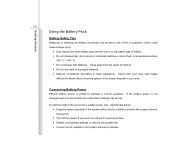
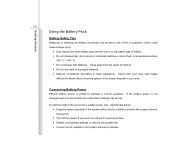
... Started
3-9
Using the Battery Pack
Battery Safety Tips
Replacing or handling the battery incorrectly may be using it for a period of time. Š Disable unnecessary settings or remove idle peripherals. Š Connect an AC adapter to the system whenever possible.
If the battery power is critical to maintain a normal operation. To optimize battery life and avoid a sudden power...
User Manual - Page 51
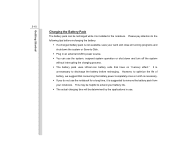
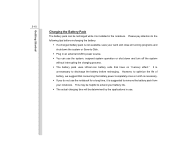
... turn off the system
without interrupting the charging process. Š The battery pack uses Lithium-ion battery cells that have no "memory effect." Please pay attention to -Disk.
Š Plug in the notebook. Getting Started
3-10
Charging the Battery Pack
The battery pack can use . It is installed in an external AC/DC power source. Š You can...
User Manual - Page 59


... or IBM PS/2 driver in Control Panel allows you can act as a left button, so For example, if you are a left-handed user, you ...want to execute, simply tap slightly on a proper location of the touchpad to continue the movement.
„ Point and Click When you have moved and placed the cursor over an icon, a menu item or a command that you may want to meet your notebook...
User Manual - Page 71


... to control the cursor in a sub-menu. Press left arrow to select one menu title. Press up arrow to select one menu title.
Press right arrow to select one item under the menu title. BIOS Setup
4-3
Control Keys
You can use only the keyboard to change setting options. 2) Bring up a sub-menu when available...
User Manual - Page 72


... time and date. Security Menu Install or clear the password settings for supervisor and user. Exit Menu Save or discard the changes before leaving the BIOS Setup Menu.
Select the tags to achieve a better performance. Boot Menu Set up boot type and boot sequence.
BIOS Setup
4-4
BIOS Setup Menu
Once you enter the BIOS Setup Utility, the Main Menu...
User Manual - Page 75
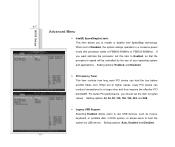
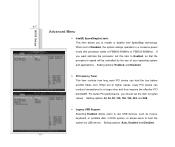
... Disabled. For better PCI performance, you should set this item to Disabled, the system always operates in DOS system; Setting options: 32, 64, 96, 128, 160, 192, 224, and 248.
Š Legacy USB Support Selecting Enabled allows users to boot the system by the use USB devices, such as mouse, keyboard, or portable disk, in...
MSI X340-218US Reviews
Do you have an experience with the MSI X340-218US that you would like to share?
Earn 750 points for your review!
We have not received any reviews for MSI yet.
Earn 750 points for your review!
