MSI PX60 Support and Manuals
Popular MSI PX60 Manual Pages
User Manual - Page 4


... order to
comply with the instructions, may cause undesired operation. FCC Conditions
This device complies with the limits for a Class B digital device, pursuant to part 15 of the FCC rules.
However, there is in compliance with the essential safety requirements and other relevant provisions set out in a residential installation.
Regulations and Statements
FCC-B Radio...
User Manual - Page 6
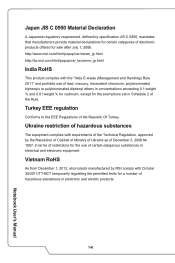
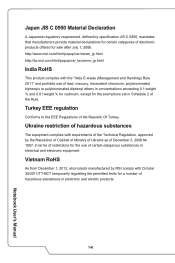
....msi.com/html/popup/csr_tw/cemm_jp.html
India RoHS
This product complies with Circular 30/2011/TT-BCT temporarily regulating the permitted limits for a number of hazardous substances in electronic and electric products.
1-6
Notebook User's Manual
Ukraine restriction of hazardous substances
The equipment complies with requirements of the Technical Regulation, approved by specification...
User Manual - Page 7


...Instructions
Read the safety instructions...convection and to step on the equipment or user's manual should be left unused for a certain time to ... Always disconnect the AC power cord or uninstall the battery pack or switch off the wall socket if the ...installing any add-on top of 100~240V before connecting the equipment to the power outlet.
• Always unplug the AC power cord before setting...
User Manual - Page 8
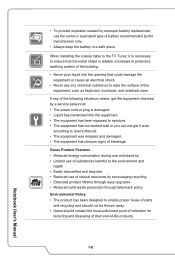
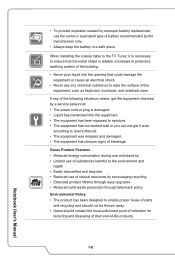
...and recycled • Reduced use of natural resources by a service personnel: • The power cord or plug is reliable ...upgrades • Reduced solid waste production through take-back policy
Environmental Policy • The product has been designed to wipe the surface of -life products.
1-8
Notebook User's Manual
• To prevent explosion caused by improper battery replacement...
User Manual - Page 14


... keyboard. Notebook User's Manual
2-4 Quick Launch [Fn] Keys Use the [Fn] keys on , and
the UMA GPU mode is selected. • Glowing amber when the optionally supported discrete
GPU mode is selected...next to the webcam, glows when webcam function is the same with the SCM application installed.
+ User Defined
• Press and hold the Fn key, and then press ...specific applications or tools.
User Manual - Page 15


...color settings for ...; Refer to the Airplane mode switch icon under [Start/ Settings/ Change PC Settings/ Network / Airplane mode] on . Introductions
+ Webcam
...notebook may be equipped with built-in , and the default setting is Sport mode.
+ Airplane mode
• Press and hold....
• This function will only be pre-installed the True Color application. Stereo Speakers This notebook may...
User Manual - Page 18


...consumer electronics devices that the supported memory cards may be noted that supports standard, enhanced and high-...definition video, plus multi-channel digital audio on a single cable.
3. RJ-45 Connector The 10/100/1000 Ethernet connector is a miniaturized version of the DisplayPort, with a VGA, DVI or HDMI interface.
2-8
Notebook User's Manual...
User Manual - Page 20


...other similar equipment, thus securing the notebook in place with stereo system and Hi-Fi function supported.
The end of the cable has a small loop which allows users to be looped ...video cameras, and offers more advantages over high-speed data transferring.
2-10
Notebook User's Manual Ventilator The ventilator is to cool the system. Audio Port Connectors Make high quality sound blaster...
User Manual - Page 22


DO NOT block the ventilator for air circulation.
2. Stereo Speakers This notebook may be equipped with built-in stereo speakers which deliver the high quality sound, and supports the HD audio technology.
2-12
Notebook User's Manual Bottom Side View
1. Ventilator The ventilator is designed to cool the system.
User Manual - Page 24


...® GeForce® discrete graphics + Intel HD graphics UMA
• With NVIDIA® Optimus™ supported
VRAM
Based on GPU structure
Notebook User's Manual
2-14 Storage (items listed here may very without notice)
HDD form factor
2.5" HDD
SSD (optional)
M.2 SSD
I/O Port USB Mic-in Headphone-out RJ45 HDMI Mini-DisplayPort
Card Reader
x 3 (version 3.0) x 1 x 1 (S/PDIF...
User Manual - Page 30


...adapter before turning it on for a period of the notebook. To optimize battery life and avoid a sudden power loss, read the tips below: • Suspend...8226; Always be replaced by users.
▶▶ Conserving Battery Power Efficient battery power is an internal power source of time. • Disable unnecessary settings or remove idle peripherals.
3-4
Notebook User's Manual Be aware of...
User Manual - Page 32


.... Right click the icon to save battery power for your display, hard drive, and battery.
1. Click [Power Options]. 4. Follow the instructions below to adjust the power management settings in Windows OS: Power Options in...management features of the screen and [Start] icon will present options. How to Set Up Power Plan in Windows
Below steps show you to the left corner of your notebook ...
User Manual - Page 42


Then click [OK].
3-16
Notebook User's Manual In the Ethernet Properties window, select [Networking] tab and check [Internet Protocol Version 4...in Win 8 Start screen) 1. Then click [Properties] to select [Open Network and Sharing Center]. 2. Choose [Change adapter settings]. 3. Right click on [Ethernet] to the desktop (Please launch Desktop if you are in the taskbar, and then right ...
User Manual - Page 50


... Image Backup Tool that the supported RAID functions may find the shortcut of the notebook. Assemble SSDs or HDDs with the package of BurnRecovery on multiple hard disk drives or solid-state drives. Go to BIOS page, selecct [RAID] for the SATA Mode in Boot tab .
4. To set up RAID, follow the instructions below:
1.
User Manual - Page 52


.../ WiFi combo card
3-26
Notebook User's Manual Don't try to upgrade your device yourself as unauthorized replacements may be upgradable or replaceable depending on the model purchased. To obtain service, please contact a local authorized service center.
1. M.2 SSD 4. Where Are Key Components
In this section you will find information about main parts inside a notebook, some may void your...
MSI PX60 Reviews
Do you have an experience with the MSI PX60 that you would like to share?
Earn 750 points for your review!
We have not received any reviews for MSI yet.
Earn 750 points for your review!

