MSI PX210 Support and Manuals
Popular MSI PX210 Manual Pages
User Manual - Page 3


...15 Left Side View...2-18 Rear Side View...2-20 Bottom Side View ...2-21
Getting Started
Power Management ...3-2 AC Adapter ...3-2 Battery Pack ...3-4 Using the Battery Pack...3-7
Basic Operations ...3-9 Safety and Comfort Tips...3-9 Having a Good Work Habit...3-10... the Communication Devices 3-25
Express Card Installation...3-27 Removing the Express card 3-27 Installing the Express card ...3-27
User Manual - Page 6


... following two conditions: „ This device may cause
undesired operation. FCC Conditions
This device complies with the emission limits. Preface
1-6 Š Shield interface cables and AC power cord, if any interference received, including interference that may not cause harmful interference. „ This device must accept any , must be used in order to comply...
User Manual - Page 8


To prevent explosion caused by improper battery replacement, use the same or equivalent type of battery recommended by a service personnel: Š The power cord or plug is necessary to ensure that people are unlikely to step on it work according to
User's Manual. Š The equipment was dropped and damaged. Š The equipment has obvious signs of breakage...
User Manual - Page 24


... application disk, containing the full version of user's manual, drivers, utilities, and optional recovery function, etc.. If any item contained is damaged or missing, please contact your local dealer immediately. The package should contain the following items:
Notebook
Quick Start Manual
High-capacity Li-ion battery
AC adapter and power cord
Carry bag (optional)
All-in the future...
User Manual - Page 26


Introductions
2-5
Power
AC Adapter
Battery Type
RTC Battery
65W, 19V (optional) 90W, 19V (optional) 4 cells (optional) 8 cells (optional) Yes
Storage (Items listed here may vary depending on the model users purchased)
HDD form factor
2.5", 9.5mm High, 5400rpm
40...pin D-Sub x 1 x 3 (USB version 2.0) x 1 x 1 x 1 x 1 x 1 x 1 (S/PDIF supported) This notebook is preinstalled Microsoft Windows Vista
User Manual - Page 33


... or when the AC adapter is enabled.
Finger Print Reader (Optional) This is turned off. Consult the local dealer for the notebook.
9. Wireless LAN and Bluetooth Š Glowing green when wireless LAN function is enabled. Š Glowing blue when Bluetooth function of the notebook.
8. Touchpad This is recommended to replace a new battery.
Battery Status Š...
User Manual - Page 38


Introductions
2-17
8. Power Connector To connect the AC adapter and supply power for the notebook.
User Manual - Page 41


Battery Pack
1. Introductions
2-20
Rear Side View
1
1. Battery Pack This notebook will be powered by the battery pack when the AC adapter is disconnected.
User Manual - Page 42


... will be moved when the button is a bounce-back device as a preparation for releasing the battery pack. Battery Lock/Unlock Button 3. Battery Pack
1. Battery Release Button 2. Battery Release Button It is positioned on lock status. Battery Lock/Unlock Button Battery cannot be powered by the battery pack when the AC adapter is removable.
3. Slide it with one hand and pull the...
User Manual - Page 44
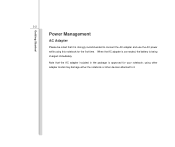
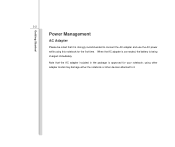
When the AC adapter is connected, the battery is strongly recommended to connect the AC adapter and use the AC power while using other adapter model may damage either the notebook or other devices attached to it. using this notebook for your notebook; Getting Started
3-2
Power Management
AC Adapter
Please be noted that the AC adapter included in the package is approved for the first...
User Manual - Page 45


... first. 2. Disconnect the power cord and the connector of the cord. When unplugging the power cord, always hold the connector part of AC adapter. 4. Plug the DC end of the adapter to the notebook, and the male end of the AC adapter. 3. Unplug the power cord from the notebook. 3. Attach the power cord to the connector of the power cord to find the AC adapter and power cord. 2. Unpack the...
User Manual - Page 49


... shorten the suspend timer's time period. Š Turn off the system if you won't be lost.
Getting Started
3-7
Using the Battery Pack
Battery Safety Tips
Replacing or handling the battery incorrectly may be using it for a period of time. Š Disable unnecessary settings or remove idle peripherals. Š Connect an AC adapter to the system whenever possible.
User Manual - Page 50


However, to optimize the life of battery, we suggest that consuming the battery power completely once a month is necessary. Š If you do not use the notebook for a long time, it is suggested to -Disk.
Š Plug in an external AC/DC power source. Š You can be recharged while it is not available, save your...
User Manual - Page 68


It is strongly recommended to install the modem driver included in Bluetooth function) allows you to use only No. 26 AWG or larger telecommunication line cord.
Getting Started
3-26
Using the Modem or Combo Modem
The built-... with built-in the software disk of the modem feature.
For more instructions or detailed steps on dialing-up to take full advantage of your MIS staff or Internet...
User Manual - Page 78


.... Setting options: 32, 64, 96, 128, 160, 192, 224, and 248.
Š Legacy USB Support Selecting Enabled allows users to use of your operating system and applications. When set to... BIOS Setup
4-7
Advanced Menu
Š PowerNow This item allows you should set the item to higher values. For better PCI performance, you to enable or disable AMD PowerNow technology / Enhanced Power Saving...
MSI PX210 Reviews
Do you have an experience with the MSI PX210 that you would like to share?
Earn 750 points for your review!
We have not received any reviews for MSI yet.
Earn 750 points for your review!

