MSI GX400 Support and Manuals
MSI GX400 Videos
Popular MSI GX400 Manual Pages
User Manual - Page 7
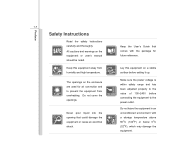
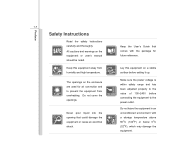
... the safety instructions carefully and thoroughly. Do not cover the openings. Lay this equipment away from overheating.
All cautions and warnings on a stable surface before connecting the equipment to the value of 100~240V before setting it up.
Never pour liquid into the opening that comes with a storage temperature above 60OC (140OF...
User Manual - Page 20
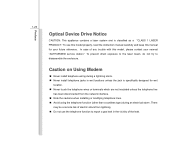
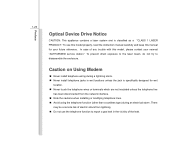
.... „ Never install telephone jacks in the vicinity of any trouble with this manual for wet
location. „ Never touch the telephone wires or terminals which are not insulated unless the telephone line
has been disconnected from lightning. „ Do not use this model properly, read the instruction manual carefully and keep this model, please contact your...
User Manual - Page 21
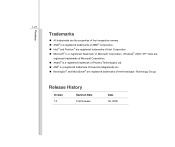
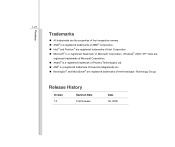
... History
Version 1.0
Revision Note First Release
Date 06, 2008 Preface
1-21
Trademarks
„ All trademarks are the properties of their respective owners. „ AMD® is a registered trademark of the Kensington Technology Group. Windows® 2000/ XP/ Vista are
registered trademarks of Microsoft Corporation. „ Award® is a registered trademark of Phoenix Technologies...
User Manual - Page 24
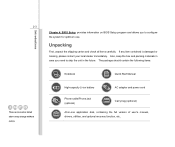
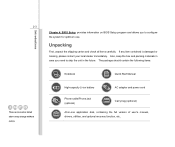
...change without notice. The package should contain the following items:
Notebook
Quick Start Manual
High-capacity Li-ion battery
AC adapter and power cord
Phone cable/Phone jack...containing the full version of user's manual, drivers, utilities, and optional recovery function, etc.. Introductions
Chapter 4, BIOS Setup, provides information on BIOS Setup program and allows you need to ...
User Manual - Page 30
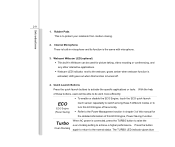
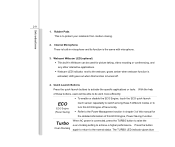
... webcam, grows amber when webcam function is connected, press the TURBO button to raise the over-clocking setting to the Power Management section in chapter 3 of this ECO Engine off .
4. Webcam/ Webcam LED... repeatedly to switch among these 5 different modes or to turn this manual for picture taking, video recoding or conferencing, and any other interactive applications. Š Webcam LED ...
User Manual - Page 31
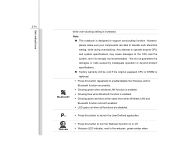
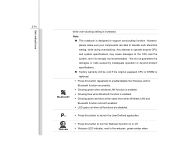
...to operate beyond product specifications.
„ Factory warranty will be void if the original equipped CPU or DRAM is replaced.
Š Press ...risks caused by inadequate operation or beyond CPU and system specifications may cause damages to the CPU and the system,... goes out when all functions are able to tolerate such abnormal setting, while doing overclocking. P1
Š Press this button to ...
User Manual - Page 59
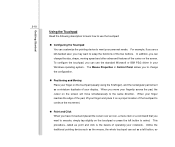
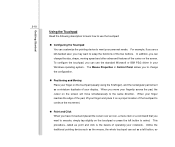
The Mouse Properties in your Windows operating system. When you to the same direction. When your finger reaches the edge of ... Started
3-18
Using the Touchpad
Read the following description to learn how to use the standard Microsoft or IBM PS/2 driver in Control Panel allows you move simultaneously to change the size, shape, moving speed and other advanced features of operating your...
User Manual - Page 67
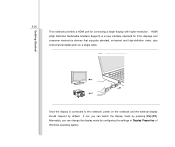
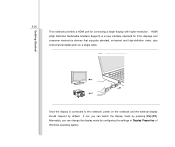
... by configuring the settings in Display Properties of Windows operating system.
Alternately, you can change the display mode by pressing [Fn]+[F2]. HDMI (High Definition Multimedia Interface Support) is connected to... consumer electronics devices that supports standard, enhanced and high-definition video, plus multi-channel digital audio on the notebook and the external display should respond by...
User Manual - Page 70
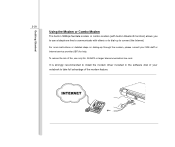
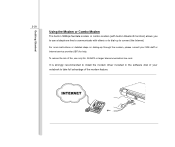
To reduce the risk of your MIS staff or Internet service provider (ISP) for help. For more instructions or detailed steps on dialing-up to take full advantage of the modem feature. It is strongly recommended to install the modem driver included in Bluetooth function) allows you to use only No. 26 AWG or larger...
User Manual - Page 75
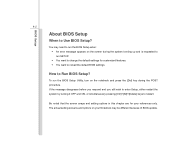
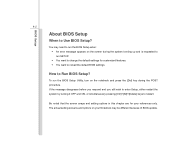
... BIOS update.
To run the BIOS Setup Utility, turn on the notebook and press the [Del] key during the system booting up and is requested to run the BIOS Setup when: Š An error message appears on your references only.
BIOS Setup
4-2
About BIOS Setup
When to restart.
Be noted that the screen snaps and setting options...
User Manual - Page 77
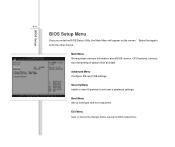
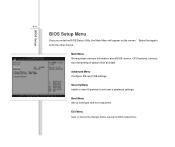
... enter the other menus.
Security Menu Install or clear Supervisor's and user's password settings. Exit Menu Save or discard the changes before leaving the BIOS Setup Menu. Boot Menu Set up boot type and boot sequence. Advanced Menu Configure IDE and USB settings.
BIOS Setup
4-4
BIOS Setup Menu
Once you enter the BIOS Setup Utility, the Main Menu will...
User Manual - Page 78
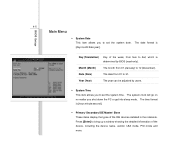
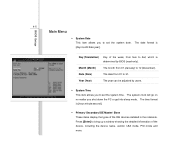
... name, vendor, LBA mode, PIO mode and more.
The system clock will go on no matter you to set the system date. BIOS Setup
4-5
Main Menu
Š System Date This item allows you to set the system time. Press [Enter] to bring up a window showing the detailed information of the week, from 01 (January) to 31...
User Manual - Page 80
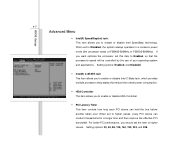
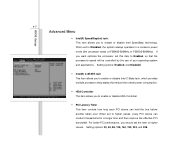
...improve the effective PCI bandwidth. For better PCI performance, you to higher values. Setting options: Enabled, and Disabled.
Š Intel(R) C-STATE tech This item ...Setting options: 32, 64, 96, 128, 160, 192, 224, and 248. When set to higher values, every PCI device can hold the bus before another takes over. BIOS Setup
4-7
Advanced Menu
Š Intel(R) SpeedStep(tm) tech. When set...
User Manual - Page 81
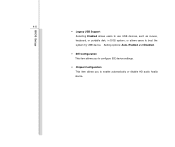
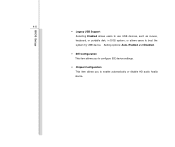
... users to enable automatically or disable HD audio Azalia device. Setting options: Auto, Enabled and Disabled.
Š IDE Configuration This item allows you to configure IDE device settings.
Š Chipset Configuration This item allows you to boot the system by USB device. BIOS Setup
4-8 Š Legacy USB Support Selecting Enabled allows users to use USB...
User Manual - Page 85
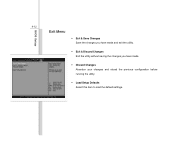
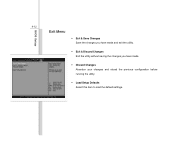
BIOS Setup
4-12
Exit Menu
Š Exit & Save Changes Save the changes you have made and exit the utility.
Š Exit & Discard Changes Exit the utility without saving the changes you have made.
Š Discard Changes Abandon your changes and reload the previous configuration before running the utility.
Š Load Setup Defaults Select this item to load the default settings.
MSI GX400 Reviews
Do you have an experience with the MSI GX400 that you would like to share?
Earn 750 points for your review!
We have not received any reviews for MSI yet.
Earn 750 points for your review!


