MSI VR620 Support and Manuals
Popular MSI VR620 Manual Pages
User Manual - Page 2
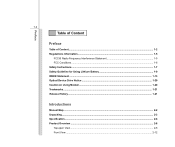
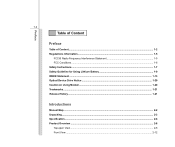
...
FCC-B Radio Frequency Interference Statement 1-5 FCC Conditions ...1-6 Safety Instructions...1-7 Safety Guideline for Using Lithium Battery 1-9 WEEE Statement ...1-13 Optical Device Drive Notice ...1-20 Caution on Using Modem...1-20 Trademarks ...1-21 Release History...1-21
Introductions
Manual Map ...2-2 Unpacking...2-3 Specification...2-4 Product Overview ...2-8
Top-open View...2-8 Front View...
User Manual - Page 7


... are used for future reference.
Keep this equipment on the equipment or user's manual should be noted. Do not leave the equipment in an unconditioned environment with the... of 100~240V before setting it up. Lay this equipment away from overheating. Preface
1-7
Safety Instructions
Read the safety instructions carefully and thoroughly. Keep the User's Guide that could damage the equipment...
User Manual - Page 8


...by a service personnel: Š The power cord or plug is reliable connected to protective earthing system of breakage. When installing the coaxial...of the following situations arises, get it work according to
User's Manual. Š The equipment was dropped and damaged. Š The ... top of battery recommended by improper battery replacement, use the same or equivalent type of the power cord....
User Manual - Page 20


...; Do not use this model properly, read the instruction manual carefully and keep this model, please contact your future reference. In case of the leak. To use the telephone function to disassemble the enclosure. Preface
1-20
Optical Device Drive Notice
CAUTION: This appliance contains a laser system and is specifically designed for your nearest "AUTHORIZED service station."
User Manual - Page 23


...
This User's Manual provides instructions and illustrations on using this notebook, the finely designed notebook. Chapter 1, Preface, gives users the basic safety information and caution that if you a delightful and professional experience in using this notebook. Also, this chapter provides the specification of this notebook, and introduces the function buttons, quick launch sensors...
User Manual - Page 24
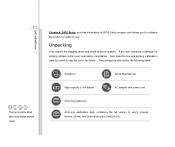
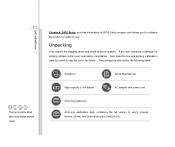
... case you to ship the unit in -one application disk, containing the full version of user's manual, drivers, utilities, and optional recovery function, etc..
If any item contained is damaged or missing, please ...listed above may change without notice. Introductions
Chapter 4, BIOS Setup, provides information on BIOS Setup program and allows you need to configure the system for optimum use.
User Manual - Page 31
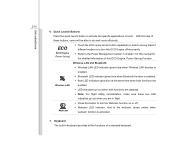
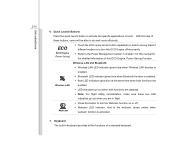
...manual for the detailed information of a standard keyboard.
Wireless LAN and Bluetooth: Š Wireless LAN LED indicator glows blue when Wireless LAN function is
enabled. Š Bluetooth LED indicator glows blue when Bluetooth function is activated.
7. ECO
ECO Engine (Power Saving)
Š Touch the ECO quick launch button repeatedly to switch...activate the specific applications or ...
User Manual - Page 57


... Windows manual or online help.
„ [Fn] Key + +
Switch the display output mode between the LCD, external monitor and both.
Increase the built-in speaker's
+
volume.
Decrease the LCD brightness. +
Increase the LCD brightness. +
Disable the computer's audio
+
function. For more information of the two keys, please refer to perform Windows-specific functions...
User Manual - Page 68


...to communicate with built-in the software disk of your MIS staff or Internet service provider (ISP) for help. It is strongly recommended to install the modem driver included in Bluetooth function) allows you to use only No. 26 AWG ..., please consult your notebook to connect the Internet.
For more instructions or detailed steps on dialing-up to take full advantage of the modem feature.
User Manual - Page 73


Main Menu Show system overview information about BIOS version, CPU features, memory size and setting of the notebook in order to enter the other menus. Security Menu Install or clear the password settings for supervisor and user. Advanced Menu Adjust the advanced settings, such as power consumption, USB/ PCI devices, of system time and date.
Boot...
User Manual - Page 74


... to set the system date. Day
Month (Month) Date (Date) Year (Year)
Day of the week, from 01 (January) to bring up a window showing the detailed information of the SATA/ eSATA devices installed in...matter you shut down the PC or get into sleep mode. BIOS Setup
4-5
Main Menu
Š System Date This item allows you to set the system time. The date format is [hour:minute:second].
...
User Manual - Page 76


...be controlled by USB device. or allows users to higher values. BIOS Setup
4-7
Advanced Menu
Š Intel(R) SpeedStep(tm) tech. When set the item to boot the system by the use USB devices, such .... The default setting is Disabled. If you to enable or disable the AHCI Mode. Setting options: 32, 64, 96, 128, 160, 192, 224, and 248.
Š Legacy USB Support Selecting Enabled allows...
User Manual - Page 77


... the screen as Change Supervisor Password item above. The password typed now will replace any change the settings of eight-digit password and press [Enter]. BIOS Setup
4-8
Security Menu
Š Change Supervisor Password When this item is set password from CMOS memory. You may also press [ESC] to abandon password setting same as below:
Enter New Password
Type a maximum of the BIOS...
User Manual - Page 78


..., the system will be disabled. BIOS Setup
4-9 The Password Check item is used to BIOS SETUP UTILITY. Settings are prompted to BIOS SETUP UTILITY. Please note that is implemented. To clear a set Supervisor Password/ User Password, just press [Enter] under Change Supervisor Password/ Change User Password field when you are described below:
Setup
The password is powered on or when users...
MSI VR620 Reviews
Do you have an experience with the MSI VR620 that you would like to share?
Earn 750 points for your review!
We have not received any reviews for MSI yet.
Earn 750 points for your review!


