MSI M655 Support and Manuals
Popular MSI M655 Manual Pages
User Manual - Page 5


....
Optical Disc Drive Notice
CAUTION: This appliance contains a laser system and is specifically designed for your nearest "AUTHORIZED service station." V There may be a remote risk of the leak. Do not use this model properly, read the instruction manual carefully and keep this model, please contact your future reference. Never touch uninsulated telephone wires or terminals unless...
User Manual - Page 6


...viewing uses only unless otherwise authorized by a service personnel:
VI Read the safety instructions carefully and thoroughly. The openings on the ...9. 10. If any add-on the equipment should be authorized by U.S. Lay this User Guide for air convection and to prevent the equipment from humidity and high temperature. Make sure that... anything on a stable surface before setting it .
User Manual - Page 48
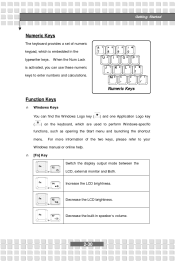
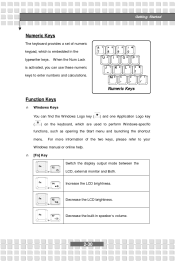
...'s volume. +
2-30 For more information of numeric keypad, which are used to perform Windows-specific
functions, such as opening the Start menu and launching the shortcut menu. n [Fn] Key ... the typewriter keys.
Getting Started
Numeric Keys
The keyboard provides a set of the two keys, please refer to your
Windows manual or online help.
Numeric Keys
Function Keys
n Windows Keys You ...
User Manual - Page 61


.../2 port available on the Notebook and install the mouse driver. mouse: 1. 2. 3. Connect your mouse driver and enable the mouse function. Turn on your Notebook through the PS/2 port or USB port. The Notebook may auto detect your mouse to the Notebook. Customizing this Notebook
Connecting the Peripheral Devices
Connecting the Mouse
You can manually enable To connect the
the...
User Manual - Page 62


Customizing this Notebook
Connecting the WebCam
You can
manually enable the WebCam by going to Start Menu Connect your WebCam driver and enable the WebCam function. If there is no detection of you WebCam you can connect a WebCam to your Notebook through the USB port to the Notebook. Turn on the Notebook and install the WebCam driver. The Notebook may...
User Manual - Page 63


...can change the display mode by configuring the settings in Display Properties of Windows operating system. The IEEE 1394 standard interface supports "plug-and-play" technology, so that features a high-speed transfer rate and the connection of your Notebook through the DVI-I port for a larger...end peripheral devices and consumer electronic appliances, such as the DV (digital video camera).
User Manual - Page 64
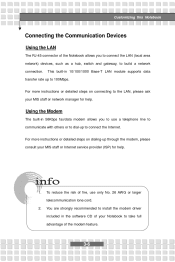
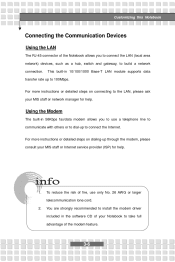
For more instructions or detailed steps on dialing-up through the modem, please consult your MIS staff or Internet service provider (ISP) for help .
1.
This built-... more instructions or detailed steps on connecting to the LAN, please ask your Notebook to 100Mbps. You are strongly recommended to install the modem driver included in 10/100/1000 Base-T LAN module supports data
...
User Manual - Page 65


... slot (usually with a basic installation for your necessary, including the LAN/WLAN card, modem card and memory card. For more information, please refer to install and remove it. Customizing this Notebook
PC Card Installation
The PC card slot of your notebook Notebook. Locate the PC card slot on your PC card. manual of your Notebook allows you with its...
User Manual - Page 70


...]+[Delete] keys to run SETUP. How to reload the default BIOS settings.
The screen snaps and setting options in this chapter are for customized features. You want to Use BIOS Setup?
BIOS Setup
About BIOS Setup
When to change the default settings for your
Notebook may need to run the BIOS Setup when: w An error message appears on the screen...
User Manual - Page 71


...down arrow to select one menu title. Bring up a sub-menu when available. BIOS Setup
Control Keys
You can use only the keyboard to control the cursor in a sub-menu.... title.
+
Increase the setting value or make changes. Return to change setting options.
2)
Bring up help screen providing the information of control keys. 1) 2) Exit the BIOS Setup Utility.
In some items,...
User Manual - Page 73


The system clock will show you BIOS version and other information about its build date and update notes. System Time This item allows you to set format is CPU's information about its Type and Speed. BIOS Setup
Main menu
System Overview
System Overview will go on no matter you shut down the PC or...
User Manual - Page 74


BIOS Setup
System Date This item allows you to 31. The date format is determined by users. The date from 01 to set the system date. [day:month:date:year]. Month Date Year The month from Sun to 12 (December). Day Day of the week, from 01 (January) to Sat, which is
4-6 The year can be adjusted by BIOS (read-only).
User Manual - Page 75


... showing the detailed information of your operating system and applications. If you to Enabled, the system always operates in the Notebook. When set
4-7 Default setting is set to enable or disable AMD PowerNow technology. BIOS Setup
Advanced menu
Advanced Settings
Primary/Secondary IDE Master The two items display the types of Primary/Secondary master IDE devices...
User Manual - Page 76


BIOS Setup
to use USB device, like mouse, keyboard, portable disk, in DOS system or boot your system by USB device, you want to Enabled. Legacy USB Support If you should enable this function by selecting Enabled.
4-8
User Manual - Page 77


The default setting is Enabled.
1st, 2nd and 3rd Boot Device
The three items allow you to load the disk operating system.
4-9 Settings options: Disabled and Enabled. BIOS Setup
Boot menu
Quiet Boot This item enables you to set the sequence of boot devices where BIOS attempts to show the vendor logo on the boot-up screen.
MSI M655 Reviews
Do you have an experience with the MSI M655 that you would like to share?
Earn 750 points for your review!
We have not received any reviews for MSI yet.
Earn 750 points for your review!

