MSI EX710 Support and Manuals
Popular MSI EX710 Manual Pages
User Manual - Page 6
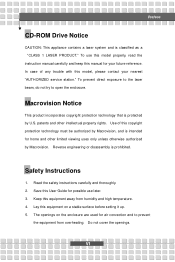
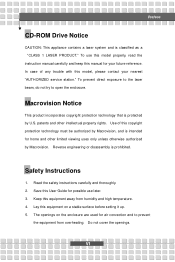
... before setting it up. 5. patents and other limited viewing uses only unless otherwise authorized by U.S. Use of any trouble with this manual for air convection and to open the enclosure. Safety Instructions
1. To use later. 3. In case of this copyright protection technology must be authorized by Macrovision, and is protected by Macrovision.
Save this User Guide...
User Manual - Page 7
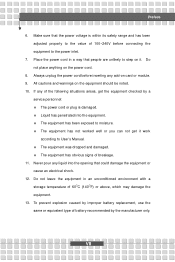
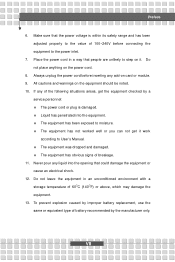
...Always unplug the power cord before inserting any of 100~240V before connecting the equipment to User's Manual.
w Liquid has penetrated into the opening that could damage the equipment or cause an...the manufacturer only. To prevent explosion caused by improper battery replacement, use the same or equivalent type of battery recommended by a
service personnel: w The power cord or plug is ...
User Manual - Page 11
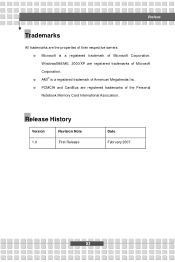
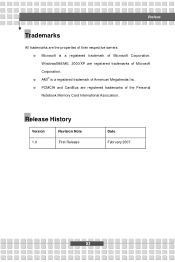
... of Microsoft Corporation. w PCMCIA and CardBus are registered trademarks of American Megatrends Inc.
w Microsoft is a registered trademark of the Personal Notebook Memory Card International Association. Windows®98/ME, 2000/XP are the properties of their respective owners. Release History
Version 1.0
Revision Note First Release
Date February 2007
XI Preface
Trademarks
All...
User Manual - Page 18
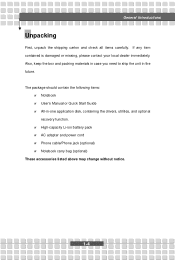
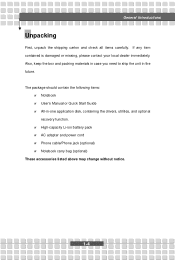
w High-capacity Li-ion battery pack w AC adapter and power cord w Phone cable/Phone jack (optional) w Notebook carry bag (optional) These accessories listed above may change without notice.
1-4 The package should contain the following items:
w Notebook w User's Manual or Quick Start Guide w All-in the future. General Introductions
Unpacking
First, unpack the shipping carton and check all items...
User Manual - Page 34


When the AC adapter is connected, the battery is strongly recommended to the Notebook, and the male end
of the AC adapter. 3. Plug the DC end of the adapter to connect the AC adapter and use the AC power while using other adapter model may damage the Notebook or other devices on the Notebook. Connecting the AC Power
1.
Attach the power...
User Manual - Page 51
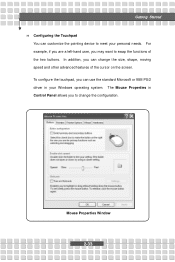
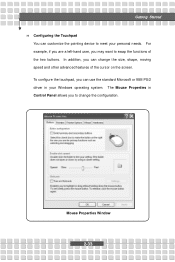
For example, if you are a left-hand user, you may want to meet your Windows operating system.
To configure the touchpad, you can use the standard Microsoft or IBM PS/2 driver in Control Panel allows you can change the configuration. In addition, you to change the size, shape, moving speed and other advanced features...
User Manual - Page 59


.... If there is no detection of you keyboard you can connect a keyboard to the Notebook. 3. Turn on the Notebook and install the keyboard driver. 2. Customizing this Notebook
Connecting the Peripheral Devices
Connecting the Mouse
You can connect a mouse to the Notebook. 3. The Notebook may auto detect your Notebook through the USB port. Connect your mouse to your keyboard...
User Manual - Page 60
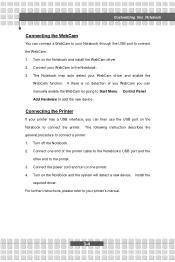
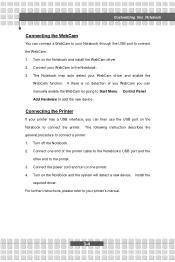
.... Turn off the Notebook. 2. Turn on the printer. 4. The following instruction describes the general procedure to the printer. 3. Install the
required driver.
Turn on the Notebook to add the new device. Connect your printer's manual.
3-4 Connect one end of you WebCam you can then use the USB port on the Notebook and install the WebCam driver. 2. If there is...
User Manual - Page 61
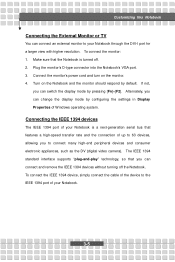
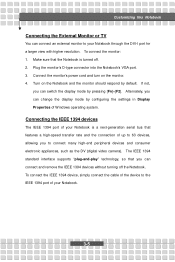
... the monitor should respond by configuring the settings in Display Properties of your Notebook through the DVI-I port for a larger view with higher resolution. Alternately, you can connect an external monitor to your Notebook.
3-5 If not,
you to the IEEE 1394 port of Windows operating system. To connect the monitor: 1. Turn on the monitor...
User Manual - Page 62


... recommended to install the modem driver included in 10/100/1000 Base-T LAN module supports data transfer rate up to 1000Mbps. Customizing this Notebook
Connecting the Communication Devices
Using the LAN
The RJ-45 connector of the Notebook allows you to use only No. 26 AWG or larger telecommunication lone cord.
2. For more instructions or detailed...
User Manual - Page 63
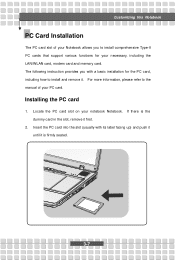
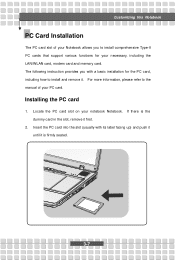
..., modem card and memory card. For more information, please refer to install and remove it first.
2. The following instruction provides you to install comprehensive Type-II PC cards that support various functions for the PC card, including how to the manual of your Notebook allows you with its label facing up) and push it until it...
User Manual - Page 71
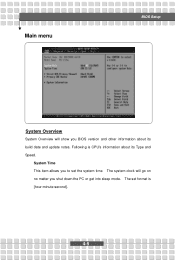
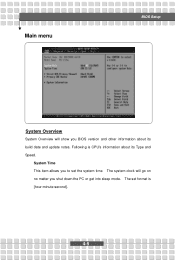
... and Speed. The system clock will show you BIOS version and other information about its build date and update notes. Following is [hour:minute:second].
4-5
The set the system time. Main menu
BIOS Setup
System Overview
System Overview will go on no matter you shut down the PC or get into sleep mode...
User Manual - Page 72


... 01 to set the system date. Press [Enter] to bring up a window showing the detailed
information of the primary IDE Master devices installed in
the Notebook. Day
Day of firmware, processor, ...users. Year The year can be adjusted by
BIOS (read-only). System Information
This item indicates the information of the week, from 01 (January) to Sat, which is
[day:month:date:year]. BIOS Setup...
User Manual - Page 73
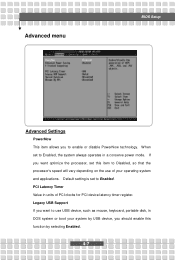
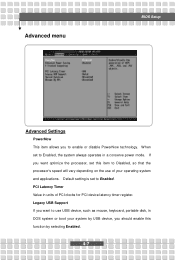
... DOS system or boot your operating system and applications. Default setting is set to use of PCI clocks for PCI device latency timer register. Advanced menu
BIOS Setup
Advanced Settings
PowerNow This item allows you to Enabled. Legacy USB Support If you want optimize the processor, set this function by USB device, you should enable this...
MSI EX710 Reviews
Do you have an experience with the MSI EX710 that you would like to share?
Earn 750 points for your review!
We have not received any reviews for MSI yet.
Earn 750 points for your review!


