MSI EX723 Support and Manuals
Popular MSI EX723 Manual Pages
User Manual - Page 7


Preface
1-7
Safety Instructions
Read the safety instructions carefully and thoroughly. Keep this equipment on the equipment or user's manual should be noted. Do not cover the openings. Lay this equipment away from overheating.
Keep the User's Guide that could damage the equipment or cause an ... with the package for air convection and to the value of 100~240V before setting it up.
User Manual - Page 8


...installing the coaxial cable to the TV Tuner, it is necessary to ensure that people are unlikely to step on card... safe place.
To prevent explosion caused by a service personnel: Š The power cord or plug is...worked well or you can not get the equipment checked by improper battery replacement, use the same or equivalent type of breakage. If any add-on it work according to
User's Manual...
User Manual - Page 20


...; Never install telephone jacks in the vicinity of electric shock from lightning. „ Do not use this model properly, read the instruction manual carefully and keep this model, please contact your future reference. Preface
1-20
Optical Device Drive Notice
CAUTION: This appliance contains a laser system and is specifically designed for your nearest "AUTHORIZED service station."
User Manual - Page 24


...power cord
Carry bag (optional)
All-in-one application disk, containing the full version of user's manual, drivers, utilities, and optional recovery function, etc.. Unpacking
First, unpack the shipping carton and check all ... the unit in the future. Introductions
2-3 Chapter 4, BIOS Setup, provides information on BIOS Setup program and allows you need to configure the system for optimum use.
User Manual - Page 26


... the package of the notebook depend on the model you purchased.
I/O Port
Monitor(VGA)
15 pin D-Sub x 1
USB
x 3 (USB version 2.0)
Consumer Infrared Receiver (CIR) x 1
HDMI
x 1
E-SATA
x 1
IEEE1394
x 1
Mic-in
x 1
Headphone Out
x 1 (SPDIF-Out supported)
RJ11
x 1
RJ45
x 1
Card Reader
x 1 (SD/ XD/ MS/ MMC)
The supported memory cards may vary without notice. Please contact the...
User Manual - Page 29
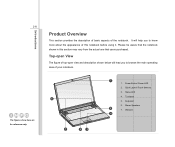
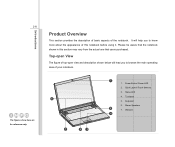
... be aware that the notebook shown in this notebook before using it. Quick Launch Touch Sensors 3. Status LED 4. Webcam
4
1
23 Introductions
Product Overview
This section provides the description of basic aspects of this section may vary from the actual one that users purchased. Stereo ...
User Manual - Page 30
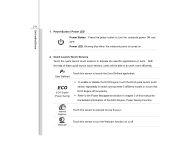
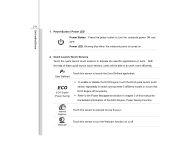
... off With the help of this sensor to do work more efficiently.
Internet Explorer
Webcam
Touch this ECO Engine, Power Saving Function. Quick ...Webcam function on .
2.
Power Button / Power LED Power Button:Press the power button to launch the User Defined application. Introductions
2-9 1. P1
Touch this sensor to activate the specific applications or tools. Power LED...
User Manual - Page 64
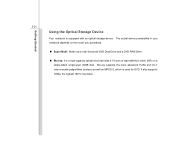
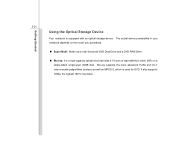
...: It is a high-capacity optical disc that holds 4.5 hours of high-definition video (HD) on the model you purchased.
„ Super Multi: Works as MPEG-2, which is equipped with an optical storage device. It also supports 1080p, the highest HDTV resolution. Getting Started
3-21
Using the Optical Storage Device
Your notebook is used...
User Manual - Page 69


HDMI (High Definition Multimedia Interface Support) is connected to the notebook.
Alternately, you can change the display mode by pressing [Fn]+[F2]. If not, you can switch the display mode by configuring the settings in Display Properties of Windows operating system. Once the display is a new interface standard for connecting a larger display with higher...
User Manual - Page 71


For more instructions or detailed steps on dialing-up to connect the Internet. Getting Started
3-28
Using the ... telephone line to communicate with built-in the software disk of your MIS staff or Internet service provider (ISP) for help.
It is strongly recommended to install the modem driver included in Bluetooth function) allows you to use only No. 26 AWG or larger telecommunication ...
User Manual - Page 76


... of BIOS update. Be noted that the screen snaps and setting options in this chapter are for customized features. Š You want to change the default settings for your Notebook may need to run the BIOS Setup when: Š An error message appears on the notebook and press the [Del] key during the POST procedure. BIOS Setup
4-2
About BIOS Setup
When...
User Manual - Page 78


... as power consumption, USB/ PCI devices, of system time and date.
Boot Menu (Translation) Set up boot type and boot sequence. Select the tags to achieve a better performance. Security Menu Install or clear the password settings for supervisor and user.
BIOS Setup
4-4
BIOS Setup Menu
Once you enter the BIOS Setup Utility, the Main Menu will appear on the screen.
User Manual - Page 79


... mode and more.
Press [Enter] to bring up a window showing the detailed information of the week, from Sun to Sat...from 01 to 31. Main
Advanced
BISO SETUP UTILITY
Security Boot
Exit
Market Name Model Name
System Date System Time
[Wed 08... devices installed in the notebook.
BIOS Setup
4-5
Main Menu (Translation)
Š System Date (Translation) This item allows you to set the system...
User Manual - Page 81


... values, every PCI device can hold the bus before another takes over. Setting options: Enabled, and Disabled.
:Select Screen :Select Item
Enter: Select +/-: Change Opt. 4-7
BIOS Setup
Main
Advanced
BISO SETUP UTILITY
Security Boot
Exit
Intel (R) Speedstep (tm) PCI Legacy Timer Legacy USB Support AHCI Mode
[Enabled] [64] [Enabled] [Enabled]
Advanced Menu (Translation)
Š Intel...
User Manual - Page 83
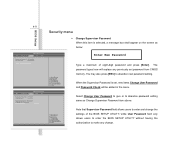
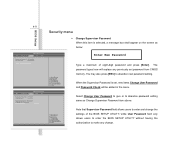
... UTILITY without having the authorization to abandon new password setting. You may also press [ESC] to make any previously set password from CMOS memory.
BIOS Setup
4-9
Security menu
Š Change Supervisor Password When this item is set, new items Change User Password and Password Check will replace any change the settings of eight-digit password and press [Enter]. When the Supervisor...
MSI EX723 Reviews
Do you have an experience with the MSI EX723 that you would like to share?
Earn 750 points for your review!
We have not received any reviews for MSI yet.
Earn 750 points for your review!

