MSI EX630 Support and Manuals
Popular MSI EX630 Manual Pages
User Manual - Page 7
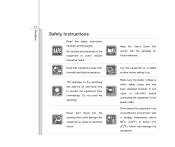
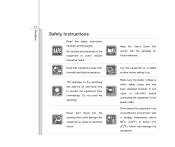
... properly to the power outlet.
Keep this equipment on the equipment or user's manual should be noted. The openings on the enclosure are used for future reference.
Preface
1-7
Safety Instructions
Read the safety instructions carefully and thoroughly. Keep the User's Guide that could damage the equipment or cause an electrical shock. All cautions and...
User Manual - Page 8
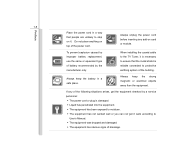
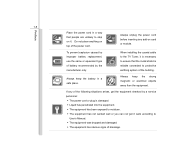
...Manual. Š The equipment was dropped and damaged. Š The equipment has obvious signs of breakage.
To prevent explosion caused by improper battery replacement, use the same or equivalent type of battery recommended by a service...
Preface
Place the power cord in a safe place. When installing the coaxial cable to the TV Tuner, it . Always keep the strong magnetic or electrical objects...
User Manual - Page 20
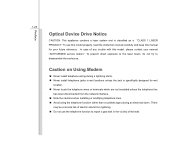
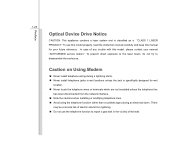
...case of any trouble with this manual for wet
...instruction manual carefully and keep this model, please contact your future reference. There
may be a remote risk of the leak.
Preface
1-20
Optical Device Drive Notice
CAUTION: This appliance contains a laser system and is specifically designed for your nearest "AUTHORIZED service station." Caution on Using Modem
„ Never install...
User Manual - Page 24
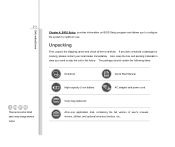
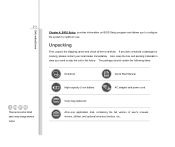
... the full version of user's manual, drivers, utilities, and optional recovery function, etc.. 2-3
These accessories listed above may change without notice.
Unpacking
First, unpack the shipping carton and check all items carefully. The package should contain the following items:
Notebook
Quick Start Manual
High-capacity Li-ion battery
AC adapter and power cord
Carry...
User Manual - Page 38
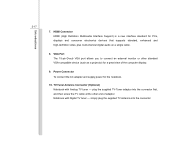
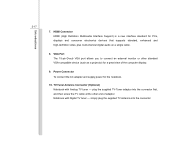
... HDMI (High Definition Multimedia Interface Support) is a new interface standard for PCs, displays and consumer electronics devices that supports standard, enhanced and high-definition video, plus multi-channel digital audio on a single cable.
8. TV-Tuner Antenna Connector (Optional) Notebook with Digital TV tuner - plug the supplied TV-Tuner adaptor into the connector. Introductions...
User Manual - Page 40
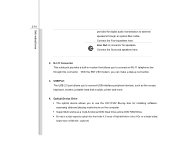
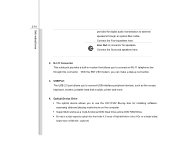
...3. Connect the Front speakers here. Connect the Surround speakers here.
2. Introductions
2-19
provided for installing software, accessing data and playing music/movie on a single-sided, single-layer 25GB disk. (...the 56K V.90 modem, you to use the CD/ DVD/ Blu-ray disc for digital audio transmission to connect USB-interface peripheral devices, such as a multi-functional DVD Dual Drive and ...
User Manual - Page 65
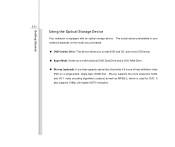
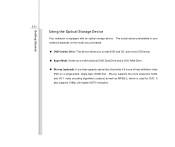
... depends on a single-sided, single-layer 25GB disk. It also supports 1080p, the highest HDTV resolution. Getting Started
3-21
Using the Optical Storage Device
Your notebook is a high-capacity optical disc that holds 4.5 hours of high-definition video (HD) on the model you purchased.
„ DVD Combo Drive: This device allows you...
User Manual - Page 68
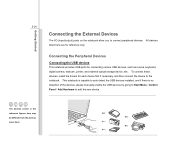
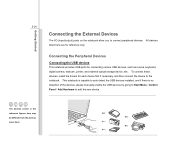
... This notebook is capable to auto detect the USB devices installed, and if there is no detection of the devices, please manually enable the USB devices by going to Start Menu /...install the drivers for each device first if necessary, and then connect the device to add the new device. All devices listed here are for connecting various USB devices, such as mouse, keyboard, digital camera, webcam...
User Manual - Page 74
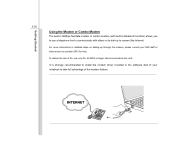
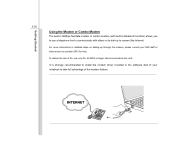
... of your MIS staff or Internet service provider (ISP) for help.
It is strongly recommended to install the modem driver included in Bluetooth function) allows you to use only No. 26 AWG or larger telecommunication line cord. To reduce the risk of the modem feature. For more instructions or detailed steps on dialing-up...
User Manual - Page 80
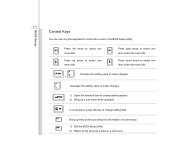
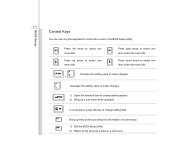
....
Press up help screen providing the information of control keys. 1) Exit the BIOS Setup Utility. 2) Return to the previous screen in the BIOS Setup Utility. In some items, press this key to change setting options. 2) Bring up a sub-menu when available. Bring up arrow to select one item under the menu title. Press...
User Manual - Page 81
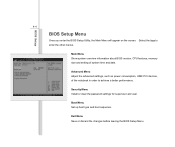
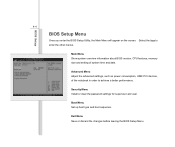
Security Menu Install or clear the password settings for supervisor and user.
Advanced Menu Adjust the advanced settings, such as power consumption, USB/ PCI devices, of system time and date. Exit Menu Save or discard the changes before leaving the BIOS Setup Menu. BIOS Setup
4-4
BIOS Setup Menu
Once you enter the BIOS Setup Utility, the Main Menu will...
User Manual - Page 82
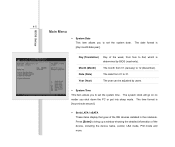
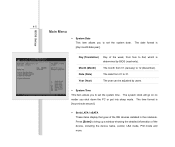
...Setup
4-5
Main Menu
Š System Date This item allows you to set the system date.
Month (Month)
The month from Sun to Sat, which is determined by users.
Š System Time This item allows you to set... the system time. The time format is [day:month:date:year].
Date (Date)
The date from 01 to bring up a window showing the detailed information of the IDE devices installed ...
User Manual - Page 84


...for a longer time and thus improve the effective PCI bandwidth. Setting options: Enabled, and Disabled. BIOS Setup
4-7
Advanced Menu
Š PowerNow This item allows you to Enabled, the ...you should set to enable or disable PowerNow technology. When set this item to higher values. Setting options: 32, 64, 96, 128, 160, 192, 224, and 248.
Š Legacy USB Support Selecting ...
User Manual - Page 85
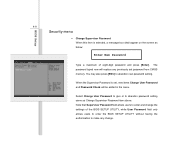
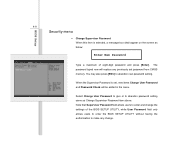
... and change the settings of eight-digit password and press [Enter]. Note that Supervisor Password field allows users to make any previously set , new items Change User Password and Password Check will replace any change. The password typed now will be added in the menu. BIOS Setup
4-8
Security menu
Š Change Supervisor Password When this item is set password from CMOS memory...
User Manual - Page 86
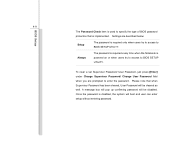
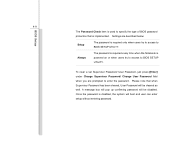
... item is used to specify the type of BIOS password protection that when Supervisor Password has been cleared, User Password will be cleared as well. To clear a set Supervisor Password/ User Password, just press [Enter] under Change Supervisor Password/ Change User Password field when you are described below:
Setup
The password is powered on or when users try to access...
MSI EX630 Reviews
Do you have an experience with the MSI EX630 that you would like to share?
Earn 750 points for your review!
We have not received any reviews for MSI yet.
Earn 750 points for your review!

