MSI CX720 Support and Manuals
Popular MSI CX720 Manual Pages
User Manual - Page 7


... temperature.
Keep the User's Guide that comes with a storage temperature above 60OC (140OF) or below 0OC (32OF), which may damage the equipment. Do not cover the openings. Lay this equipment away from overheating.
All cautions and warnings on a stable surface before setting it up.
Preface
1-7
Safety Instructions
Read the safety instructions carefully and thoroughly.
User Manual - Page 9


...70, the National Electrical Code (NEC), in a safe place.
If any of the following situations arises, get the equipment checked by a service personnel: Š ...battery in particular Section 820.93, Grounding of Outer Conductive Shield of a Coaxial Cable.
Š To prevent explosion caused by improper battery replacement, use the same or equivalent type of breakage. Preface
1-9
When installing...
User Manual - Page 22


... instruction manual carefully and keep this model, please contact your future reference. Trademarks
ƒ All trademarks are the properties of their respective owners. ƒ SRS Premium Sound, SRS and the symbol are trademarks of SRS Labs ,Inc. ƒ THX and THX TruStudio Pro are trademarks of any trouble with this manual for your nearest "AUTHORIZED service...
User Manual - Page 25


... application disk, containing the full version of user's manual, drivers, utilities, and optional recovery function, etc..
If any item contained is damaged or missing, please contact your local dealer immediately. The package should contain the following items:
Notebook
Quick Start Manual
High-capacity Li-ion battery
AC/DC adapter and AC power cord
Carry...
User Manual - Page 27


.../ 500/ 640 GB
Secondary HDD
Optionally supported
Optical Device Drive
DVD Super-Multi (optional)
Special Notification
The actual HDD and ODD preinstalled in the notebook
depends on the model you purchased, and may very without
notice.
Power
AC/DC Adapter (1) (optional)
AC/DC Adapter (2) (optional)
Battery Type RTC Battery
65W, 19V
Input: 100~240V...
User Manual - Page 34
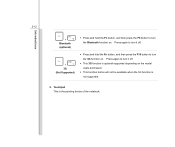
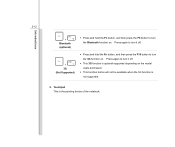
...; Press and hold the Fn button, and then press the F9 button to turn the Bluetooth function on. Press again to turn it off .
Š This 3G function is optional supported depending on the model users purchased.
Š This function button will not be available when the 3G function is the pointing device...
User Manual - Page 36


...Bluetooth
Bluetooth Š Bluetooth LED indicator glows blue when Bluetooth function is enabled. Š Note: The Bluetooth Function may be optional supported depending on the model users purchased. Š Warning: For flight safety consideration, make sure this LED indicator goes out when you are in flight. Š Contact the local distributor for purchasing an equivalent type of battery...
User Manual - Page 37


... when Wireless LAN (WiFi) function is
enabled. Š LED indicator goes out when this function is disabled. Š Note: Functions listed here may be optional supported depending on the
WLAN(WiFi)
model users purchased.
Š Warning: For flight safety consideration, make sure this LED indicator
goes out when you are in...
User Manual - Page 67


Press again to turn it off .
Š This 3G function is optional supported depending on the model users purchased.
Š This function button will not be available when the 3G function is not supported. Press again to turn the Bluetooth function on. Getting Started
3-23
+ Bluetooth (optional)
Š Press and hold the Fn button, and then...
User Manual - Page 69
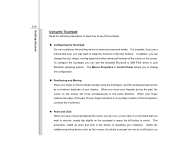
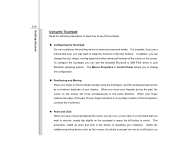
...Read the following description to learn how to use the standard Microsoft or IBM PS/2 driver in Control Panel allows you to swap the functions of operating your display. When you...and place it on the touchpad (usually using the forefinger), and the rectangular pad will move your Windows operating system. The Mouse Properties in your fingertip across the pad, the cursor on the screen....
User Manual - Page 72


Getting Started
3-28
Using the Optical Storage Device (optionally supported)
Your notebook is equipped with an optical storage device. The actual device preinstalled in your notebook depends on the model you purchased.
„ DVD Super-Multi: Works as a multi-functional DVD Dual Drive and a DVD RAM Drive.
User Manual - Page 77


... is a new interface standard for PCs, displays and consumer electronics devices that supports standard, enhanced and high-definition video, plus multi-channel digital audio on the notebook and the external display should respond by configuring the settings in Display Properties of Windows operating system.
Getting Started
3-33
HDMI (High Definition Multimedia Interface) is...
User Manual - Page 80
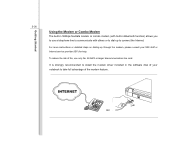
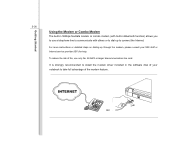
It is strongly recommended to install the modem driver included in Bluetooth function) allows you to use only No. 26 AWG or larger telecommunication line cord.
For more instructions or detailed steps on dialing-up to connect the Internet. To reduce the risk of fire, use a telephone line to communicate with others or to ...
User Manual - Page 89


You may be different because of BIOS update.
Be noted that the screen snaps and setting options in this chapter are for customized features. Š You want to change the default settings for your Notebook may need to run the BIOS Setup when: Š An error message appears on the screen during the POST procedure. The...
User Manual - Page 94


...Setup
4-7
Advanced Menu
Š Intel(R) SpeedStep(tm) tech. If you to Enabled, so that the processor's speed will be controlled by USB device. Setting options: Enabled, and Disabled.
Š C states This item allows you want optimize the processor, set...mode. Setting options: Enabled, Disabled and Auto. When set to Enabled... system and applications. When set to boot the system by...
MSI CX720 Reviews
Do you have an experience with the MSI CX720 that you would like to share?
Earn 750 points for your review!
We have not received any reviews for MSI yet.
Earn 750 points for your review!

