Logitech 996-000021 - Harmony 676 Remote Refurb Support and Manuals
Get Help and Manuals for this Logitech item
This item is in your list!

View All Support Options Below
Free Logitech 996-000021 manuals!
Problems with Logitech 996-000021?
Ask a Question
Free Logitech 996-000021 manuals!
Problems with Logitech 996-000021?
Ask a Question
Popular Logitech 996-000021 Manual Pages
User Manual - Page 1
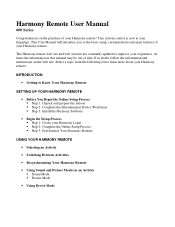
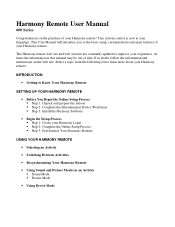
...
SETTING UP YOUR HARMONY REMOTE
• Before You Begin the Online Setup Process ! Select a topic from the following list to improve your Harmony Login ! Step 1: Create your experience. Step 3: Install the Harmony Software
• Begin the Setup Process !
Step 1: Unpack and prepare the remote. ! The Harmony remote web site and web wizards are constantly updated...
User Manual - Page 2


To set a button to send a command to more than one device at a time:
• Adding Custom Labeled Buttons ! To add ... a command to Your Questions ! To change the behavior of Buttons within an Activity ! To add custom-labeled buttons: ! Troubleshooting Your Harmony Remote CUSTOMIZING YOUR HARMONY REMOTE
• Customizing the Activity Buttons
• Changing the Behavior of buttons: !
User Manual - Page 3
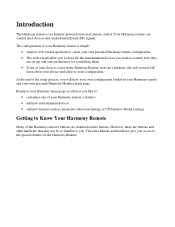
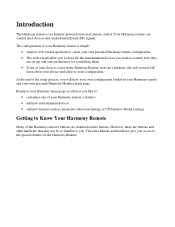
... extra buttons and hardware give you access to you will learn about your device and add it to control, how they are set up, and your preferences for controlling them. • If one of the Harmony remote's buttons are buttons and other hardware ... can control most devices that may not be so familiar to the special features of the setup process, you . At the end of the Harmony Remote.
User Manual - Page 4
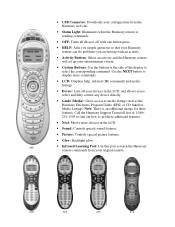
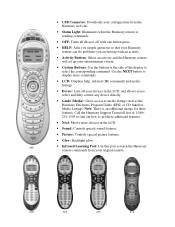
...an activity.
• Activity Buttons: Select an activity and the Harmony remote will set up your entertainment system.
• Custom Buttons: Use the buttons at 1-866291-...problems you to select and fully control any device directly.
• Guide (Media): Gives access to media listings such as the Harmony Electronic Program Guide (EPG) or CD Jukebox Media Listings. Call the Harmony Support...
User Manual - Page 5
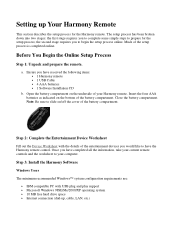
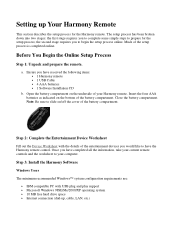
... the worksheet to slide on the bottom of the setup process is completed online. Close the battery compartment.
Note: Be sure to your... 4 AAA batteries • 1 Software Installation CD
b. Much of the battery compartment. Step 2: Complete the Entertainment Device Worksheet
Fill out the Device Worksheet with USB plug and play support • Microsoft Windows 98SE/Me/2000/...
User Manual - Page 6
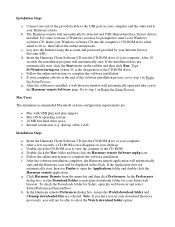
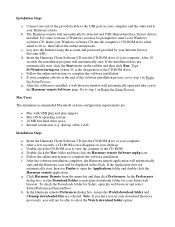
... previously, you to view the contents of the CD-ROM drive). d. In the Preferences dialog box, set your computer.
Insert your desktop.
To check the Downloads folder for your computer. Type D:\Windows\setup.exe (where D: is installed, a web browser window will appear on the taskbar and then click Run. g. Double-click the CD...
User Manual - Page 7
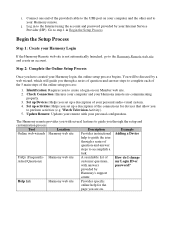
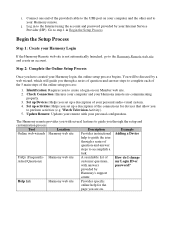
... you set up a description of the provided cable to accomplish a
task. FAQs (Frequently- Step 2: Complete the Online Setup Process
Once you to create a login on your computer and the other end to the Internet using the account and password provided by
Harmony's support
center. Identification: Requires you have created your Internet Service Provider (ISP). Update Remote: Updates...
User Manual - Page 8


... your entertainment devices manually or using the original remote controls. 2. You will synchronize the Harmony remote with an activity. The Harmony remote will remember these settings and will help you find the problem and make the necessary changes to try other activities. 6. If your activities working correctly. Click Troubleshoot to start the Troubleshooter web wizard...
User Manual - Page 9
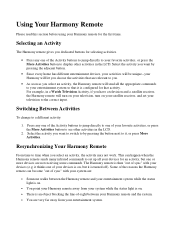
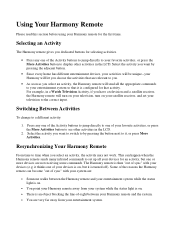
...activity, the Harmony remote will turn on your television, turn on your satellite receiver, and set up all the appropriate commands to your entertainment system so that activity. it thinks one of...the reasons the Harmony remote can happen when the Harmony remote sends many infrared commands to set your devices (e.g. Some of the Activity buttons to jump directly to your favorite activities,...
User Manual - Page 10
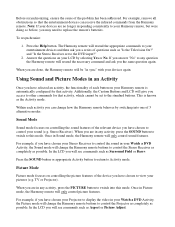
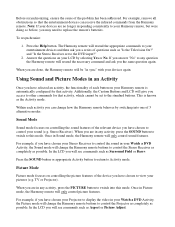
...Activity, the Sound mode will resend the appropriate commands to replace the remote's batteries. Press the SOUND button or appropriate Activity... remote will see commands such as possible. When you will be set to this mode.
TV or Projector).
To resynchronize:
1.
Stereo Receiver...and ask you will give you a series of the problem has been addressed. For example, if you have ...
User Manual - Page 11
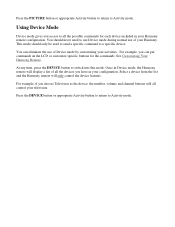
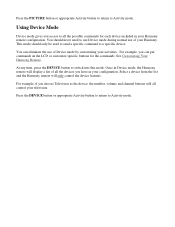
...list of Device mode by customizing your Harmony. You can put commands on the LCD or customize specific buttons for each device included in your configuration. At any time, press the DEVICE button to... Activity mode.
You should only be used to send a specific command to Activity mode.
For example, if you choose Television as the device, the number, ...
User Manual - Page 12
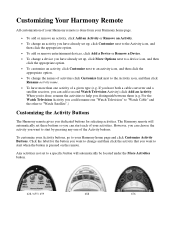
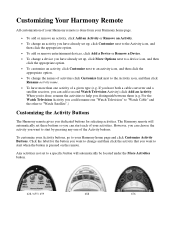
...receiver, you can add a second Watch Television Activity) click Add an Activity.
Any activities not set up , click More Options next to a device icon, and then
click the appropriate option.... activities click Customize link next to help you have already set to your Activity buttons, go to a specific button will automatically set up , click Customize next to start each of your ...
User Manual - Page 13
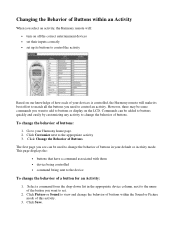
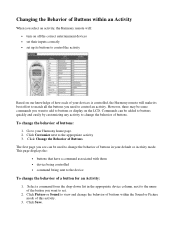
... the Sound or Picture mode of this activity.
3. Click Save. Click Customize next to your default or Activity mode. The first page you need to set up its best effort to match all the correct entertainment devices •...
User Manual - Page 14


...from the drop-down list in each of the button you want to set . When you would like . To set .
2. Type a the label you update your Harmony remote, click NEXT to appear on the LCD. 2. ... time. Click Picture or Sound to an activity. Add as many custom-labeled buttons as you want to set . 3. To add a custom-labeled button for an Activity:
1. Click Save. To add custom-labeled buttons...
User Manual - Page 17


....
If you cannot find answers to your Harmony Support Team at 1-866-291-1505 (Monday through Friday 9 A.M. to 10 P.M., Saturday and Sunday 12 P.M. Eastern Standard Time).
Help link
Harmony web site Provides specific
online help you find the answer to your question(s) or troubleshoot your problem(s), contact your questions quickly and easily, consult any...
Logitech 996-000021 Reviews
Do you have an experience with the Logitech 996-000021 that you would like to share?
Earn 750 points for your review!
We have not received any reviews for Logitech yet.
Earn 750 points for your review!
