Logitech 966177-0403 - Harmony 676 Universal Remote Control Support and Manuals
Get Help and Manuals for this Logitech item
This item is in your list!

View All Support Options Below
Free Logitech 966177-0403 manuals!
Problems with Logitech 966177-0403?
Ask a Question
Free Logitech 966177-0403 manuals!
Problems with Logitech 966177-0403?
Ask a Question
Popular Logitech 966177-0403 Manual Pages
User Manual - Page 2


User Manual
600-Series Harmony Remote
Table of Contents
INTRODUCTION ...1
GETTING TO KNOW YOUR HARMONY REMOTE ...2
BEGINNING THE SETUP PROCESS ...3
USING YOUR HARMONY REMOTE...4
SELECTING AN ACTIVITY ...4 Switching Between Activities...4
DISPLAYING HELP ON YOUR HARMONY REMOTE...4 CONTROLLING INDIVIDUAL DEVICES...5
Device Mode...5 Sound Mode ...5 Picture Mode ...5
CUSTOMIZING YOUR HARMONY REMOTE ...
User Manual - Page 3
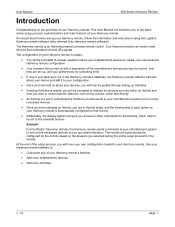
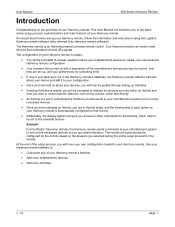
... Internet-powered universal remote control. The remote will automatically be configured for the Activity based on the necessary devices so you can control most devices that understand infrared (IR) signals. At the end of the setup process, you will have selected an Activity, you are set up your Harmony remote, follow the information and instructions using the Logitech Harmony remote software...
User Manual - Page 4
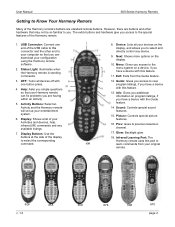
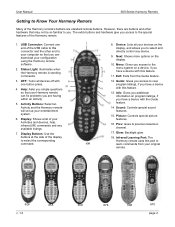
... allows you have a device with this port to learn commands from the Guide feature.
12. Exit: Exits from your configuration using the Harmony remote software.
2. Picture: Controls special picture features.
16. Glow: Backlight glow.
18. Activity Buttons: Select an Activity and the Harmony remote will set up your Activities and devices, help, infrared (IR) commands and any...
User Manual - Page 5
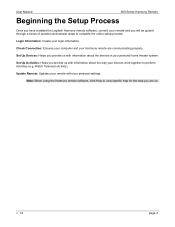
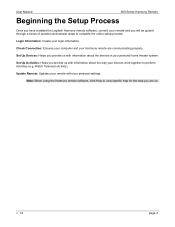
...: Updates your remote with information about the way your devices work together to complete the online setup process:
Login Information: Create your login information. v. 1.2
page 3 Watch Television Activity). Check Connection: Ensures your computer and your Harmony remote are on. User Manual
600-Series Harmony Remote
Beginning the Setup Process
Once you have installed the Logitech Harmony...
User Manual - Page 6
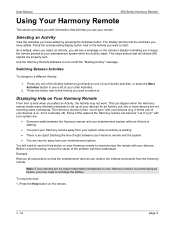
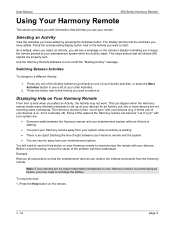
... devices can happen when the Harmony remote sends many infrared commands to set up all infrared (IR) signals are no longer responding consistently to your Harmony remote, but it thinks one of... but were doing so before, you may not work.
User Manual
600-Series Harmony Remote
Using Your Harmony Remote
This section provides you with information that will help you use the Help button ...
User Manual - Page 7


User Manual
600-Series Harmony Remote
Controlling Individual Devices
This section provides you with an overview of three modes you can use to access specific features of your Harmony remote. However, you choose Television as the device, the number, volume and channel buttons will all control your sound (e.g. You can put commands on the display or customize specific buttons for...
User Manual - Page 8
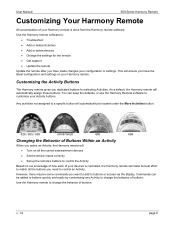
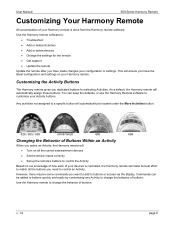
... all the buttons you have the latest configuration and settings on your Activity buttons. v. 1.2
page 6
Customizing the Activity Buttons
The Harmony remote gives you dedicated buttons for the remote • Get support • Update the remote Update the remote after you need to control an Activity.
As a default, the Harmony remote will ensure you want to add to buttons or access...
User Manual - Page 9


...VolumeDown" (i.e. User Manual
The change behavior of the online setup process. The Harmony remote uses this command by name in situations where the Harmony remote's infrared database does not already contain an infrared command you press a button on your original remote control:
1. The Harmony remote uploads it via the USB cable (and your Harmony remote. The Harmony remote software will be...
User Manual - Page 10


...Manual
600-Series Harmony Remote
looks for which there is no default name on the Learn infrared commands feature, use the following naming conventions to your device, rather name it based on what it is called on the remote control..., VolumeFrontDown). InputAux, InputVideo1, InputTape, InputDVD, Input VCR). on the Harmony remote.
Do not name the input based on what you have connected to ...
User Manual - Page 11
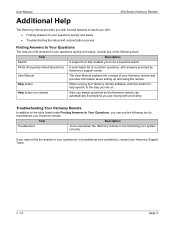
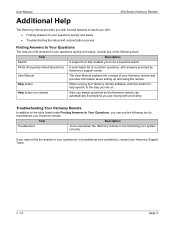
... specific to the step you are having with answers provided by Harmony's support center. User Manual
The User Manual explains the concept of the following tools:
Tool
Description
Search
A support tool that enables you to your system correctly. If you find the answer to your question(s) or troubleshoot your problem(s), contact your Harmony remote and provides information about setting...
Logitech 966177-0403 Reviews
Do you have an experience with the Logitech 966177-0403 that you would like to share?
Earn 750 points for your review!
We have not received any reviews for Logitech yet.
Earn 750 points for your review!

