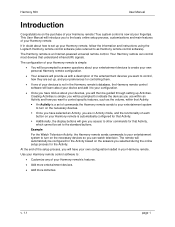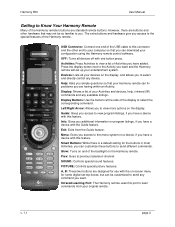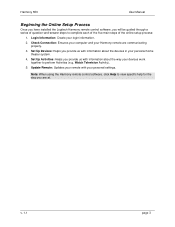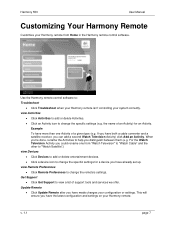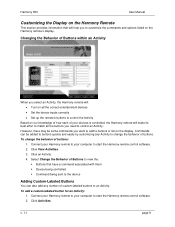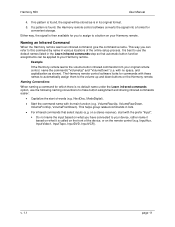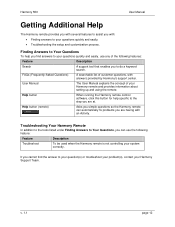Logitech Harmony 550 - Harmony 550 Universal Remote Support and Manuals
Get Help and Manuals for this Logitech item

View All Support Options Below
Free Logitech Harmony 550 manuals!
Problems with Logitech Harmony 550?
Ask a Question
Free Logitech Harmony 550 manuals!
Problems with Logitech Harmony 550?
Ask a Question
Most Recent Logitech Harmony 550 Questions
Had The Remote For Years. It Just Suddenly Went Into Safe Mode When I Changed Ba
batteries. I no longer have the computer that I initially used to program the remote.
batteries. I no longer have the computer that I initially used to program the remote.
(Posted by mlucas1967 8 years ago)
Harmony 550window Says 'welcome To Your Remote'.
The remote shows "Welcome to yor remote". I have had this remote for a couple of years. I have taken...
The remote shows "Welcome to yor remote". I have had this remote for a couple of years. I have taken...
(Posted by btcmsr 10 years ago)
My Dvr Is Not Accessible I Don't Know If I Am Using The Right Button
(Posted by Anonymous-99247 11 years ago)
How Do I Program My Harmony One Remote
I've had my remote for a few years and don't have the book anymore. I recently got a new receiver an...
I've had my remote for a few years and don't have the book anymore. I recently got a new receiver an...
(Posted by Philwmccarty 11 years ago)
How Do I Use My Harmony Remote 200 To Use My Roku?
(Posted by Jlh0637 11 years ago)
Logitech Harmony 550 Videos
Popular Logitech Harmony 550 Manual Pages
Logitech Harmony 550 Reviews
We have not received any reviews for Logitech yet.