Logitech 966191-1403 - Harmony 520 Remote Support and Manuals
Get Help and Manuals for this Logitech item
This item is in your list!

View All Support Options Below
Free Logitech 966191-1403 manuals!
Problems with Logitech 966191-1403?
Ask a Question
Free Logitech 966191-1403 manuals!
Problems with Logitech 966191-1403?
Ask a Question
Popular Logitech 966191-1403 Manual Pages
User Manual - Page 2


Harmony 520
User Manual
Table of Contents
INTRODUCTION...1
GETTING TO KNOW YOUR HARMONY REMOTE 2 BEGINNING THE ONLINE SETUP PROCESS ...3
USING YOUR HARMONY REMOTE ...4
...REMOTE 8 Changing the Behavior of Buttons within an Activity 8 Adding Custom-Labeled Buttons ...9
CHANGING THE SETTINGS FOR YOUR HARMONY REMOTE 9 LEARNING INFRARED (IR) COMMANDS ...9
Using the Infrared Sensor ...10 Naming ...
User Manual - Page 3


... devices you want to control specific features, such as Harmony remote...instructions using the Logitech Harmony remote software (also referred to as the volume, within an Activity and how you are set to the basic online setup...Manual will automatically be guided through setting up your fingertips. v. 1.2
page 1
True system control is simple: you selected during the online setup...
User Manual - Page 4


... your Harmony remote can fix problems you are buttons and other end to you have a device with the Guide feature. Activities: Press Activities ... and hardware give you want and the Harmony remote will set up your computer so that may not be so familiar ...the menu system on a device, if you .
Harmony 520
User Manual
Getting to view program listings, if you have a device with ...
User Manual - Page 5


....
3. Update Remote: Updates your remote with information about the way your login information.
2. Set Up Devices: Helps you will be guided through a series of question-and-answer steps to view specific help for the step you provide us with your personal home theater system.
4. Harmony 520
User Manual
Beginning the Online Setup Process
Once you have installed the Logitech...
User Manual - Page 6


... 520
User Manual
Using Your ...resynchronizing, ensure the cause of sync" with your devices is then "out of the problem has been addressed.
Displaying Help on , but one of -sight between the Harmony remote...and the system.
• You are very far away from the Harmony remote.
Select Settings. 4. Users must press the Glow button to resynchronize the remote with your devices. Some...
User Manual - Page 7


...display by turning on during a specific Activity. • Full help Asks questions about all the devices in your help you the same question again.
Select Settings. 4. Click Next. Click Remote...helps you solve device problems within an Activity, the Harmony Assistant teaches you questions about the devices that aren't being controlled the way you want :
1. User Manual
2. Types of ...
User Manual - Page 8


...see a message on the remote's display reminding you will all infrared (IR) signals are not set up correctly, press "Help" now. As a default, when you select an Activity, you...specific command to a specific device. See Customizing Your Harmony Remote. Select a device from the list and the Harmony remote will display a list of all the possible commands for the commands. Harmony 520
User Manual...
User Manual - Page 9
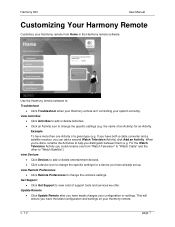
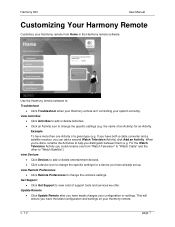
...the specific settings for an Activity. Get Support • Click Get Support to : Troubleshoot
• Click Troubleshoot ...support tools and services we offer. v. 1.2
page 7 Example To have both a cable converter and a satellite receiver, you have already set up. view Remote Preferences • Click Remote Preferences to change the remote's settings. Update Remote • Click Update...
User Manual - Page 10


Harmony 520
User Manual
Customizing the Display on the Harmony Remote
This section provides information that have a command associated with...an Activity, the Harmony remote will make its best effort to match all the correct entertainment devices • Set the device inputs correctly • Set up the remote's buttons to control the Activity
Based on our knowledge of how each of buttons. To ...
User Manual - Page 11


... information, see Displaying Help on Your Harmony Remote.)
• Set the backlight timing (for additional information, see Using the Glow Button...settings:
• Turn on/off Harmony Assistant (for additional information, see Displaying Help on Your Harmony Remote.)
• Select the type of the button
you would like to use. Click Done. Click an Activity. 4. Harmony 520
User Manual...
User Manual - Page 12


The infrared sensor on a stereo receiver), start of the online setup process. If no pattern is found , the signal will try to find a matching pattern for you to assign to use the .... The Harmony remote uploads it via the USB cable (and your computer's internet connection) to the USB connector. Harmony 520
User Manual
2.
on the Harmony remote learns the infrared signal.
2.
User Manual - Page 13


InputAux, InputVideo1, InputTape, InputDVD, InputVCR). v. 1.2
page 11
Harmony 520
User Manual
Do not name the input based on what you have connected to your device, rather name it based on what it is called on the front of the device, or on the remote control (e.g.
User Manual - Page 14
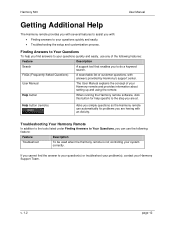
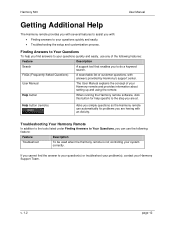
... features:
Feature
Description
Search
A support tool that enables you to your question(s) or troubleshoot your problem(s), contact your system correctly. User Manual
The User Manual explains the concept of customer questions, with an Activity.
Finding Answers to Your Questions
To help specific to your Harmony remote and provides information about setting up and using the remote...
Logitech 966191-1403 Reviews
Do you have an experience with the Logitech 966191-1403 that you would like to share?
Earn 750 points for your review!
We have not received any reviews for Logitech yet.
Earn 750 points for your review!
