Linksys OGV200 - Network Optimizer For Gaming Support and Manuals
Get Help and Manuals for this Linksys item
This item is in your list!

View All Support Options Below
Free Linksys OGV200 manuals!
Problems with Linksys OGV200?
Ask a Question
Free Linksys OGV200 manuals!
Problems with Linksys OGV200?
Ask a Question
Popular Linksys OGV200 Manual Pages
User Guide - Page 2
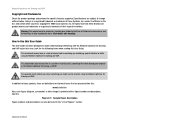
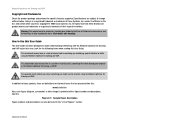
Linksys is something you should pay special attention to while using the Network Optimizer for Gaming and VoIP easier than ever. Other brands and product names are presented like this User Guide
This User Guide has been designed to make understanding networking with a figure number and description, like this User Guide:
This checkmark means there is a note of interest and is provided...
User Guide - Page 3
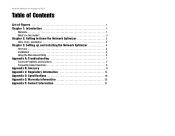
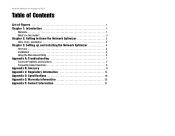
Network Optimizer for Gaming and VoIP
Table of Contents
List of Figures 1 Chapter 1: Introduction 1
Welcome 1 What's in this Guide 2
Chapter 2: Getting to Know the Network Optimizer 3
LEDs, Ports, and Button 3
Chapter 3: Setting up and Installing the Network Optimizer 4
Overview 4 Installation 4 Using the Web-Based Utility 5
Appendix A: Troubleshooting 7
Common Problems and Solutions 7...
User Guide - Page 4
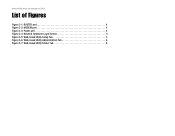
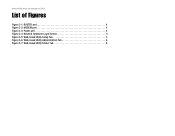
Network Optimizer for Gaming and VoIP
List of Figures
Figure 3-1: ROUTER port 4 Figure 3-2: MODEM port 4 Figure 3-3: Power port 4 Figure 3-4: Network Optimizer Login Screen 5 Figure 3-5: Web-based Utility Setup Tab 5 Figure 3-6: Web-based Utility Administration Tab 6 Figure 3-7: Web-based Utility Status Tab 6
User Guide - Page 5
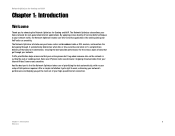
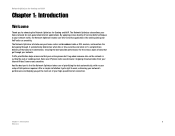
... a simple installation it gets right to work, enhancing your network's performance and helping you for choosing the Network Optimizer for the various types of QoS policies required.
Outgoing streamed video from your network traffic, the Network Optimizer makes sure time-sensitive applications like online gaming and VoIP calls run smoothly. By applying various Quality of Service (QoS...
User Guide - Page 6
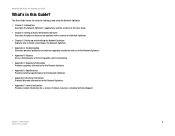
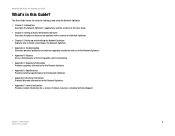
... Network Optimizer's applications and the contents of this User Guide
• Chapter 2: Getting to Know the Network Optimizer Describes the physical features and explains how to connect the Network Optimizer
• Chapter 3: Setting up and Installing the Network Optimizer Explains how to install and configure the Network Optimizer
• Appendix A: Troubleshooting Describes potential problems...
User Guide - Page 7
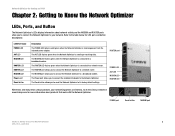
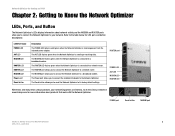
... these, and many other, Linksys products, your network. Network Optimizer for Gaming and VoIP
Chapter 2: Getting to Know the Network Optimizer
LEDs, Ports, and Button
The Network Optimizer's LEDs display information about products that work with the Network Optimizer. The ACT LED flashes green when the Network Optimizer is connected to its factory default settings. The MODEM port allows you...
User Guide - Page 9
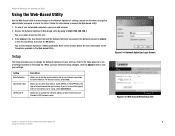
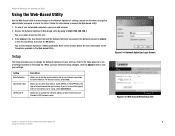
... password is admin)
in the Web-based Utility. On one : 3. Refer to the table below for more information on the Setup tab. Follow the steps below to http://192.168.188.1. Network Optimizer for Gaming and VoIP
Using the Web-Based Utility
Use the Web-based utility to make changes to the Network Optimizer's settings, update the firmware, change the Network Optimizer's basic settings...
User Guide - Page 10
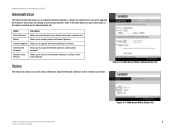
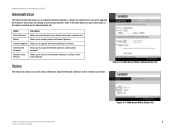
... administrator password, upgrade the firmware, and restore all of the Network Optimizer's settings to their factory defaults.
Refer to the table below for Gaming and VoIP
Administration
The Administration tab allows you to their factory defaults. Reboot
Allows you to reset all settings to view status information about the Network Optimizer and its network connection. Firmware Upgrade...
User Guide - Page 11
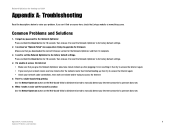
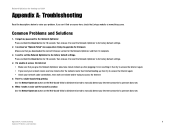
... the Network Optimizer to manually detect your problem. Common Problems and Solutions
1. I received an "Upload Failed" message when trying to solve your Internet connection's upstream data rate. Use the Detect Upstream button on the Web-based Utility's Administration tab to its factory default settings.
4. If you downloaded the correct firmware version for Gaming and VoIP
Appendix...
User Guide - Page 12
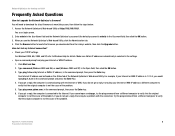
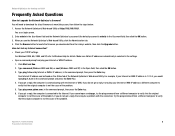
... you do I upgrade the Network Optimizer's firmware? If you cannot open a webpage, try to ping your Internet or WAN IP address a different computer to Windows Help for Gaming and VoIP
Frequently Asked Questions
How do not get a reply, the computer is not the cause of the problem. 5. Access the Network Optimizer's Web-based Utility at www.linksys.com, then follow...
User Guide - Page 14
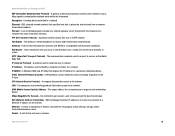
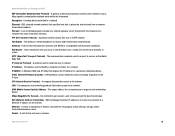
... the Internet. A company that displays the IP address for Gaming and VoIP
EAP (Extensible Authentication Protocol) - A general authentication protocol used to connect to send data over a network. A unit of a local area network to each networking device. Network Optimizer for a particular networking device. NAT (Network Address Translation) - Ethernet - Appendix B: Glossary
10
User Guide - Page 15
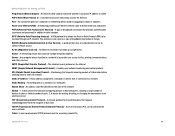
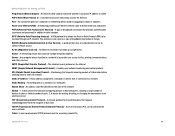
... data that provides authentication (username and password) in a network is connected to files, printing, communications, and other services. TCP/IP (Transmission Control Protocol/Internet Protocol) - A set of data sent. A user command and TCP/IP protocol used to be tunneled through an IP network. An Internet utility used for Gaming and VoIP
Ping (Packet INternet Groper) - POP3 (Post...
User Guide - Page 23
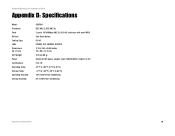
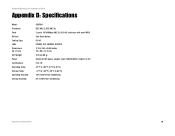
Storage Temp. Operating Humidity Storage Humidity
OGV200 IEEE 802.3, IEEE 802.3u 2 ports: 10/100Mbps 802.3/u ... to 60 ºC) 10% to 85% Non-Condensing 5% to 90% Non-Condensing
Appendix D: Specifications
19 Network Optimizer for Gaming and VoIP
Appendix D: Specifications
Model Standards Ports Buttons Cabling Type LEDs Dimensions (W x H x D) Unit Weight Power Certifications Operating Temp.
User Guide - Page 24


...Linksys, (b) has not been installed, operated, repaired, or maintained in accordance with instructions supplied by jurisdiction.
If the Product proves defective during the Warranty Period call Linksys Technical Support... foregoing limitations will be for Linksys at its essential purpose. Network Optimizer for Gaming and VoIP
Appendix E: Warranty Information
Linksys warrants to You that the ...
User Guide - Page 25
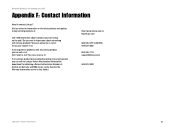
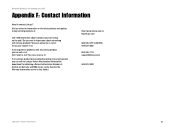
... want to your request in this Guide.)
http://www.linksys.com or ftp.linksys.com
800-546-5797 (LINKSYS) 949-823-3002
800-326-7114 support@linksys.com
949-823-3000
Appendix F: Contact Information
21 Visit us at : Or fax your existing products at : (Details on the web?
Network Optimizer for Gaming and VoIP
Appendix F: Contact Information
Need to buy...
Linksys OGV200 Reviews
Do you have an experience with the Linksys OGV200 that you would like to share?
Earn 750 points for your review!
We have not received any reviews for Linksys yet.
Earn 750 points for your review!
