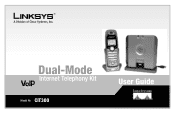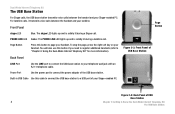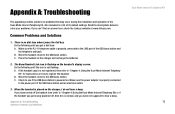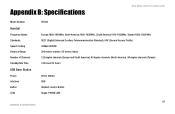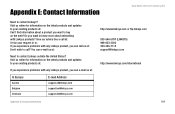Linksys CIT300 - iPhone USB VoIP Wireless Phone Support and Manuals
Get Help and Manuals for this Linksys item

View All Support Options Below
Free Linksys CIT300 manuals!
Problems with Linksys CIT300?
Ask a Question
Free Linksys CIT300 manuals!
Problems with Linksys CIT300?
Ask a Question
Most Recent Linksys CIT300 Questions
Drivers For Linksys Cit300
PLEASE WHERE CAN GET THE DRIVERS OF LINKSYS CIT 300 TO DOWNLOAD OR IF COULD SEND IT TO ME
PLEASE WHERE CAN GET THE DRIVERS OF LINKSYS CIT 300 TO DOWNLOAD OR IF COULD SEND IT TO ME
(Posted by timothyaddotey 11 years ago)
People Can Not Hear Me When I Talk
A couple of days ago my CIT300 suddenly presented this problem: Everything is working fine but the m...
A couple of days ago my CIT300 suddenly presented this problem: Everything is working fine but the m...
(Posted by luna 12 years ago)
Popular Linksys CIT300 Manual Pages
Linksys CIT300 Reviews
We have not received any reviews for Linksys yet.