Linksys SPA-841 - Sipura VoIP Phone Support and Manuals
Get Help and Manuals for this Linksys item
This item is in your list!

View All Support Options Below
Free Linksys SPA-841 manuals!
Problems with Linksys SPA-841?
Ask a Question
Free Linksys SPA-841 manuals!
Problems with Linksys SPA-841?
Ask a Question
Most Recent Linksys SPA-841 Questions
Popular Linksys SPA-841 Manual Pages
Cisco SPA9000 Voice System Administration Guide - Page 3


... Local Voice Mail
21
ITSP Service, PSTN and ISDN Access and Local Voice Mail
22
Initial Installation, and Configuration
23
Chapter 2: Basic Administration of the SPA9000
24
Upgrading Firmware for the SPA9000
25
Connecting to the SPA9000 Administration Web Server
27
Saving or Discarding Changes SPA9000
27
Access Levels
28
Setting Passwords for User and Administrator Accounts...
Cisco SPA9000 Voice System Administration Guide - Page 26


... • "Setting Passwords for User and Administrator Accounts," on page 29 • "Configuring Basic Settings," on page 29 • "Viewing Information about the SPA9000," on page 40
SPA9000 Voice System Administration Guide
24 See the following topics:
• "Upgrading Firmware for the SPA9000," on page 25 • "Connecting to start using the SPA9000 administration web server and...
Cisco SPA9000 Voice System Administration Guide - Page 27


... the IP address of the SPA9000
Upgrading Firmware for the SPA9000
2
Upgrading Firmware for the SPA9000
As needed, you can download new firmware and then install it on the SPA9000. SPA9000 Voice System Administration Guide
25 Basic Administration of the SPA9000, and then click OK.
STEP 1 Download the latest SPA9000 firmware from the following URL: http://tools.cisco.com/support/downloads...
Cisco SPA9000 Voice System Administration Guide - Page 28


... You may need to refresh your browser to the SPA9000 Administration Web Server," on page 27). SPA9000 Voice System Administration Guide
26 Then click Upgrade.
Basic Administration of the SPA9000
Upgrading Firmware for the SPA9000
2
STEP 4 In the Confirm Upgrade window, verify that you installed. STEP 5 When the confirmation message appears, click OK. b. The Software Version field...
Cisco SPA9000 Voice System Administration Guide - Page 32


... and time appear on the phone display and are set an IP address that would occur if the IP address of any server on the network. This configuration provides ease of installation and prevents connectivity issues that is recommended to the SPA9000 Administration Web Server," on page 27.)
STEP 2 Click Router tab > Wan Setup.
STEP 6 Click Submit All...
Cisco SPA9000 Voice System Administration Guide - Page 52


.... STEP 3 Scroll down to the administration web server, and choose Admin access with Advanced settings. STEP 5 Scroll down to the NAT Support Parameters section, and then enter the following
settings to support static mapping to your router. SPA9000 Voice System Administration Guide
50
Configuring Your System for your public IP address:
• Handle VIA received, Insert VIA...
Cisco WBP54G Wireless-G Bridge for Phone Adapters User Guide - Page 3
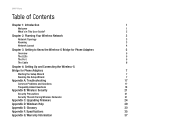
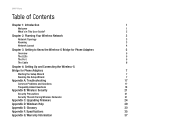
...
6
Chapter 4: Setting Up and Connecting the Wireless-G
Bridge for Phone Adapters
7
Starting the Setup Wizard
7
Running the Setup Wizard
7
Appendix A: Troubleshooting
17
Common Problems and Solutions
17
Frequently Asked Questions
18
Appendix B: Wireless Security
21
Security Precautions
21
Security Threats Facing Wireless Networks
21
Appendix C: Upgrading Firmware
24
Appendix...
Cisco WBP54G Wireless-G Bridge for Phone Adapters User Guide - Page 30
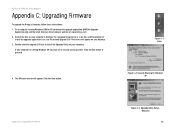
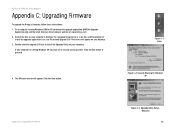
... 210 icon to
install the upgrade application is running Windows 2000 or XP, download the upgrade application (WBP54G Upgrade
Application.zip) and the latest firmware from Linksys's website at www.linksys.com. 2.
Figure C-1: Icons
Figure C-2: Security Warning for Phone Adapters
Appendix C: Upgrading Firmware
To upgrade the Bridge's firmware, follow these instructions: 1. Extract the files...
Cisco WBP54G Wireless-G Bridge for Phone Adapters User Guide - Page 31
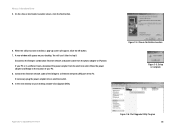
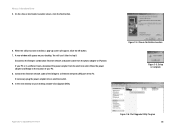
... it later in a different room, disconnect the power adapter from the phone adapter or IP phone. Wireless-G Broadband Router
5. You will appear on your desktop. Click ...
Appendix C: Upgrading Firmware
Figure C-6: Start Upgrade Utility Program 25 When the utility has been installed, a pop-up screen will appear.
Figure C-4: Choose Destination Location
Figure C-5: Setup is in ...
User Guide - Page 3


MODEL: SPA-841 6 The Sipura SPA-841 IP Telephone for Hosted VoIP and IP PBX Applications 6 Interoperability and SIP Based Feature Set 6 The SPA-841 Has the Following Telephone Functionalities 6 SPA-841 Hardware Features Include:...7 Network and Service Configuration Settings 8 Please locate the following before using the phone 8 Compliance and Safety Information ...10
USING THE SIPURA SPA-...
User Guide - Page 6
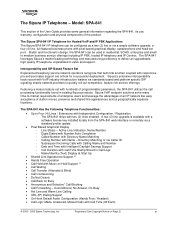
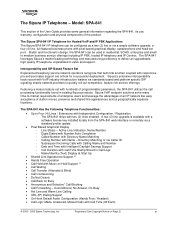
... Hold with responsive pre and post sales support are critical for Hosted VoIP and IP PBX Applications
The Sipura SPA-841 IP telephone can be configured as a two (2) line or via standards based and platform specific SIP signaling enable network providers to Four (4) Lines / Extensions with pixel based graphical display, speakerphone and head-set with Call Time (60 Each)
©...
User Guide - Page 7


... Sipura SecureProvision Method
SPA-841 Hardware Features Include:
• Pixel Based 128 x 48 Monochrome LCD Graphical Display • Four (4) Call Appearance/Line Buttons with up & Configuration Menus o Up and Down Menu Navigation Buttons • Volume Control Button - TFTP including DHCP Option 66 Support - Active, Idle, On Hold, Unregistered • Line LED Configurable to Feature, Set...
User Guide - Page 12


... network administrator or service provider. SIPURA
L1: L2: L3: L4:
redial
11/10 4:20p
dir
SPA-841 Idle State
© 2003 - 2005 Sipura Technology, Inc
Proprietary (See Copyright Notice on the Phone
This section assumes that the other network elements i.e. It also assumes the factory setting for the phone. During this guide. The phone will first show "Sipura Technologies" and then...
User Guide - Page 17


... the handset or pressing the speakerphone button.
3 Using the Speakerphone The SPA-841 IP telephone has a high quality microphone and speaker that function as a speakerphone. The audio can set the preferred audio device to "headset" using the handset, headset or speakerphone. To configure the phone to always operate in the menu of options enabled by picking...
User Guide - Page 32


... extension that the phone supports. To exit this option and return to the ring tone option and press "select" using the left soft key.
4 Ring Tone
(shortcut "i", "4", "select" extension, "change the ring tone for each user can have a distinctive or personal ring tone. SIPURA
1 Directory 2 Speed Dial 3 Call History 4 Ring Tone
select
Setup
cancel
©...
Linksys SPA-841 Reviews
Do you have an experience with the Linksys SPA-841 that you would like to share?
Earn 750 points for your review!
We have not received any reviews for Linksys yet.
Earn 750 points for your review!
