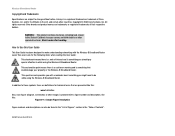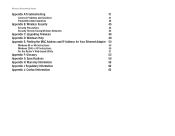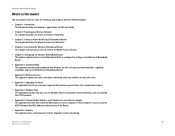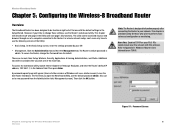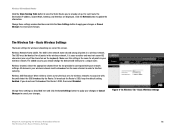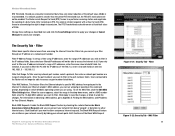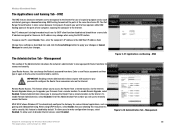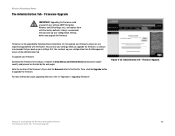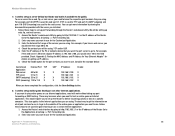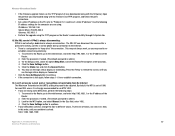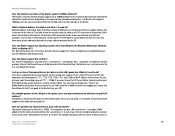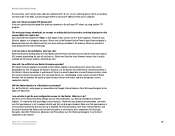Linksys BEFW11S4 - Wireless-B Broadband Router Wireless Support and Manuals
Get Help and Manuals for this Linksys item

View All Support Options Below
Free Linksys BEFW11S4 manuals!
Problems with Linksys BEFW11S4?
Ask a Question
Free Linksys BEFW11S4 manuals!
Problems with Linksys BEFW11S4?
Ask a Question
Most Recent Linksys BEFW11S4 Questions
How Backup Befw11s4 Before Upgrade
(Posted by camedaniel 9 years ago)
Linksys BEFW11S4 Videos
Popular Linksys BEFW11S4 Manual Pages
Linksys BEFW11S4 Reviews
We have not received any reviews for Linksys yet.