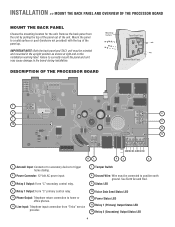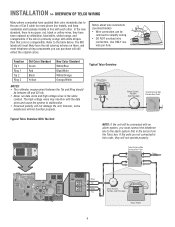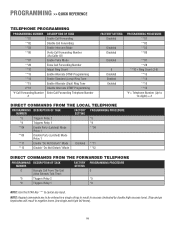LiftMaster TAC1 Support and Manuals
Get Help and Manuals for this LiftMaster item

View All Support Options Below
Free LiftMaster TAC1 manuals!
Problems with LiftMaster TAC1?
Ask a Question
Free LiftMaster TAC1 manuals!
Problems with LiftMaster TAC1?
Ask a Question
Most Recent LiftMaster TAC1 Questions
What Are The Keystrokes For Putting The Tac1 In Party Mode?
(Posted by Charlog 10 years ago)
Gate Won't Function
As I was entering my gate it nudged my bumper stopped then I opened it and it willnot operate now. A...
As I was entering my gate it nudged my bumper stopped then I opened it and it willnot operate now. A...
(Posted by lnafe215 10 years ago)
Keypaid Is Not Working
My Tac-1 Keypad Is Not Working...it Is Getting Electricity But It Is Not Beeping When I Press Number...
My Tac-1 Keypad Is Not Working...it Is Getting Electricity But It Is Not Beeping When I Press Number...
(Posted by loejames 10 years ago)
Alarm Ringing
When my gates open sometimes there`s a ringing alarm how do i delete the alarm?
When my gates open sometimes there`s a ringing alarm how do i delete the alarm?
(Posted by eizzy 11 years ago)
Liftmaster Tac1 Compatibility With At&t U-verse Phone?
Is Liftmaster TAC1 compatible with an AT&T U-verse phone or does it require POTS service? Our cu...
Is Liftmaster TAC1 compatible with an AT&T U-verse phone or does it require POTS service? Our cu...
(Posted by monaj476 11 years ago)
LiftMaster TAC1 Videos
Popular LiftMaster TAC1 Manual Pages
LiftMaster TAC1 Reviews
We have not received any reviews for LiftMaster yet.