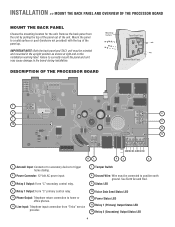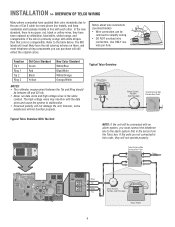LiftMaster TAC1 Support Question
Find answers below for this question about LiftMaster TAC1.Need a LiftMaster TAC1 manual? We have 1 online manual for this item!
Question posted by monaj476 on May 27th, 2012
Liftmaster Tac1 Compatibility With At&t U-verse Phone?
Is Liftmaster TAC1 compatible with an AT&T U-verse phone or does it require POTS service? Our current DoorKing 1812 required POTS so we cannot upgrade to U-verse service.
Current Answers
Related LiftMaster TAC1 Manual Pages
Similar Questions
I Have Installed A Chamberlan Garage Door Opener And The Remote I Was Using Is
I have been using a Chamberlan garage door opener and its remote has been defective since of late.Pl...
I have been using a Chamberlan garage door opener and its remote has been defective since of late.Pl...
(Posted by donweera42 8 months ago)
Garage Door Opens After Shutting.
My Lift master 8550 inside keypad is Inside wall pad is model #880LM. outside keypad Model # is 877M...
My Lift master 8550 inside keypad is Inside wall pad is model #880LM. outside keypad Model # is 877M...
(Posted by BONNIECA92 2 years ago)
What Are The Keystrokes For Putting The Tac1 In Party Mode?
(Posted by Charlog 10 years ago)
Replacing Backup Battery In Garage Door Opener.
How do I replace the backup battery in the LiftMaster 3850 garage door opener? Are there instruction...
How do I replace the backup battery in the LiftMaster 3850 garage door opener? Are there instruction...
(Posted by melindanannin 12 years ago)
How Do You Program A Call Forwarding # Rom The Keypad?
I have installed a tac 1 unit and I need it to call forward to another # since I had phone service ...
I have installed a tac 1 unit and I need it to call forward to another # since I had phone service ...
(Posted by johnorcutt7 12 years ago)