Lexmark XS544dn Support and Manuals
Get Help and Manuals for this Lexmark item
This item is in your list!

View All Support Options Below
Free Lexmark XS544dn manuals!
Problems with Lexmark XS544dn?
Ask a Question
Free Lexmark XS544dn manuals!
Problems with Lexmark XS544dn?
Ask a Question
Popular Lexmark XS544dn Manual Pages
Network Scan Drivers - Page 5


Installing on your computer. Introduction to www.lexmark.com. Introduction to the network scan driver
The network scan driver provides a SANE (Scanner Access Now Easy) interface to allow scanning from the Drivers & Downloads list.
b Select Driver Finder from a network-based printer. d Select network-scan-linux-glibc2-x86.rpm, and then download it to communicate with a supported ...
Network Scan Drivers - Page 6


... -r lexmark-network-scan. Checking if the network scan driver is installed
Make sure the network scan driver is installed and added to your profile. Once the device is found, a message indicating that your computer. Scanning using a network printer
1 To use the network scan driver, open a SANE-compliant application such as XSane or scanadf. 2 Select the network printer and settings...
Card Stock & Label Guide - Page 11


... tenting should fall outside of Lexmark specifications • use of non‑Lexmark supplies (such as toner cartridges and/or inkjet cartridges) • use of non‑Lexmark product or component
Pick roller technology
Some printers have installed a maintenance kit as specified (if applicable) • use micro‑perfs to avoid nesting problems. For more reliably than the...
Card Stock & Label Guide - Page 52
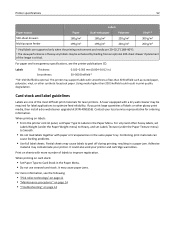
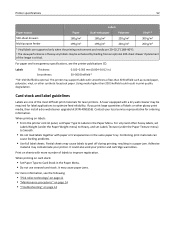
...:
• "Pick roller technology" on page 11 • "Maintenance procedures" on page 14 • "Troubleshooting" on card stock:
• Set Paper Type to peel off during printing, resulting in print quality degradation. When printing on page 14 Printer specifications
52
Labels
Paper source
Paper
Dual‑web paper
Polyester
Vinyl1, 2
500‑sheet drawers...
Card Stock & Label Guide - Page 54


...:
• Set Paper Type to optimize feed reliability. When printing on sheets with more information, see the following table lists the maximum weights supported by the heavy media tray and the multipurpose feeder.
The Lexmark C910 supports stocks up to Labels in a paper jam.
We do not recommend using vinyl or polyester labels. Printer specifications
54...
Card Stock & Label Guide - Page 136


... your local service representative for ordering information. For vinyl and other glossy print media, then install a dry web cleaner upgrade kit (P/N 40X1856). Partial sheets may be required for laser printers.
When printing on labels:
• From the printer control panel, set Paper Type to optimize feed reliability. Combining print materials can
cause feeding problems.
• Use...
Card Stock & Label Guide - Page 157
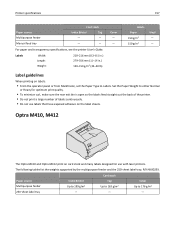
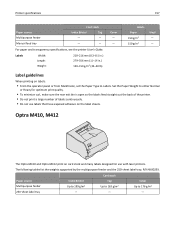
Printer specifications
157
Paper source Multipurpose feeder Manual feed tray
Card stock
Index Bristol
Tag
-
-
-
-
Labels Paper 150 g/m2 150 g/m2
Vinyl - - Label guidelines
When printing on the label sheets.
For paper and transparency specifications, see the printer User's Guide. Labels
Width: Length: Weight:
210-216 mm (8.3-8.5 in.) 279-356 mm (11-14 in.) 120-150 g/m2...
Card Stock & Label Guide - Page 165
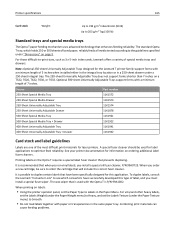
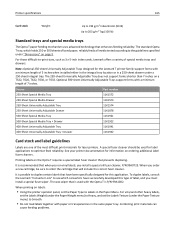
...set the Labels Weight (under the Paper Texture menu) to Smooth.
• Do not load labels together with the Optra T is recommended that enhances feeding reliability. The standard Optra T tray, which converters have been specifically designed for this type of 7 inches. Source
Part...for the Lexmark T printer family support forms with a minimum length of label, and you must install a ...
Card Stock & Label Guide - Page 169


... machine. Printer process of a portrait page.
Transfer of moisture in fewer paper feeding problems and better...Lexmark printers, the driver edge is made from a form to the print material. Process of raising the surface of the base material by the rollers in degraded paper feeding. Most high‑quality xerographic paper is the left edge of melting toner and adhering it to the printer...
Universal Print Driver Version 2.0 White Paper - Page 4


..., and hard drive space formerly occupied by many product-specific drivers is simplified by system support. Instead of the devices it supports.
Enables bidirectional communication
Bidirectional capability automatically detects and updates the installed options both mono and color printers.
Introduction
4
Introduction
This document introduces the LexmarkTM Universal Print...
Universal Print Driver Version 2.0 White Paper - Page 5


... can use the Lexmark Universal Print Drivers to provide better language support and overall customer experience. The controls and settings have been modified to promote their organization's environmental policies. Quotas can be modified to determine a printer model automatically. Connecting the driver to a specific printer automatically updates the driver settings to a printer through USB...
Universal Print Driver Version 2.0 White Paper - Page 6
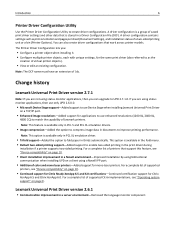
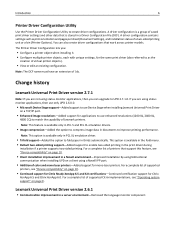
... Settings), and installation status of supported
printers, see "Device compatibility" on page 9. Note: This option is stored in a Driver Configuration File (DCF). For a complete list of a two‑sided printing unit or a bin (Printer Options).
You can upgrade to match the capability of saved print driver settings and other data that work across printer models. The Printer Driver...
Universal Print Driver Version 2.0 White Paper - Page 18
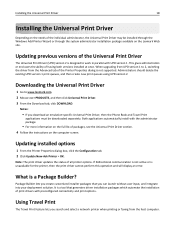
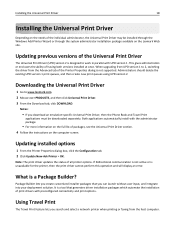
... from the Advanced tab of the Printer Properties dialog is not supported. Updating previous versions of the Universal Print Driver
The Universal Print Driver (UPD) version 2 is a tool that you download an emulation‑specific Universal Print Driver, then the Phone Book and Travel Print
applications must be installed through the Windows Add Printer Wizard or through the system...
Universal Print Driver Version 2.0 White Paper - Page 20
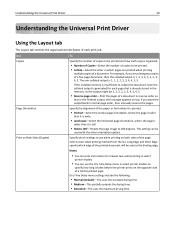
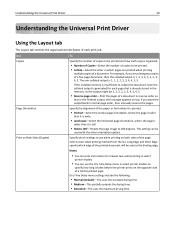
...installed memory is insufficient to collate the document, then the collated output is generated for manual two‑sided printing in select
printer models.
• You can use when printing on the opposite side of a freshly printed page.
This setting can print instructions.... Understanding the Universal Print Driver
20
Understanding the Universal Print Driver
Using the Layout tab
The...
Universal Print Driver Version 2.0 White Paper - Page 35
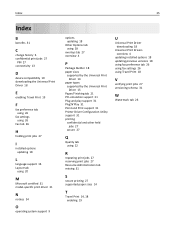
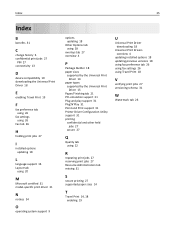
...
E
enabling Travel Print 19
F
fax preference tab using 26
fax settings using 26
Fax tab 26
H
holding print jobs 27
I
installed options updating 18
L
language support 16 Layout tab
using 20
M
Microsoft certified 31 model‑specific print driver 31
N
notices 34
O
operating system support 9
options updating 18
Other Options tab using 28
overlays tab 27 overview 4
P
Package Builder...
Lexmark XS544dn Reviews
Do you have an experience with the Lexmark XS544dn that you would like to share?
Earn 750 points for your review!
We have not received any reviews for Lexmark yet.
Earn 750 points for your review!
