Lexmark Proprinter XL Support and Manuals
Get Help and Manuals for this Lexmark item
This item is in your list!

View All Support Options Below
Free Lexmark Proprinter XL manuals!
Problems with Lexmark Proprinter XL?
Ask a Question
Free Lexmark Proprinter XL manuals!
Problems with Lexmark Proprinter XL?
Ask a Question
Popular Lexmark Proprinter XL Manual Pages
Card Stock & Label Guide - Page 11


...installed a maintenance kit as toner cartridges and/or inkjet cartridges) • use of non-Lexmark product or component
Pick roller technology
Some printers have an auto compensator which feeds paper more information, see "Perforations and die-cuts" on page 10. Warranty service does not include repair... or error-free operation of 8.38 mm (0.33 in the "Printer specifications" chapter...
Card Stock & Label Guide - Page 50
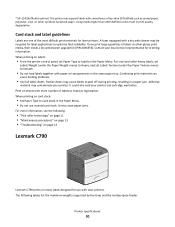
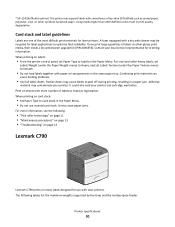
.... Printer specifications
50 When printing on many labels designed for ordering information. Adhesive
material may support labels with laser printers. The following :
• "Pick roller technology" on page 11 • "Maintenance procedures" on page 13 • "Troubleshooting" on page 13
Lexmark C790
Lexmark C790 prints on labels:
• From the printer control panel, set Labels...
Card Stock & Label Guide - Page 51
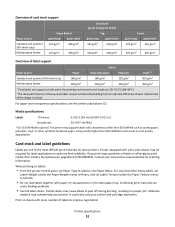
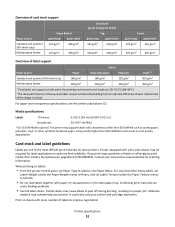
.... Adhesive
material may contaminate your local service representative for ordering information. Printer specifications
51 Media specifications
Labels
Thickness:
0.102-0.305 mm (0.004-0.012 in the Paper Menu. This printer may support labels with more number of labels to optimize feed reliability.
Combining print materials can
cause feeding problems.
• Use full label sheets.
If...
Card Stock & Label Guide - Page 116
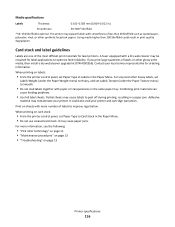
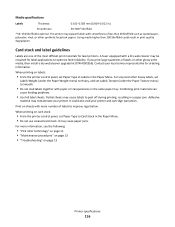
....
Combining print materials can
cause feeding problems.
• Use full label sheets. Partial sheets may support labels with more information, see the following:
• "Pick roller technology" on page 11 • "Maintenance procedures" on page 13 • "Troubleshooting" on card stock:
• From the printer control panel, set Labels Texture (under the Paper Texture...
Card Stock & Label Guide - Page 138
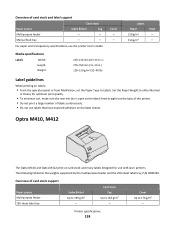
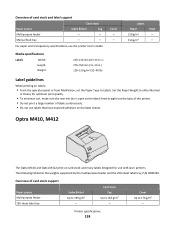
... card stock and label support
Paper source Multipurpose feeder Manual feed tray
Card stock
Index Bristol
Tag
-
-
-
-
Overview of card stock support
Paper source Multipurpose feeder 250-sheet label tray
Index Bristol Up to 176 g/m2
- Cover Up to 199 g/m2
-
For paper and transparency specifications, see the printer User's Guide. Labels Paper 150 g/m2...
Card Stock & Label Guide - Page 139
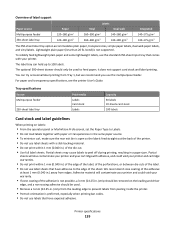
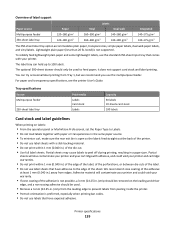
...; From the operator panel or MarkVision Professional, set the Paper Type to 100 labels.
For paper and transparency specifications, see the printer User's Guide.
bond) is open so the labels feed ... is preferred, especially when printing bar codes. • Do not use label sheets that comes with adhesive, and could void your printer and cartridge warranties.
• Do not print ...
Card Stock & Label Guide - Page 142
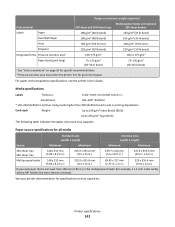
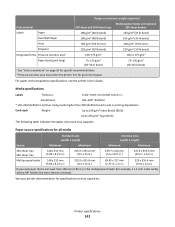
... table indicates the paper sizes each tray supports. See your printer documentation for specifications on page 16 for specific recommendations. 2 Pressure-sensitive area must enter the printer first for example, 3 x 5-inch index cards), set the MP Feeder Size menu item to ...m2
(20-36 lb bond)
For paper and transparency specifications, see the printer User's Guide. Printer specifications
142
Card Stock & Label Guide - Page 147
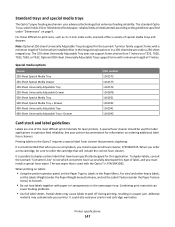
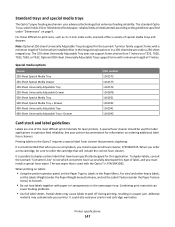
... media trays and drawers. Printer specifications
147 The standard Optra T tray, which converters have been specifically designed for the Lexmark T printer family support forms with a minimum length of bond paper, reliably feeds all media tested according to the guidelines specified under the Paper Weight menu) to Heavy, and set the Paper Type to optimize feed...
Print Drivers for UNIX and LINUX Systems - Page 3


... about the printer drivers 7
Using the printer drivers with UNIX and Linux...7
Installing the printer drivers 8
Before installing the printer drivers...8 Supported operating systems...8 System requirements...9 Installing on HP-UX...9 Installing on IBM AIX...10 Installing on Red Hat, Red Flag, Linpus, or SUSE Linux 11 Installing on Linspire, Debian, or Ubuntu Linux...11 Installing on Sun Solaris...
Print Drivers for UNIX and LINUX Systems - Page 8


... group on all systems except AIX is "printq." Installing the printer drivers
Before installing the printer drivers
1 Make sure you are logged on with the latest available patches:
• HP-UX • IBM AIX • Sun Solaris SPARC • Sun Solaris x86 • Linux Systems
-
Linpus Linux
For specific supported operating system versions, see the Web site for a complete...
Print Drivers for UNIX and LINUX Systems - Page 9


....
3 Download the Lexmark printer driver package (print-drivers-hpux11.11.pkg.gz) from the list.
7 In the Source Depot Path field, type the following table to make sure your system has enough space to install the printer drivers package" on page 8. 2 Make sure you started SAM, an error message appears. System IBM AIX HP-UX Sun Solaris
Linux
Installation space...
Print Drivers for UNIX and LINUX Systems - Page 10


... the standard package. a On the Software to install.
Installing on IBM AIX
1 Read "Before installing the printer drivers" on page 31. All packages are any software plug-ins available.
Check the Software and Documentation CD or the Lexmark Web site to complete the installation:
# /opt/lexmark/setup.lexprint Note: Your specific printer driver may not be included in the standard package...
Print Drivers for UNIX and LINUX Systems - Page 11


... to complete the installation:
# /usr/local/lexmark/setup.lexprint Note: Your specific printer driver may not be included in the standard package. For more space, see "Finding space to install the printer drivers package" on page 13.
3 Download the printer drivers package (print-drivers-linux-glibc2-x86.deb) from the Lexmark Web site at
http://www.lexmark.com/drivers.
4 Install the package...
Print Drivers for UNIX and LINUX Systems - Page 14


.../cde_menu_utility.sh
2 If you are using Sun Solaris, HP-UX, or an IBM AIX system, remove the menu links by more than one package. By default, the printer drivers are installed in the /opt/lexmark, /usr/local/lexmark, /usr/spool/lp/lexmark, or /var/spool/lexmark directories. 1 If you are using Sun Solaris, run the uninstall script...
Tech Notes - Page 1


...manually select your desired settings every time you set up is used , personalized document settings... (if supported by clicking
Start à Settings à... Printers.
2 Right-click the printer object, and select
Properties.
3 Click the Forms tab. (See Figure 1.)
Figure 1
4 Click the New...
Creating a custom form using the PCL emulation driver
In Windows 2000, Windows XP...
Lexmark Proprinter XL Reviews
Do you have an experience with the Lexmark Proprinter XL that you would like to share?
Earn 750 points for your review!
We have not received any reviews for Lexmark yet.
Earn 750 points for your review!
