Lexmark MX6500 Support and Manuals
Get Help and Manuals for this Lexmark item
This item is in your list!

View All Support Options Below
Free Lexmark MX6500 manuals!
Problems with Lexmark MX6500?
Ask a Question
Free Lexmark MX6500 manuals!
Problems with Lexmark MX6500?
Ask a Question
Popular Lexmark MX6500 Manual Pages
User Guide - Page 58


... system support person.
Enter a network name Manually type the SSID.
No security
If your system support person.
- To find the SSID or the security information for the wireless network, see the documentation that
came with the access point, see the
instruction sheet that :
• A wireless network adapter is installed in the scanner and is set this...
User Guide - Page 61


... the first section of the page. A list of installed options
appears toward the bottom of the network setup page, and confirm that the printer is Connected. Verifying printer setup
When all printer options are installed and the printer is turned on, verify that the status is set up correctly by printing the following:
• Menu...
User Guide - Page 84


... being considered for use before buying large quantities.
• For more information on label printing, characteristics, and design, see the Card Stock & Label Guide on the Lexmark
Web site at http://support.lexmark.com.
• Use labels designed specifically for laser printers.
• Do not use labels with the bottom edge entering the printer first.
User Guide - Page 164
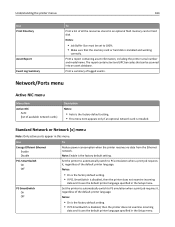
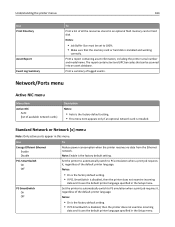
... scanned into an asset database.
Notes:
PS SmartSwitch On Off
• On is the factory default setting. • If PCL SmartSwitch is installed and working
correctly. Print a summary of all the resources stored in the Setup menu. Use
Energy Efficient Ethernet Enable Disable
PCL SmartSwitch On Off
To
Reduce power consumption when the...
User Guide - Page 306


... the imaging unit.
If missing, install the toner cartridge. Note: If the message appears after reinstalling the supply, then the imaging unit is defective.
For information on the printer and the scanner.
Troubleshooting
306
3 Remove the indicated bins. 4 Contact customer support at http://support.lexmark.com or contact your service representative. 5 Connect the power cord...
User Guide - Page 318
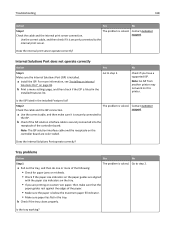
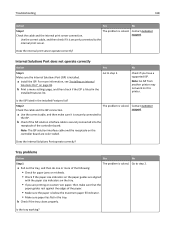
... if the paper size indicators on the paper guides are aligned
with the paper size indicators on custom‑size paper, then make sure it is solved.
Troubleshooting
318
Action
Yes
No
Step 2
The problem is securely connected into the
receptacle of the controller board.
a Install the ISP. Is the ISP listed in the...
User Guide - Page 319


... necessary, manually add the tray in the print driver" on page 38.
Is the USB or parallel interface card listed in the menu settings page?
Contact customer support. a Install the USB or the parallel interface card.
Does the USB or parallel interface card operate correctly?
Is the tray available in the printer driver.
Step 2
The problem is...
User Guide - Page 337
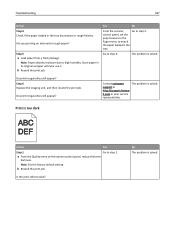
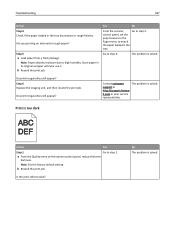
...problem is solved. Contact customer
The problem is solved. support at
http://support.lexmar
k.com or your service
representative. Note: 8 is solved.
Are you use it.
control panel, set the
paper texture in the tray has texture or rough finishes.
Step 6 Replace...fresh package.
Troubleshooting
337
Action Step 4 Check if the paper loaded in the
Paper menu to high ...
User Guide - Page 340
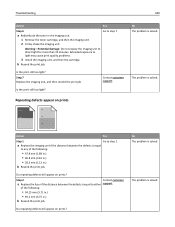
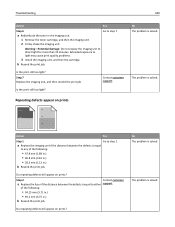
....2 mm (3.75 in.)
b Resend the print job. The problem is solved.
Is the print still too light? Is the print still too light?
b Resend the print job. Step 2
Contact customer
a Replace the fuser if the distance between the defects is equal to step 7. Contact customer support.
Troubleshooting
340
Action
Yes
Step 6
Go to either...
User Guide - Page 344
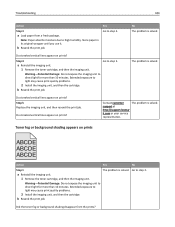
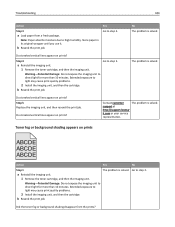
...quality problems.
2 Install the imaging unit, and then the cartridge.
support at
http://support.lexmar
k.com or your service
...problem is solved. Go to step 4. b Resend the print job. The problem is solved. Step 5 Replace the imaging unit, and then resend the print job.
Toner fog or background shading appears on prints? Go to light may cause print quality problems.
2 Install...
User Guide - Page 351


... page 355 • "Received fax has poor print quality" on
whether your country or region supports multiple caller ID patterns.
• Contact your telephone company to determine which pattern or
switch setting to use.
c Lower the scanner unit.
Yes
No
The problem is solved. Contact customer support. Troubleshooting
351
Scanner unit does not close properly?
User Guide - Page 379


... its warranty period. You are substantially used with Lexmark user's guides, manuals, instructions or guidance
-Unsuitable physical or operating environment
-Maintenance by Lexmark). The replacement may be required to a Lexmark designated location.
To obtain warranty service you transfer this product to another user, warranty service under the terms of this product for which it...
User Guide - Page 383


...Embedded Web Server 59
using wireless setup wizard 58 connecting to distinctive ring service 132 conservation settings
brightness, adjusting 238
conserving supplies 236... source 110 content type 110 options 109 Copy Settings menu 190 copy troubleshooting copier does not respond 348 partial document or ...82 Custom Types menu 159 customer support contacting 364
D
darkness copy options 109 e‑mail options...
User Guide - Page 385


... 139 Fax partition inoperative. Contact system administrator. 297 fax setup country‑ or region‑specific 128 digital telephone service 127 DSL connection 125 standard telephone line
connection 121 VoIP 126 Fax Station Name not set up . Contact system administrator. 298 Fax Station Number not set up 21 forwarding faxes 138 FTP FTP options 145...
User Guide - Page 393


... customer support 364 fax and e‑mail functions are not
set up 355 indicator light is blinking 293 solving basic printer
problems 314 the scanner does not respond 361 troubleshooting, copy...received fax has poor print
quality 356 troubleshooting, paper feed
message remains after jam is cleared 321
troubleshooting, print envelope seals when printing 322 error reading flash drive 322 held jobs ...
Lexmark MX6500 Reviews
Do you have an experience with the Lexmark MX6500 that you would like to share?
Earn 750 points for your review!
We have not received any reviews for Lexmark yet.
Earn 750 points for your review!
