Lexmark CS439 Support and Manuals
Get Help and Manuals for this Lexmark item
This item is in your list!

View All Support Options Below
Free Lexmark CS439 manuals!
Problems with Lexmark CS439?
Ask a Question
Free Lexmark CS439 manuals!
Problems with Lexmark CS439?
Ask a Question
Popular Lexmark CS439 Manual Pages
Printer Languages and Interfaces Technical Reference - Page 119


... the hard disk is mounted, it . Mounted
Boolean
A device must be returned because it may return the current size.
• If set may be less than zero, then a rangecheck error occurs. Supported values are:
• True-System attempts to mount the hard disk. • False-System attempts to mount successfully.
A lower integer indicates...
Printer Languages and Interfaces Technical Reference - Page 120


... system of PhysicalSize. A query returns the current size (in LogicalSize. Supported values are :
• 0-Indicates no action.
Type Writeable
name Boolean...ash memory can be less than zero, then a rangecheck error occurs. Device Parameters for a file in operations ...64258;ash memory returns False.
If set to a value greater that the current file system should ...
Printer Languages and Interfaces Technical Reference - Page 128


... and device protection commands" on page 87 and "Password protection" on it cannot be deleted, renamed, or updated. The description field for each resource includes the...bit on page 55.
The description can be set only once. A device cannot be set any of the file header.
When a device is formatted, all locations are set to 1, then a PostScript emulation ioerror occurs...
Printer Drivers for UNIX & Linux Systems - Page 2


...5
Using the printer drivers with UNIX and Linux 5
Installing the printer drivers 6
Before installing the printer drivers...6 Supported operating systems...6 System requirements...7 Installing on HP-UX...7 Installing on IBM AIX...8 Installing on Red Hat, Red Flag, Linpus, or SUSE Linux 8 Installing on Linspire or Debian Linux...9 Installing on Sun Solaris SPARC...9 Installing on Sun Solaris x86...
Printer Drivers for UNIX & Linux Systems - Page 6


... administrative group on page 11.
3 Set up an administrative user group. Supported operating systems
Make sure you are using print clients and print servers on Solaris, install the printer drivers on the print server to access the printer driver management features. SUSE Linux - Linpus Linux Desktop (Traditional Chinese)
For specific supported operating system versions, see the Web...
Printer Drivers for UNIX & Linux Systems - Page 7
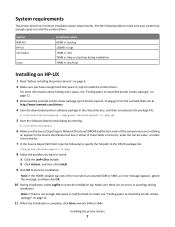
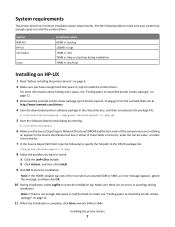
... SMH. b Click Actions, and then click Install.
9 Click OK to view the installation log. Note: If the HOME variable was not set for root when you have enough hard disk space in /opt to install the printer drivers package" on page 6. 2 Make sure you started SAM or SMH, an error message appears. Note: If there is...
Printer Drivers for UNIX & Linux Systems - Page 8


...-ins available.
You receive a message when the installation is complete.
10 Run the following setup script to complete the installation:
# /usr/lpp/lexprint/setup.lexprint
Note: Your specific printer driver may not be included in the standard package. For more information, see "Plugin Manager utility (software updates)" on page 29. Installing on Red Hat, Red Flag, Linpus, or...
Printer Drivers for UNIX & Linux Systems - Page 9


....lexmark.com/drivers.
4 Install the package file.
# dpkg -i /tmp/print-drivers-linux-glibc2-x86.deb
5 Run the following on page 6. 2 Set the NONABI_SCRIPTS environment variable to TRUE. 3 Make sure you must set the OPENWINHOME environment variable by typing the following setup script to complete the installation:
# /usr/local/lexmark/setup.lexprint
Note: Your specific printer driver may not...
Printer Drivers for UNIX & Linux Systems - Page 10


... Sun Solaris x86
1 Read "Before installing the printer drivers" on page 6. 2 Set the NONABI_SCRIPTS environment variable to TRUE. 3 Make sure you set the OPENWINHOME environment variable to the openwin directory.
4 Install the package file.
Check your Software and Documentation CD or the Lexmark Web site to quit.
Note: Your specific printer driver may not be included in...
Printer Drivers for UNIX & Linux Systems - Page 11
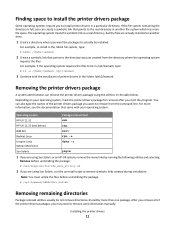
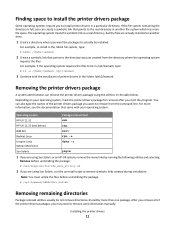
..., but the files are using the utilities in the /disk2 file system, type:
# mkdir /disk2/lexmark
2 Create a symbolic link that came with the installation of the printer drivers package you may need to remove some directories manually. Operating system
Package removal tool
HP-UX 11.31
smh
HP-UX 11.23 (and below .
Universal Print Driver Version 2.0 White Paper - Page 8
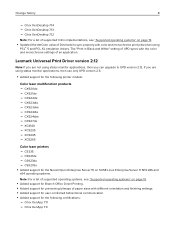
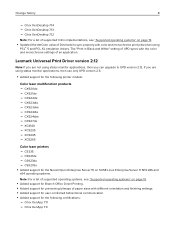
... 7.12
Note: For a list of supported Citrix implementations, see "Supported operating systems" on page 19.
• Updated the dmColor value of paper sizes with different orientation and finishing settings. • Added support for user‑controlled bidirectional communication. • Added support for the following printer models:
Color laser multifunction products - CX921de...
Universal Print Driver Version 2.0 White Paper - Page 13


...a private print driver, then check the updates before
installing this setting can be enabled manually. Note: For a list of supported printers, see "Supported printers" on page 22.
• Added support for Microsoft Device Stage when installing the UPD on a TCP/IP port. • Added support for some color and monochrome laser printers. Note: For printer models that support two‑sided...
Universal Print Driver Version 2.0 White Paper - Page 31
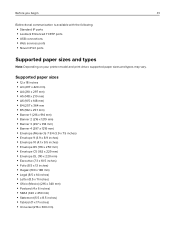
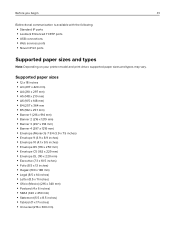
Supported paper sizes
• 12 x 18 inches • A3 (297 x 420 mm) • A4 (210 x 297 mm) • A5 (148 x...following:
• Standard IP ports • Lexmark Enhanced TCP/IP ports • USB connections • Web services ports • Novell iPrint ports
Supported paper sizes and types
Note: Depending on your printer model and print driver, supported paper sizes and types may vary.
Universal Print Driver Version 2.0 White Paper - Page 34
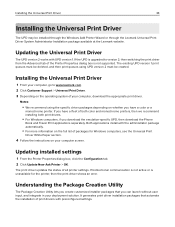
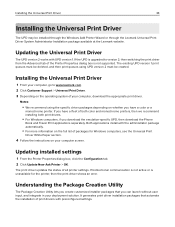
.... If the UPD is unavailable for Windows computers, see the Universal Print
Driver White Paper section.
4 Follow the instructions on the operating system of packages for the printer, then the print driver shows an error. Updating the Universal Print Driver
The UPD version 2 works with preconfigured settings.
Installing the Universal Print Driver
1 From your deployment solution.
Universal Print Driver Version 2.0 White Paper - Page 47
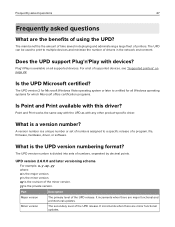
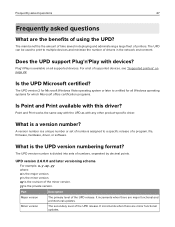
... number is the revision of printers. xy is divided into sets of supported devices, see "Supported printers" on all Windows operating systems for all supported devices. It increments when there are minor functional updates.
Does the UPD support Plug'n'Play with any other product‑specific driver.
UPD version 2.6.0.0 and later versioning schema
For example, x.y.xy...
Lexmark CS439 Reviews
Do you have an experience with the Lexmark CS439 that you would like to share?
Earn 750 points for your review!
We have not received any reviews for Lexmark yet.
Earn 750 points for your review!
