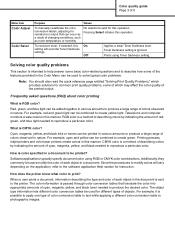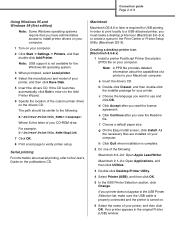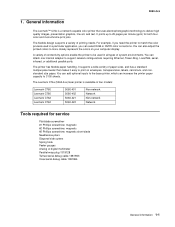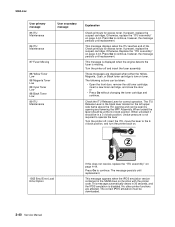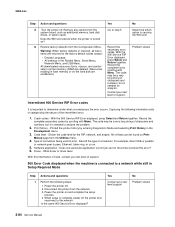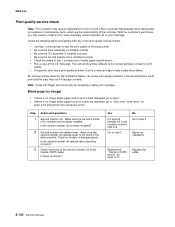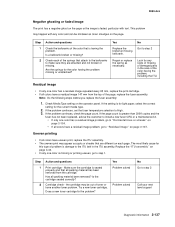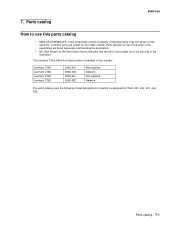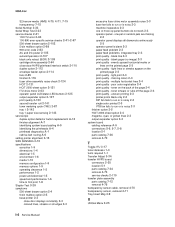Lexmark C760 Support and Manuals
Get Help and Manuals for this Lexmark item

View All Support Options Below
Free Lexmark C760 manuals!
Problems with Lexmark C760?
Ask a Question
Free Lexmark C760 manuals!
Problems with Lexmark C760?
Ask a Question
Lexmark C760 Videos
Popular Lexmark C760 Manual Pages
Lexmark C760 Reviews
We have not received any reviews for Lexmark yet.