Lexmark 650dn - T B/W Laser Printer Support and Manuals
Get Help and Manuals for this Lexmark item
This item is in your list!

View All Support Options Below
Free Lexmark 650dn manuals!
Problems with Lexmark 650dn?
Ask a Question
Free Lexmark 650dn manuals!
Problems with Lexmark 650dn?
Ask a Question
Popular Lexmark 650dn Manual Pages
Troubleshooting Guide - Page 1


... Support. For more information, visit the Lexmark Web site at www.lexmark.com.
Try one or more of the printer software are correct. MAKE SURE YOU ARE USING A RECOMMENDED USB, SERIAL, OR ETHERNET CABLE
For more information, see the setup documentation that came with the printer.
1 Lexmark™ T65x Troubleshooting Guide
Troubleshooting
Solving basic problems
Solving basic printer...
Troubleshooting Guide - Page 3


... the printer control panel, check the settings for paper jams or misfeeds.
3 Make sure paper guides are possible solutions. For more information, see the User's Guide.
Try one or more information, see the hardware setup documentation that came with the duplex unit, or go to www.lexmark.com/publications to view the envelope feeder instruction sheet. For...
User's Guide - Page 11


... or region, and then select the Customer Support link. network, or wireless, depending on what you instructions for setting You can find the Setup information on the Lexmark Web site at
Telephone numbers and support hours
• US: 1-800-332-4120
vary by country or region,
www.lexmark.com.
Select your printer.
6 Complete the form, and then click...
User's Guide - Page 37
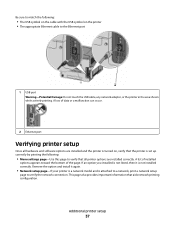
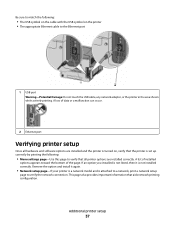
... setup page-If your printer is a network model and is turned on the printer • The appropriate Ethernet cable to the Ethernet port
1 USB port Warning-Potential Damage: Do not touch the USB cable, any network adapter, or the printer in the area shown while actively printing. Additional printer setup
37 Remove the option and install it is set...
User's Guide - Page 49
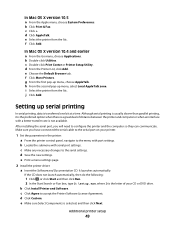
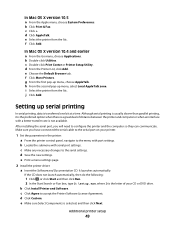
... first pop-up menu, select Local AppleTalk zone.
b Click Install Printer and Software. Additional printer setup
49 e Select the printer from the list. i Select the printer from the list. b Locate the submenu with port settings. c Make any necessary changes to accept the Printer Software License Agreement. d Save the new settings.
In Mac OS X version 10.5
a From the Apple menu...
User's Guide - Page 94
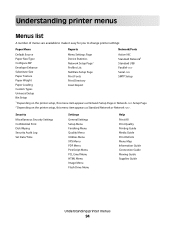
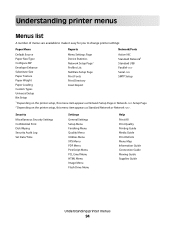
...Audit Log Set Date/Time
Settings
General Settings Setup Menu Finishing Menu Quality Menu Utilities Menu XPS Menu PDF Menu PostScript Menu PCL Emul Menu HTML Menu Image Menu Flash Drive Menu
Help
Print All Print Quality Printing Guide Media Guide Print Defects Menu Map Information Guide Connection Guide Moving Guide Supplies Guide
Understanding printer menus
94 Understanding printer menus
Menus...
User's Guide - Page 107


...installed memory, the total page count, alarms, timeouts, the printer control panel language, the TCP/IP address, the status of supplies, the status of profiles stored in the printer Prints a report containing NetWare-specific information about the network settings...Menu item Menu Settings Page
Device Statistics
Network Setup Page
Network Setup Page
Profiles List NetWare Setup Page
Description ...
User's Guide - Page 108


...; On is the factory default setting. • When the Off setting is used, the printer does not examine incoming data. • When the Off setting is used, the printer uses PostScript emulation if PS
SmartSwitch is installed. all inactive ports are omitted. Prints a report containing asset information including the printer serial number and model name.
Network/Ports menu...
User's Guide - Page 175
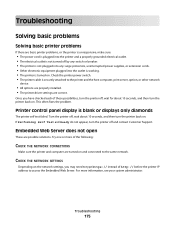
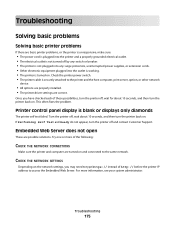
... outlet is not turned off and contact Customer Support. This often fixes the problem.
Printer control panel display is securely attached to the printer and the host computer, print server, option, or other network
device.
• All options are properly installed. • The printer driver settings are correct. Turn the printer off, wait about 10 seconds, and then turn...
User's Guide - Page 179


... the printer. 4 Connect the power cord to see if the option is installed
These are printing from the printer control ...setup documentation that came with the option. Troubleshooting
179
Try one or more information, see "Updating available options in the software as well as the printer control panel. If the option is selected in the printer driver" on .
Solving option problems
Settings...
User's Guide - Page 205
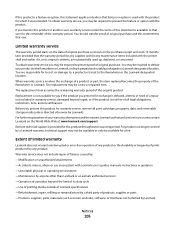
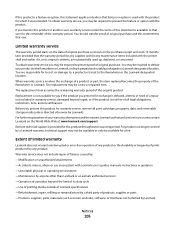
... warranty service involves the exchange of a product or part, the item replaced becomes the property of the original product. Extent of limited warranty
Lexmark does not warrant uninterrupted or error-free operation of any maintenance items included with the product for which it prepaid and suitably packaged to present the feature or option with Lexmark user's guides, manuals, instructions...
User's Guide - Page 211


... fiber optic
network setup 45 finding information
customer support 11 publications 11 Finishing menu 131 firmware card installing 21 flash drive 77 Flash Drive menu 141 flash memory card installing 21 troubleshooting 181 Flushing buffer 148 font sample list printing 78 Formatting Disk x/y XX% 148 Formatting Flash 148 fuser ordering 169 fuser wiper ordering 169
G
General Settings menu 126...
User's Guide - Page 212


... in trays 52 multipurpose feeder 59 transparencies 59
M
Macintosh wireless network installation 42
maintenance kit ordering 168
memory card installing 20 troubleshooting 181
Menu access turned off by system administrator 150 menu settings page
printing 38 menus
Active NIC 108 AppleTalk 113 Bin Setup 106 Confidential Print 122 Configure MP 98 Custom Types 105 Default...
Help Menu Pages - Page 1
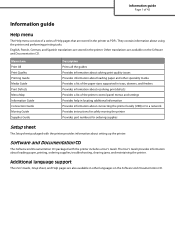
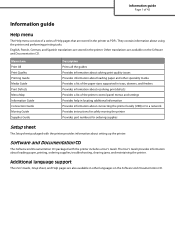
... about setting up the printer. Additional language support
The User's Guide, Setup sheet, and Help pages are stored in locating additional information Provides information about connecting the printer locally (USB) or to a network Provides instructions for safely moving the printer Provides part numbers for ordering supplies
Setup sheet
The Setup sheet packaged with the printer includes...
Help Menu Pages - Page 2
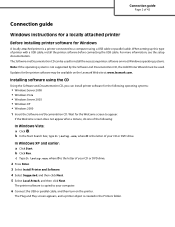
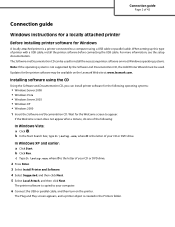
... the setup documentation. b Click Run.
The Plug and Play screen appears, and a printer object is a printer connected to a computer using the CD
Using the Software and Documentation CD, you can be available on the Lexmark Web site at www.lexmark.com. Connection guide
Page 2 of 42
Connection guide
Windows instructions for a locally attached printer
Before installing printer software...
Lexmark 650dn Reviews
Do you have an experience with the Lexmark 650dn that you would like to share?
Earn 750 points for your review!
We have not received any reviews for Lexmark yet.
Earn 750 points for your review!
