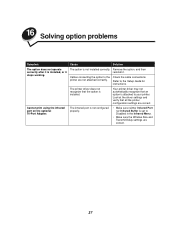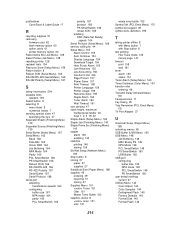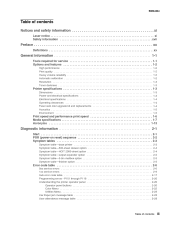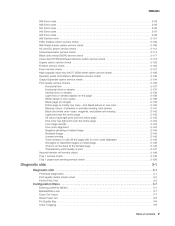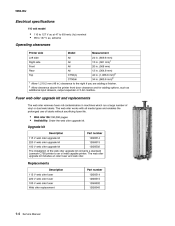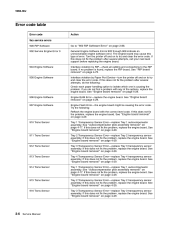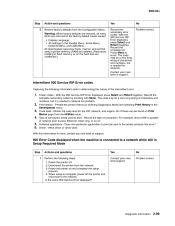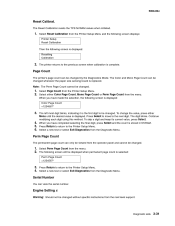Lexmark C750 Support and Manuals
Get Help and Manuals for this Lexmark item

View All Support Options Below
Free Lexmark C750 manuals!
Problems with Lexmark C750?
Ask a Question
Free Lexmark C750 manuals!
Problems with Lexmark C750?
Ask a Question
Lexmark C750 Videos
Popular Lexmark C750 Manual Pages
Lexmark C750 Reviews
We have not received any reviews for Lexmark yet.