Lexmark C4342 Support and Manuals
Get Help and Manuals for this Lexmark item
This item is in your list!

View All Support Options Below
Free Lexmark C4342 manuals!
Problems with Lexmark C4342?
Ask a Question
Free Lexmark C4342 manuals!
Problems with Lexmark C4342?
Ask a Question
Popular Lexmark C4342 Manual Pages
Printer Languages and Interfaces Technical Reference - Page 119


...le system to True). Mounted
Boolean
A device must be less than zero, then a rangecheck error occurs. To verify if the device is mounted, query this parameter constant is not
mounted....set to 1, 2, or 3, then an ioerror occurs.
Removable
Boolean
(Read‑only) Indicates that the drive supports writeable media. A value of 0 indicates that the device is not mounted.
• If set...
Printer Drivers for UNIX & Linux Systems - Page 2


...5
Using the printer drivers with UNIX and Linux 5
Installing the printer drivers 6
Before installing the printer drivers...6 Supported operating systems...6 System requirements...7 Installing on HP-UX...7 Installing on IBM AIX...8 Installing on Red Hat, Red Flag, Linpus, or SUSE Linux 8 Installing on Linspire or Debian Linux...9 Installing on Sun Solaris SPARC...9 Installing on Sun Solaris x86...
Printer Drivers for UNIX & Linux Systems - Page 6


...Supported operating systems
Make sure you are using print clients and print servers on Solaris, install the printer drivers on page 15. Installing the printer drivers
6 Linspire Linux -
The default administrative group on AIX is "bin." If you have enough disk space available for a complete installation. For more information, see "System requirements" on page 11.
3 Set...
Printer Drivers for UNIX & Linux Systems - Page 9


...script to complete the installation:
# /usr/local/lexmark/setup.lexprint
Note: Your specific printer driver may not be included in /usr/local to install the printer driver.
Installing on Sun Solaris SPARC
1 Read "Before installing the printer drivers" on page 29.
For more information about finding more information, see "Plugin Manager utility (software updates)" on page 11.
3 Download...
Users Guide - Page 8
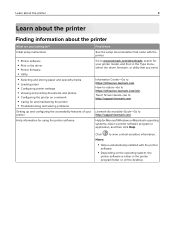
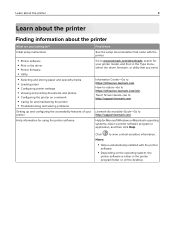
... and maintaining the printer • Troubleshooting and solving problems
Setting up and configuring the accessibility features of your printer model, and then in the Type menu, select the driver, firmware, or utility that you looking for? Information Center-Go to https://infoserve.lexmark.com/idv/.
Go to http://support.lexmark.com. Help for using the...
Users Guide - Page 77
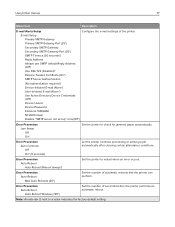
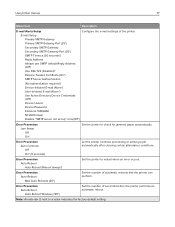
... (Off*)
Device Userid
Device Password
Kerberos 5 REALM
NTLM Domain
Disable "SMTP server not set up" error(Off*)
Error Prevention Jam Assist Off On*
Set the printer to check for jammed...Setup E‑mail Setup Primary SMTP Gateway
Configure the e‑mail settings of automatic reboots that the printer can perform.
Error Prevention Auto Reboot Auto Reboot Window (720*)
Set...
Users Guide - Page 100


...DNS Server Address Manually Assigned IPv6 Address Manually Assigned IPv6 Router Address Prefix (64*) All IPv6 Addresses All IPv6 Router Addresses
Configure the IPv6 settings. Wi‑Fi Direct Password
Set the password to a value indicates the factory default setting.
Note: An asterisk (*) next to authenticate and validate users on the Network Setup Page. Preferred...
Users Guide - Page 119
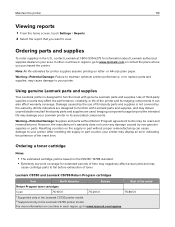
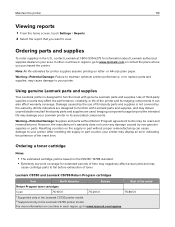
... affect actual yield and may
cause cartridge parts to your printer may affect the performance, reliability, or life of the world
Return Program toner cartridges
Cyan
71C10C0
71C20C0
71C80C0
1 Supported only in the Lexmark CS730 printer model. 2 Supported only in each region, go to www.lexmark.com/regions. Ordering a toner cartridge
Notes:
• The estimated cartridge yield...
Users Guide - Page 178
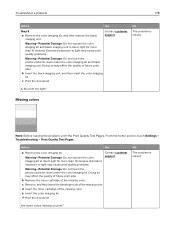
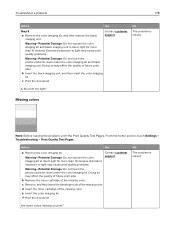
... print?
b Insert the black imaging unit, and then insert the color imaging
kit. No
The problem is solved. From the home screen, touch Settings > Troubleshooting > Print Quality Test Pages.
Action
Yes
a Remove the color imaging kit.
Contact customer support. Warning-Potential Damage: Do not expose the color imaging kit and black imaging unit to...
Users Guide - Page 210
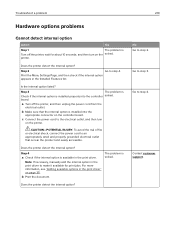
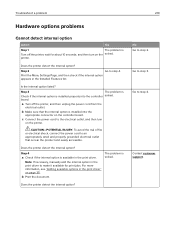
... "Adding available options in the print driver.
The problem is near the product and easily accessible. Troubleshoot a problem
210
Hardware options problems
Cannot detect internal option
Action
Yes
Step 1
The problem is
Turn off the printer, and then unplug the power cord from the
electrical outlet. Print the Menu Settings Page, and then check if the internal...
Users Guide - Page 229
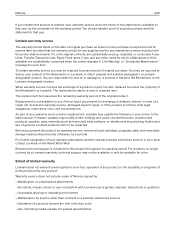
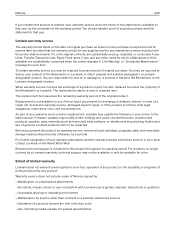
... a product or part, the item replaced becomes the property of the original product.
You may be required to deliver your warranty alternatives and the nearest Lexmark authorized servicer in warranty service, damaged beyond the limit of its duty cycle
-Use of printing media outside of Lexmark specifications
Firmware updates may be a new or repaired item.
To obtain...
Users Guide - Page 232


...;nding the printer serial number 9 firmware card 35 firmware, updating 34 flash drive
printing from 70 flash drives
supported 71 font sample list
printing 73 fuser
replacing 146 fuser maintenance kit
ordering 121
G
genuine Lexmark parts and supplies 119 genuine parts and supplies 119 ghost images 173 gray background on print 174...
Users Guide - Page 233
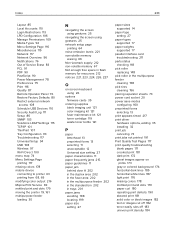
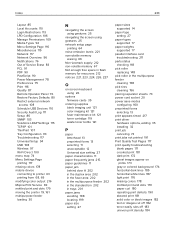
... standard bin 202 in trays 201 paper jams avoiding 198 locating 199 paper size setting 27
paper sizes supported 14
paper type setting 27
paper types supported 17
paper weights supported 17
parallel interface card troubleshooting 211
parts status checking 118
pick roller replacing 148
pick roller in the multipurpose feeder
cleaning 158 pick tires
cleaning 156 placing...
Security White Paper - Page 3


... File Wiping...43 Complete Hard Disk Erasure ...45 Out of Service Wiping ...46 Physical Lock Support ...46
Solutions...48
Intelligent Storage Drive...48 Print Release Application... Support 53 CAC/PIV and SIPRNet Card (Authentication 54 Lexmark Contact Authentication Device...55 Lexmark Contactless Authentication Device 56 Lexmark Secure Document Monitor...57 Information sent to Lexmark......
Security White Paper - Page 51


... only. MVE supports the following EST authentication modes:
- Certificate Authorities (CA) are trusted locations established on the network that payload has not been modified (prevent
tampering)
• RSA-2048 public key encryption (encrypts AES and HMAC (Hashing for Message Authentication Code) keys)
Solution
Reference
Lexmark UPD (Universal Print Driver) v3...
Lexmark C4342 Reviews
Do you have an experience with the Lexmark C4342 that you would like to share?
Earn 750 points for your review!
We have not received any reviews for Lexmark yet.
Earn 750 points for your review!
