Lexmark 752e - X MFP Color Laser Support and Manuals
Get Help and Manuals for this Lexmark item
This item is in your list!

View All Support Options Below
Free Lexmark 752e manuals!
Problems with Lexmark 752e?
Ask a Question
Free Lexmark 752e manuals!
Problems with Lexmark 752e?
Ask a Question
Popular Lexmark 752e Manual Pages
Setup Guide - Page 34


... instructions in this section to damage the card connectors.
Be careful not to install an optional firmware or flash memory card. Task Installing a hard disk Installing an option card Replacing the system board access cover
Install memory, firmware, or option cards 25
Go to page... 26 28 30 Installing a firmware card
Note: Firmware and flash memory cards offered for other Lexmark printers...
Setup Guide - Page 53


... and use the drivers CD to install your computer using . Find the instructions for your computer, skip this step and go to Step 8: "Verify printer setup" on , the Windows hardware wizard launches immediately. Install drivers for local printing 44 Operating system Windows XP; A printer driver is a printer attached to your printer drivers.
Select your printer. Windows Server 2003...
Setup Guide - Page 54


...New Hardware Wizard screen appears:
1 Insert the drivers CD. If the CD auto launches, exit the CD.
Click
Next.
2 Browse to verify printer setup.
A separate printer object will need to refer to install the custom printer driver using the drivers CD that you install
Note: Installing a custom driver will not replace the system driver. Using Windows XP or Windows Server 2003 with...
Setup Guide - Page 59


... password, and then click OK.
f Click Agree to make sure the USB cable is properly connected and the printer is also available in the Printer List, make
changes. i Click Close when installation is now
saved as a desktop printer.
1 Install a printer PostScript Printer Description (PPD) file on . After the printer appears in the Printer List, you can quit Print Center. Install drivers...
Setup Guide - Page 60


All the printer driver packages support local printing using Lexmark printers in each package gives detailed instructions for Sun Solaris supports USB connections to Sun Ray appliances and Sun workstations.
The User's Guide in UNIX and Linux environments. Task
After you have installed the printer driver on your computer, you also complete "Verify printer setup.".
We recommend that ...
Setup Guide - Page 68


... client computer handles the print job processing.
1 Click Start Settings Printers. 2 Click Add Printer to the printer.
1 On the Windows desktop of the client computer, double-click
Network Neighborhood.
2 Locate the host name of driver modifications.
Note: If you are missing files, you assigned to verify printer installation. This lets network clients return to applications much faster...
Technical Reference - Page 26


... 1E 0U 0S 0I 2S 1G 0D 1F 2U 0F 0G 0K 2K 3S 1S 6S 4S 5S 1D
Symbol Set / Typeface ISO 4: United Kingdom ISO 6: ASCII ISO 11: Swedish for Names ISO 15: Italian ISO 17: Spanish ISO 21: German ISO 60... ISO: HP Spanish ISO 85: Spanish ISO 16: Portuguese ISO 84: Portuguese ISO 61: Norwegian Version 2
2-14
PCL
All fonts that support the Roman-8 (8U) symbol set also support the following 19 symbol...
Technical Reference - Page 48
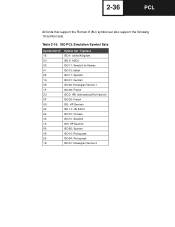
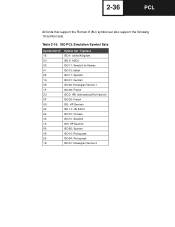
2-36
PCL
All fonts that support the Roman-8 (8U) symbol set also support the following 19 symbol sets.
Table 2-15: ISO PCL Emulation Symbol Sets
Symbol Set ID Symbol Set / Typeface
1E
ISO 4: United Kingdom
0U
ISO 6: ASCII
0S
ISO 11: Swedish for Names
0I
ISO 15: Italian
2S
ISO 17: Spanish
1G
ISO 21: ...
Technical Reference - Page 190


... ZapfChancery-MediumItalic ZapfDingbats
PostScript emulation also has a backward compatibility mode that changes the metrics of 8 of the resident fonts to match the fonts in the Lexmark Optra S family of printers.
Technical Reference - Page 191


... compatibility mode and the Lexmark PostScript driver uses this command.)
See Table 4-3 to determine which Lexmark Optra S driver you need the Lexmark Optra S driver for ... Table 4-3: Lexmark Optra S Drivers
If you should use the latest version of printers, use . For backward compatibility with the Lexmark Optra S family of the Lexmark Optra S driver which sends the PostScript command...
Technical Reference - Page 193


... example, if you execute the legal operator when letter size paper is installed, part of supported paper sizes.
Note: In the following command, "" are used in the printer. When the literal names are dictionary mark objects.
/PageSize [612 792] >> setpagedevice
Refer to your printer user documentation for a list of the image is equivalent to executing...
Technical Reference - Page 246


... a number.
Indicates the type of the current media. Note: ManualFeed is set by size, color, or weight. For example, 2-Up means two page images are supported:
True False
Manual feed Automatic feed
If ManualFeed is set to determine the selection. For some printers, the value of Nup is initialized at the start of each PostScript...
Technical Reference - Page 327


...
Interfaces
The printer also supports a Device ID function.
Parallel Mode 1
Parallel Mode 1 is set Parallel Mode 1 to Off from ftp.lexmark.com as /pub/driver/ technical_brief/LEXPARAL.EXE. Refer to Off from the printer operator panel or through a PJL command.
On some printer models, you can turn Advanced Status to your printer. Refer to access ftp:// ftp.lexmark.com/pub...
Technical Reference - Page 333


...to run RS-422. The External Serial Adapter supports two serial interface standards: RS-232C and RS-422... (You can also use a 6.1 m (20 ft) Lexmark cable to connect a printer and a computer located up to 20 feet apart.)
Use ...install an RS-232C Serial Interface Card, an External Serial Adapter, or an RS-232C Serial/Parallel 1284-C Interface Card. 8-24
Interfaces
SLCTIN* Receiver for the Lexmark C752...
Technical Reference - Page 411


... target (PJL) 3-30 drivers ACKNLG*
Lexmark C752 8-22 Lexmark E220 8-22 ERROR* Lexmark C752 8-22 Lexmark E220 8-22 PE Lexmark C752 8-22 Lexmark E220 8-22 SLCT Lexmark C752 8-22 Lexmark E220 8-22 DSR protocol 8-31 DTR protocol 8-30, 8-31 DTR/DSR protocol 8-30, 8-31
E
edge to edge printing See whole page setting
electrical specifications 7-2 envelope sizes supported 4-18
Lexmark C752 2-4 Lexmark E220...
Lexmark 752e Reviews
Do you have an experience with the Lexmark 752e that you would like to share?
Earn 750 points for your review!
We have not received any reviews for Lexmark yet.
Earn 750 points for your review!
