Lexmark 634dte - X B/W Laser Support and Manuals
Get Help and Manuals for this Lexmark item
This item is in your list!

View All Support Options Below
Free Lexmark 634dte manuals!
Problems with Lexmark 634dte?
Ask a Question
Free Lexmark 634dte manuals!
Problems with Lexmark 634dte?
Ask a Question
Popular Lexmark 634dte Manual Pages
Technical Reference - Page 41
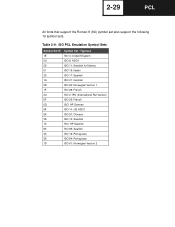
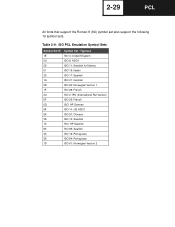
Table 2-9: ISO PCL Emulation Symbol Sets
Symbol Set ID Symbol Set / Typeface
1E
ISO 4: United Kingdom
0U
ISO 6: ASCII
0S
ISO 11: Swedish for Names
0I
ISO 15: Italian
2S
ISO 17: Spanish
...
6S
ISO 85: Spanish
4S
ISO 16: Portuguese
5S
ISO 84: Portuguese
1D
ISO 61: Norwegian Version 2 2-29
PCL
All fonts that support the Roman-8 (8U) symbol set also support the following 19 symbol...
Technical Reference - Page 49


2-37
PCL
All fonts that support the Roman-8 (8U) symbol set also support the following 19 symbol sets. Table 2-15: ISO PCL Emulation Symbol Sets
Symbol Set ID 1E 0U 0S 0I 2S 1G 0D 1F 2U 0F 0G 0K 2K 3S 1S 6S 4S 5S 1D
Symbol Set / Typeface ISO 4: United Kingdom ISO 6: ASCII ISO 11: Swedish...
Technical Reference - Page 71


2-59
PCL
All fonts that support the Roman-8 (8U) symbol set also support the following 19 symbol sets.
Table 2-22: ISO PCL Emulation Symbol Sets
Symbol Set ID Symbol Set / Typeface
1E
ISO 4: United Kingdom
0U
ISO 6: ASCII
0S
ISO 11: Swedish for Names
0I
ISO 15: Italian
2S
ISO 17: Spanish
1G
ISO 21: ...
Technical Reference - Page 222


...are used as operators:
• They execute setpagedevice to request a specific paper size. • They use the specified size as operators in... "" are also supported as a page device PageSize parameter. • They set PageSize Policy to your printer user documentation for a list of the image is installed, part of supported paper sizes. 4-16
PostScript
Paper Size Support
The operators in...
Technical Reference - Page 275
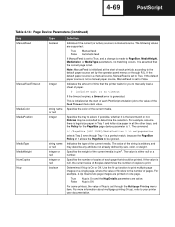
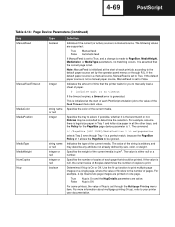
... integer or null boolean
Definition
Indicates if the current (or active) source is On or Off. Determines if Nup is a manual source. For some printers, the value of time that the correct page is either null or a number. The following values are supported:
True False
Manual feed Automatic feed
If ManualFeed is set through PJL.
Administration Guide - Page 13


... clients, prepare software client groups and install client software where necessary. If Security for these access controls is set to change settings.
This application is required for Lexmark Intelligent Capture support and provides prompting capabilities, held jobs support, and security support for these printers with Lexmark Intelligent Capture.
• On e-Task 2+ and...
Administration Guide - Page 44


... where a server is installed, you must upgrade manually by a green arrow beside...services after a successful login. Monitoring and maintaining the system
44
Monitoring and maintaining the system
Using Lexmark Management Console
Accessing Lexmark Management Console
1 Launch LMC from your Web browser settings do not allow ActiveX controls to an LDAP server, any valid user name and password...
Administration Guide - Page 48


...Name*
Allows you to change the unique name for all printers within selected device groups:
• Address • Host name • Model • Serial number • Contact name • Contact...unlicensed printers within the selected group. When the solutions are selected, you can edit local settings for the current device group, and the solutions are deployed using the Policy Update task....
Administration Guide - Page 50


...settings for Device Groups and Solutions and may be selected by clicking Next, Previous, or individual page numbers. Policy Update Sends policy updates... about all the solutions deployed on the device • Model • Serial number • Contact name • ...selected, it displays the solution name, version number, install time, update time, lists of an individual device
Note: This task...
Administration Guide - Page 61


... components are offline before proceeding. c Stop the cluster service on page 56.
Wait for each server.
• Any jobs running or queued on a server must be completed before continuing the upgrade.
4 From the computer where the component(s) are installed. b Click Programs or All Programs. c Click Lexmark > Solutions Software Uninstall. Click Refresh, and then make...
Administration Guide - Page 115


....
1 Make sure you have a specific print driver that you plan to use with the Lexmark Document Server Printer Port.
Note: Make sure the spooler resource and the Lexmark Intelligent Capture Client Service are installed. 4 If necessary, configure the spooler resource and the Lexmark Intelligent Capture Client Service for each node to make sure the latest updates for the .NET framework...
Administration Guide - Page 143


... 92 editing report settings 83 editing the home screen layout on specific devices 107 Embedded Solutions Diagnostic Log 126
viewing 126 enabling LDAP server authentication for LMC 45 enabling secure communication between servers and printers 106 enabling secure communication between servers and the printers in a device group 106 enterprise systems
installation overview 32 error importing license...
Administration Guide - Page 145


... setup 112 system setup 13
P
password, administrator changing 45
policies scheduling policy updates 105 updating for device groups 105 updating on specific devices 108 viewing printers with outdated policies 99
policies, device updating 108
policy updates configuring 96 configuring chunk size 66 scheduling 105 troubleshooting 129, 133
policy updates failed for a printer 133 ports
used by Lexmark...
Administration Guide - Page 146


... non‑communicating
servers 56 repairing common problems 77 setting online or offline 56 troubleshooting 130 tuning the load balancer for
unequal servers 65
upgrading licenses 69 viewing and changing status 56 servers cannot be set offline 130 servers cannot be set online 130 servers, Lexmark Intelligent Capture configuring for Kerberos
authentication 43 services
configuring chunk size 66...
Administration Guide - Page 147


... understanding 74
subreports using 85
supported ECM platforms 17 supported printers 13 system administration
Lexmark Management Console 12 system components ...updates 96
troubleshooting 500 Internal Server Error 127
503 Service Unavailable 127 access controls 134 browser displays 5yy error when
accessing LMC 127 cannot create new Lexmark
Document Server ports 135 cannot create or configure
Lexmark...
Lexmark 634dte Reviews
Do you have an experience with the Lexmark 634dte that you would like to share?
Earn 750 points for your review!
We have not received any reviews for Lexmark yet.
Earn 750 points for your review!
