Lexmark 466dte - X B/W Laser Support and Manuals
Get Help and Manuals for this Lexmark item
This item is in your list!

View All Support Options Below
Free Lexmark 466dte manuals!
Problems with Lexmark 466dte?
Ask a Question
Free Lexmark 466dte manuals!
Problems with Lexmark 466dte?
Ask a Question
Popular Lexmark 466dte Manual Pages
Wireless Setup Guide - Page 5


...Information you will need to set up the printer on a wireless network" on page 5 and
"Installing the printer on a wireless network (Windows)" on page 7.
• Macintosh-See "Information you will need to set up your system support person if you will also require the auto setting. For more information, see the Setup Guide. 2 Follow the instructions for infrastructure networks.
Preparing...
Wireless Setup Guide - Page 22
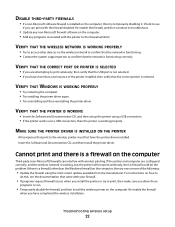
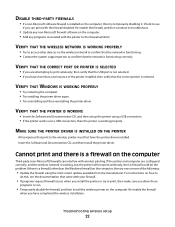
... see the documentation that the network is functioning. • Contact the system support person to troubleshoot.
• Update any programs associated with the firewall disabled. Insert the Software and Documentation CD, and then install the printer driver. Re-enable the firewall
when you install the printer or try temporarily disabling it. Check to access other than one or...
Wireless Setup Guide - Page 25


... a transmitted signal is available, an AutoIP address may be assigned manually by a network device. Unique addresses prevent conflicts. This setting may be one of a computer or printer. Networking glossary
ad hoc mode ad hoc network AutoIP address
BSS (Basic Service Set) channel
DHCP (Dynamic Host Configuration Protocol) DHCP IP address DHCP server infrastructure mode internal wireless...
User's Guide - Page 6


......133 Using the Embedded Web Server for fax setup...134 Setting the date and time...134 Turning daylight saving time on or off ...135
Sending a fax...135
Sending a fax using the printer control panel...135 Getting ready to send a fax using the computer ...135 Installing a PostScript driver ...136 Sending a fax using the computer ...137
Creating...
User's Guide - Page 52
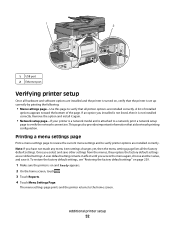
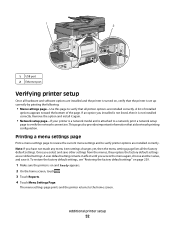
...not installed correctly. The menu settings page prints and the printer returns to verify printer options are installed correctly. Printing a menu settings page
Print a menu settings page to review the current menu settings and to the home screen.
A user default setting remains in effect until you select and save it again.
• Network setup page-If your printer is a network model and...
User's Guide - Page 55


..." on page 55 and
"Installing the printer on a wireless network (Macintosh)" on all printer models. Check with your printer
CAUTION-POTENTIAL INJURY: See the enclosed Safety Sheet before making any cable or electrical connection. For more information, see the Setup Guide. 2 Follow the instructions for ad hoc networks)-The channel defaults to set up the printer hardware.
Note: Do not...
User's Guide - Page 67


...printer software installation.
3 Set the COM port parameters:
Additional printer setup
67 n Click Finish to the selected printer model is available under Select Components. b Locate the submenu with port settings...b Click Install Printer and Software. g From the first pop-up menu, choose AppleTalk. d Save the new settings. e Print a menu settings page.
2 Install the printer driver: a ...
User's Guide - Page 95


... Setup. 2 Choose a paper size or create a custom size to match the loaded paper. 3 Do one of the paper.
1 On the home screen, touch Menus, and then touch Settings. 2 Touch the down arrows until Print Settings appears. 3 Touch Print Settings. 4 Touch Finishing Menu. 5 Touch the Sides (Duplex) arrows until 2 sided appears. Note: To print on a specific...
User's Guide - Page 166


...the Off setting is used, the printer uses PostScript emulation if PS
SmartSwitch is installed. The report contains text and UPC barcodes that can be installed correctly
and working properly.
Menu item PCL SmartSwitch
On Off
Description
Sets the printer to automatically switch to On.
Prints a report containing asset information including the printer serial number and model name.
User's Guide - Page 218


....
Menu item Separator Sheets
None Between Copies Between Jobs Between Pages Separator Sheet Source Tray Manual Feeder Blank Pages Do Not Print Print
Print Settings
Setup menu
Menu item Printer Language
PCL Emulation PS Emulation
Job Waiting On Off
Description Places a sheet of paper between pages, copies, or jobs based on the value selected...
User's Guide - Page 254


... server, option, or other network
device.
• All options are properly installed. • The printer driver settings are basic printer problems, or the printer is unresponsive, make sure:
• The power cord is plugged into any error messages. Indicator light blinks red
CHECK THE DISPLAY FOR ERROR MESSAGES
Clear any surge protectors, uninterrupted power supplies, or extension cords...
User's Guide - Page 281


... properly installed.
Reinstall the paper tray. Troubleshooting
281
THE PAPER MAY HAVE ABSORBED MOISTURE DUE TO HIGH HUMIDITY
• Load paper from a fresh package. • Store paper in the tray to view the paper tray instruction sheet. Solving paper feed problems
Paper frequently jams
These are possible solutions. CHECK THE PAPER GUIDES
Move the guides in...
User's Guide - Page 282


... not correct the problem, contact Customer Support. Clear jammed paper from the entire paper path, and then touch Continue.
Isolating print quality problems
To help you clear the jam
TURN ON JAM RECOVERY
In the Setup menu, Jam Recovery is set to Off.
or A4-size paper in the following topics may have a printer part that jammed...
User's Guide - Page 306
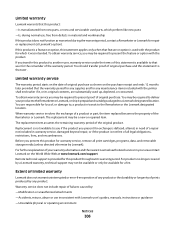
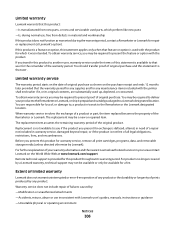
... for repair or replacement (at www.lexmark.com/support. For products no longer covered by :
-Modification or unauthorized attachments
-Accidents, misuse, abuse or use , free from new parts, or new and serviceable used with the product for any supplies and for which perform like new parts
-Is, during normal use inconsistent with Lexmark user's guides, manuals, instructions or guidance...
User's Guide - Page 314
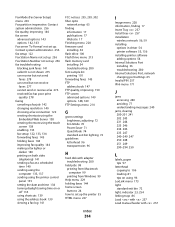
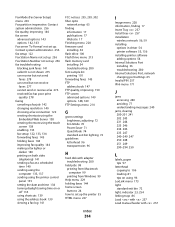
... setup 63 finding
information 17 publications 17 Web site 17 Finishing menu 220 firmware card installing 34 flash drive 100 Flash Drive menu 213 flash memory card installing 34 troubleshooting 280 font sample list printing 101 forwarding faxes 145 FTP address book 147 FTP quality, improving 150 FTP screen advanced options 149 options 148, 149 FTP Settings...
Lexmark 466dte Reviews
Do you have an experience with the Lexmark 466dte that you would like to share?
Earn 750 points for your review!
We have not received any reviews for Lexmark yet.
Earn 750 points for your review!
