Lexmark 22G0915 - Education Station B/W Laser Support and Manuals
Get Help and Manuals for this Lexmark item
This item is in your list!

View All Support Options Below
Free Lexmark 22G0915 manuals!
Problems with Lexmark 22G0915?
Ask a Question
Free Lexmark 22G0915 manuals!
Problems with Lexmark 22G0915?
Ask a Question
Popular Lexmark 22G0915 Manual Pages
User's Guide for Windows 95, Windows 98, and Macintosh OS 8.6 and 9 - Page 19


... change settings for best print quality. • Clean the print nozzles. • View cartridge part numbers and order supplies
directly from the Lexmark Z22/Z32 Series desktop icon. Help button to enable/disable various printer software functions, such as Sound Effects and Buffer Mode. Options tab to access printer driver help.
Maintaining your printer and install or replace print...
User's Guide for Windows 95, Windows 98, and Macintosh OS 8.6 and 9 - Page 22


... quality is not satisfactory, you installed a new cartridge, the Alignment dialog box displays. To replace the black cartridge with either the black or color cartridge. Follow the instructions on the Alignment screen to complete the cartridge installation. For help ,
see page 15 or 16.
For help , see page 17. If you installed a combined Lexmark Z22/Z32 printer driver, you can print.
User's Guide for Windows 95, Windows 98, and Macintosh OS 8.6 and 9 - Page 27


...; Print cartridge ink level indicators are using a parallel cable, it is an IEEE 1284-compliant cable that describes your printer software if you are shaded.
From the list of printing problems in your printing problems, and then read the category for the solution. Troubleshooting
• • •
23
••
4 Troubleshooting
Troubleshooting
Printer prints slowly...
User's Guide for Windows 95, Windows 98, and Macintosh OS 8.6 and 9 - Page 28


... 17.
• Your Lexmark printer is plugged in use. • Decrease the print quality setting. • For Windows, consider purchasing more memory. • For Macintosh, consider purchasing more memory, or
increasing the virtual memory for your computer screen. Warning: Do not touch the gold contact area of the print cartridges.
The Lexmark Z22 ships with...
User's Guide for Windows 95, Windows 98, and Macintosh OS 8.6 and 9 - Page 31


... poor at the left , right, top, or bottom edges of page
Like other printers, your printer cannot print in tables, borders, and graphs:
• Select a higher Print Quality setting. Troubleshooting
Printer does not feed envelopes or specialty paper
If regular paper feeds without problems, make sure:
• You are using an envelope size supported by your application.
User's Guide for Windows 95, Windows 98, and Macintosh OS 8.6 and 9 - Page 32


... specific document you are printing on the Page Setup dialog box for the paper type. •
28
• • •
Chapter
4
•
• Test the cartridge alignment. For help , see page 23.
Print is too dark or smudged
Make sure:
• You let the ink dry before handling the paper.
• The Paper Type setting...
User's Guide for Windows 95, Windows 98, and Macintosh OS 8.6 and 9 - Page 33


... printer.
• Your printer may have two-way communication problems. For help , see page 19. Check the ink level graphic on page 23.
Characters are faded
• Your print cartridge may be out of ink or low on ink.
Troubleshooting
Colors on the printout differ from the colors on the screen
• An ink cartridge may be low on the Cartridges...
User's Guide for Windows 95, Windows 98, and Macintosh OS 8.6 and 9 - Page 36


... a location on your screen.
To install the printer software from this problem:
1 Turn off the printer and computer, and then turn them back on your Lexmark dealer that was in your disk drive and click OK.
6 Follow the instructions on the
screen.
The Win Self-Extractor window opens.
5 Follow the set of the printer software:
1 Insert the software...
User's Guide for Windows 95, Windows 98, and Macintosh OS 8.6 and 9 - Page 39


... of the Remarketer or Lexmark.
Warranty service will be a new or repaired item. When warranty service involves the exchange of a product or part, the item replaced becomes the property of limited warranty
Lexmark International, Inc., Lexington, KY
This warranty applies to the Remarketer or the designated location.
Free remote technical support is used parts, which it was designed...
User's Guide for Windows 95, Windows 98, and Macintosh OS 8.6 and 9 - Page 40


... actual damages from state to you may also have installed a maintenance kit as specified (if applicable)
• Use of printing media outside of Lexmark specifications
• Use of other than Lexmark supplies (such as toner cartridges, inkjet cartridges, and ribbons)
• Use of other than Lexmark or a Lexmark authorized servicer
• Operation of a product beyond the limit of its...
User's Guide for Windows 95, Windows 98, and Macintosh OS 8.6 and 9 - Page 41


...13 Windows loading 2 settings 6 customizing Page Setup 11
Print dialog 10 Printer Properties 5
Index
D
default settings, changing
Macintosh 12 Windows 5 diskettes, installing printer software 32 DOS printing 33 downloaded printer driver, installing 32
E
electronic emission notices 33 Energy Star 34 envelopes
Macintosh loading 8 settings 12
Windows loading 2 settings 5
error messages Ink Low 30...
Help Menu Pages - Page 7


...148-216 x 210-356 mm (5.83-8.5 x 8.27-14.0 in . Legend:
- supported
Media size Dimensions
✘- unsupported
250-sheet tray Manual feeder Optional 550-sheet drawer
A4
210 x 297 mm
(8.27 x 11.7 in.)
A5*...* 98.4 x 89.0 mm to the maximum specified for the Universal setting. Print media guide Page 1 of 2
Print media guide
The printer supports the following print media sizes.
Help Menu Pages - Page 10


...Demo
Settings Setup Menu Finishing Menu Quality Menu Utilities Menu PostScript Menu PCL Emul Menu
Network/Ports TCP/IP Standard Network Standard USB AppleTalk
Security Job Expiration
Help Printing Guide Supplies Guide Media Guide Print Defects Menu Map Information Guide Connection Guide Moving Guide For more information about menu items, see the Menus and Messages Guide on the printer model or...
Help Menu Pages - Page 13


... Guide
Moving Guide
Use it to change the printer settings.
The User's Guide provides information about setting up the printer and its functions.
Order supplies.
Setup sheet
The Setup sheet packaged with your printer contains a User's Guide, Setup sheet, Menus and Messages Guide, and a copy of them. It also includes administrative support information. Information guide...
Help Menu Pages - Page 14
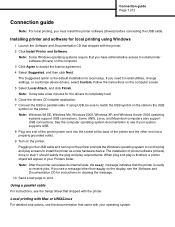
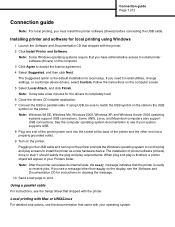
... a test page to print. Follow the instructions on the printer. Note: Windows 98 SE, Windows Me, Windows 2000, Windows XP, and Windows Server 2003 operating
systems support USB connections. The installation of printer software (drivers) done in your Printers folder.
Connection guide Page 1 of the printer and the other than Ready on the printer. The Suggested option is the default...
Lexmark 22G0915 Reviews
Do you have an experience with the Lexmark 22G0915 that you would like to share?
Earn 750 points for your review!
We have not received any reviews for Lexmark yet.
Earn 750 points for your review!
