Lexmark 09H0052 - T522 25PPM LASERPR Support and Manuals
Get Help and Manuals for this Lexmark item
This item is in your list!

View All Support Options Below
Free Lexmark 09H0052 manuals!
Problems with Lexmark 09H0052?
Ask a Question
Free Lexmark 09H0052 manuals!
Problems with Lexmark 09H0052?
Ask a Question
Popular Lexmark 09H0052 Manual Pages
User's Guide - Page 19
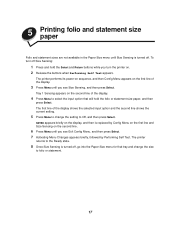
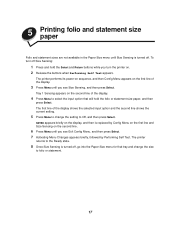
....
17
The printer performs its power-on sequence, and then Config Menu appears on the first line of the display shows the selected input option and the second line shows the current setting.
5 Press Menu... paper
Folio and statement sizes are not available in the Paper Size menu until Size Sensing is replaced by Config Menu on the first line and Size Sensing on the second line.
6 Press Menu...
User's Guide - Page 27


..., refer to the Card Stock & Label Guide available on standard and optional paper sources for more information.
25
Note: If you can set the actual page size from the Paper Size menu and supported weights. 7 Print material specifications
The following tables provide information on Lexmark's Web site at www.lexmark.com.
250-sheet drawer 250 UAT...
User's Guide - Page 76
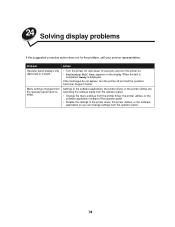
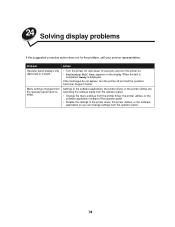
... your service representative. When the test is
completed, Ready is blank. If the messages do not appear, turn the printer on. • Performing Self Test appears on the display. Menu settings changed from the operator panel.
74 24 Solving display problems
If the suggested corrective action does not fix the problem, call the Lexmark Customer Support Center. Problem...
User's Guide - Page 77


... correct printer language.
We recommend Lexmark part number 1329605 (10 ft) or 1427498 (20 ft). If you are using meets the specifications for more details. Print material misfeeds or multiple feeds occur.
Make sure the parallel, serial, ethernet, USB cable is connected through the operator panel, in the printer driver, or in any of the printer.
Problem
Action...
User's Guide - Page 79


... arrows pointing downward, shake the print cartridge back and forth.
Problem Print is within the printer specifications.
See Paper Type. • Verify that is smaller than the page size of the printed page. 26 Solving print quality problems
If the suggested corrective action does not fix the problem, call the Lexmark Customer Support Center.
Action
• The toner...
User's Guide - Page 108
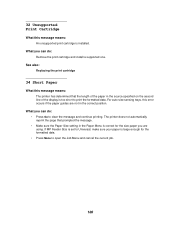
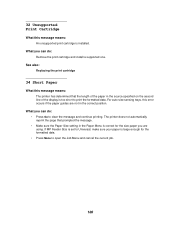
...Cartridge
What this error occurs if the paper guides are using. See also: Replacing the print cartridge
34 Short Paper
What this message means: The printer has determined that prompted the message. • Make sure the Paper Size setting... print cartridge is large enough for the size paper you can do : Remove the print cartridge and install a supported one. If MP Feeder Size is set to ...
User's Guide - Page 122
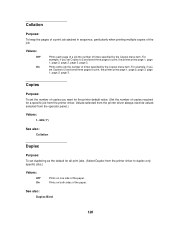
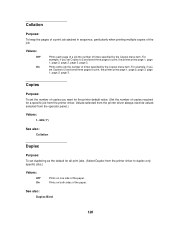
...you want for the printer default value. (Set the number of the paper. Values selected from the printer driver always override values selected from the printer driver. Prints on one side...set Copies to 2 and send three pages to print, the printer prints page 1, page 1, page 2, page 2, page 3, page 3. For example, if you set the number of copies you set duplexing as the default for a specific...
User's Guide - Page 146


... Size
Purpose:
To identify the default paper size for each paper source. Values:
1 Select a paper source:
Tray Size Manual Pap Size
Env Feeder Size Manual Env Size
MP Feeder Size
2 Select a value (*denotes country-specific values):
Letter* Legal Executive
Universal
A4* B4
9 Envelope
C5 Envelope
Folio
A5
JIS B5
10 Envelope*
7 3/4 Envelope Statement...
User's Guide - Page 199


... some code points.
Refer to the Technical Reference to determine which character will print for each key on the keyboard (or more specifically, for each font name. Symbol sets support the requirements for different languages or specific applications, such as math symbols used for the resident PCL 6 emulation fonts. To support multiple applications and languages, your printer...
Setup Guide - Page 3


... install it. Troubleshooting
If you have a sturdy, low table or the optional printer stand on which to the Lexmark T522 Publications CD.
1 If any items are unplugged before installing any cables are missing, contact the place where you need to set up , make sure the printer power is off the printer
If your
printer.
Make sure you encounter a problem while setting...
Setup Guide - Page 5
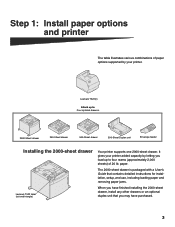
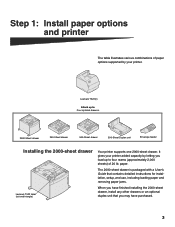
The 2000-sheet drawer is packaged with a User's Guide that contains detailed instructions for installation, setup, and use, including loading paper and removing paper jams.
When you have purchased.
3
Step 1: Install paper options and printer
The table illustrates various combinations of 20 lb. It gives your printer added capacity by your printer. Lexmark T522(n)
Attach up to four reams ...
Setup Guide - Page 14
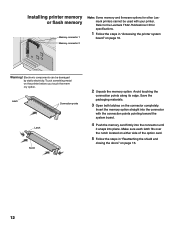
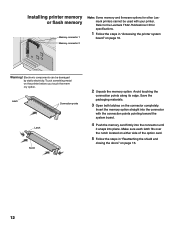
... "Accessing the printer system
board" on the printer before you touch the memory option. Installing printer memory or flash memory
Memory connector 1 Memory connector 2
Note: Some memory and firmware options for specifications.
1 Follow ...
12 Refer to the Lexmark T522 Publications CD for other Lexmark printers cannot be damaged by static electricity. Touch something metal on page 10.
Setup Guide - Page 29
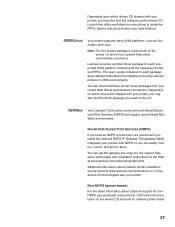
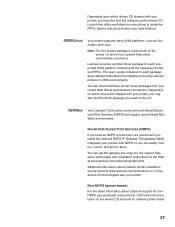
... detailed instructions for installing and using Lexmark printers in UNIX environments. Launch this software on the drivers CD that shipped with your printers with NDPS so you install the Lexmark NDPS IP Gateway.
You can easily monitor, control, and print to install the PPDs. UNIX/Linux
Your printer supports many UNIX platforms, such as Sun Solaris and Linux. The user's guide contained...
Setup Guide - Page 30


....
After the printer is installed, print a test page to verify your printer.
Installation instructions
Read the detailed online instructions on the drivers CD that shipped with the LaserWriter 8 printer driver or the Adobe PostScript driver. The Lexmark T522 PPD and specific information about local printer installation.
This documentation is correctly set up the printer for parallel...
Setup Guide - Page 31
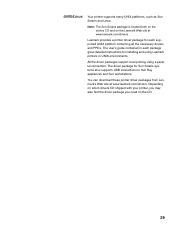
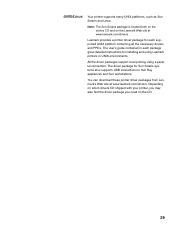
... packages support local printing using Lexmark printers in each supported UNIX platform containing all the necessary drivers and PPDs. The driver package for installing and using a parallel connection. You can download these printer driver packages from Lexmark's Web site at www.lexmark.com/drivers.
Lexmark provides a printer driver package for each package gives detailed instructions for...
Lexmark 09H0052 Reviews
Do you have an experience with the Lexmark 09H0052 that you would like to share?
Earn 750 points for your review!
We have not received any reviews for Lexmark yet.
Earn 750 points for your review!
