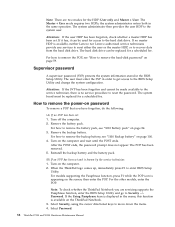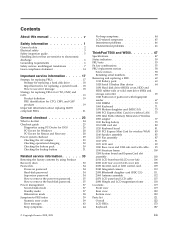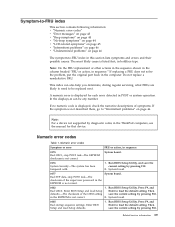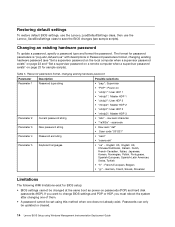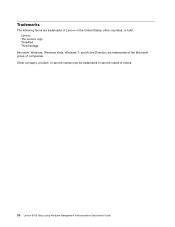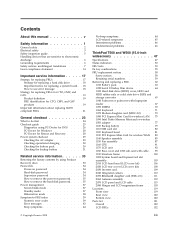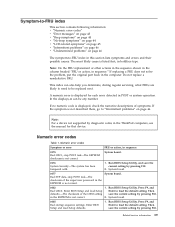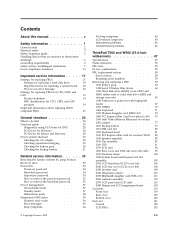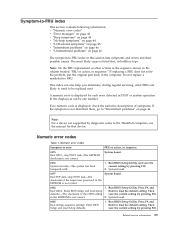Lenovo ThinkPad W500 Support and Manuals
Get Help and Manuals for this Lenovo item

View All Support Options Below
Free Lenovo ThinkPad W500 manuals!
Problems with Lenovo ThinkPad W500?
Ask a Question
Free Lenovo ThinkPad W500 manuals!
Problems with Lenovo ThinkPad W500?
Ask a Question
Lenovo ThinkPad W500 Videos
Popular Lenovo ThinkPad W500 Manual Pages
Lenovo ThinkPad W500 Reviews
We have not received any reviews for Lenovo yet.