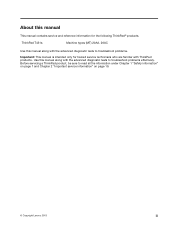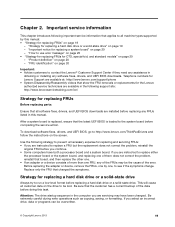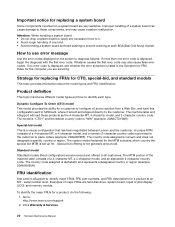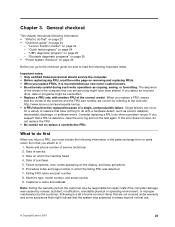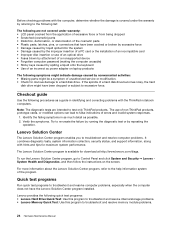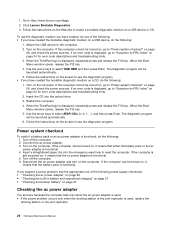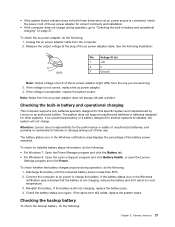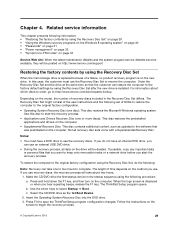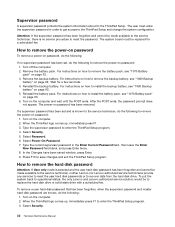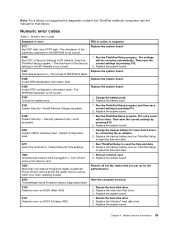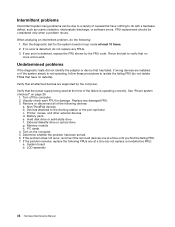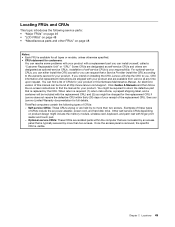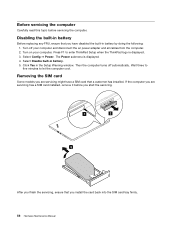Lenovo ThinkPad T431s Support and Manuals
Get Help and Manuals for this Lenovo item

View All Support Options Below
Free Lenovo ThinkPad T431s manuals!
Problems with Lenovo ThinkPad T431s?
Ask a Question
Free Lenovo ThinkPad T431s manuals!
Problems with Lenovo ThinkPad T431s?
Ask a Question
Lenovo ThinkPad T431s Videos
Popular Lenovo ThinkPad T431s Manual Pages
Lenovo ThinkPad T431s Reviews
We have not received any reviews for Lenovo yet.