Lenovo ThinkPad S30 Support and Manuals
Get Help and Manuals for this Lenovo item
This item is in your list!

View All Support Options Below
Free Lenovo ThinkPad S30 manuals!
Problems with Lenovo ThinkPad S30?
Ask a Question
Free Lenovo ThinkPad S30 manuals!
Problems with Lenovo ThinkPad S30?
Ask a Question
Popular Lenovo ThinkPad S30 Manual Pages
ThinkPad S30, S31 Hardware Maintenance Manual (October 2001) - Page 3
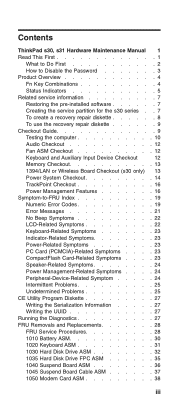
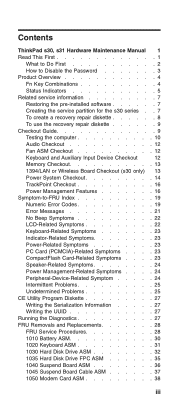
Contents
ThinkPad s30, s31 Hardware Maintenance Manual 1
Read This First 1
What to Do First 2
How to Disable the Password 3
Product Overview 4
Fn Key Combinations 4
Status Indicators 5
Related service information 7
Restoring the pre-installed software 7
Creating the service partition for the s30 series . . 7
To create a recovery repair diskette 8
To use the recovery repair ...
ThinkPad S30, S31 Hardware Maintenance Manual (October 2001) - Page 5
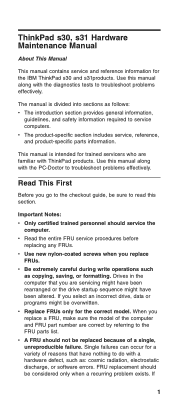
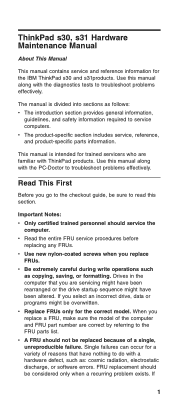
... the IBM ThinkPad s30 and s31products. FRU replacement should service the
computer. This manual is divided into sections as follows: v The introduction section provides general information,
guidelines, and safety information required to the FRU parts list. If you go to troubleshoot problems effectively. v The product-specific section includes service, reference, and product-specific parts...
ThinkPad S30, S31 Hardware Maintenance Manual (October 2001) - Page 6
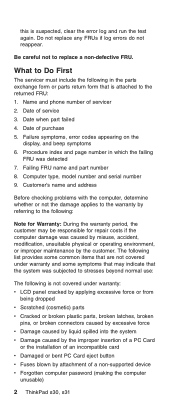
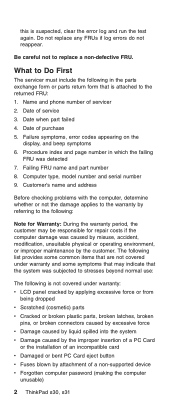
... servicer must include the following is suspected, clear the error log and run the test again. Customer's name and address
Before checking problems with the computer, determine whether or not the damage applies to replace a non-defective FRU. Date of a non-supported device v Forgotten computer password (making the computer
unusable)
2 ThinkPad s30, s31
Failing FRU name and part...
ThinkPad S30, S31 Hardware Maintenance Manual (October 2001) - Page 7
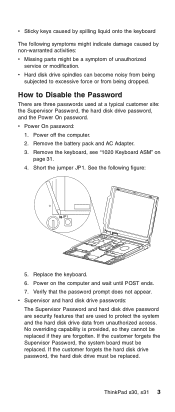
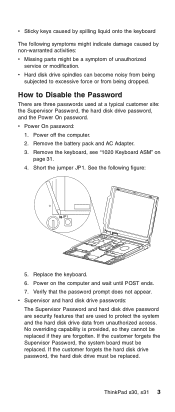
... customer forgets the Supervisor Password, the system board must be replaced. Power off the computer. 2. No overriding capability is provided, so they cannot be a symptom of unauthorized
service or modification. v Sticky keys caused by spilling liquid onto the keyboard The following figure:
JP1
5.
Short the jumper JP1. Replace the keyboard. 6. ThinkPad s30, s31 3 v Hard disk drive...
ThinkPad S30, S31 Hardware Maintenance Manual (October 2001) - Page 8
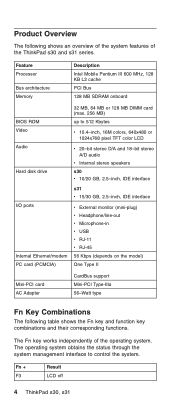
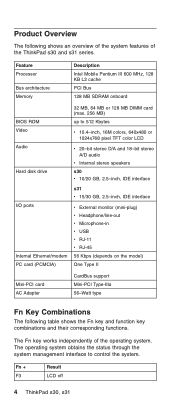
...off
4 ThinkPad s30, s31 The Fn key works independently of the ThinkPad s30 and s31...v 20-bit stereo D/A and 18-bit stereo A/D audio
v Internal stereo speakers s30 v 10/20 GB, 2.5-inch, IDE interface
I/O ports
Internal Ethernet/modem PC card (PCMCIA)...-11 v RJ-45 56 Kbps (depends on the model) One Type II
Mini-PCI card AC Adapter
CardBus support Mini-PCI Type-IIIa 56-Watt type
Fn Key Combinations...
ThinkPad S30, S31 Hardware Maintenance Manual (October 2001) - Page 11
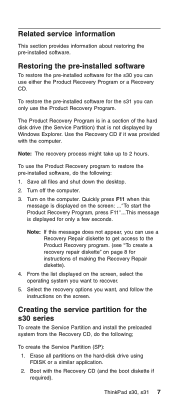
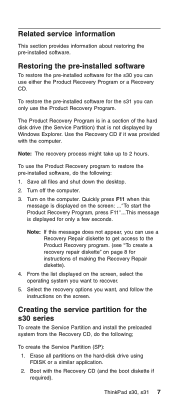
... information about restoring the pre-installed software. Turn on the screen.
Erase all files and shut down the desktop. 2. ThinkPad s30, s31 7
Save all partitions on the screen: ...″To start the Product Recovery Program, press F11″...This message is displayed for instructions of the hard disk drive (the Service Partition) that is displayed...
ThinkPad S30, S31 Hardware Maintenance Manual (October 2001) - Page 12


... operating system and press ″ENTER″.
9. To make a Recovery Repair diskette: 1. Attach the external diskette drive to the Service Partition and, PKUNZIPs others. 3. A menu will appear stating ″Full Recovery:″. The recovery process copies some files to the computer.
8 ThinkPad s30, s31 Install the preloaded system from the CD.
6. If a menu appears asking...
ThinkPad S30, S31 Hardware Maintenance Manual (October 2001) - Page 13
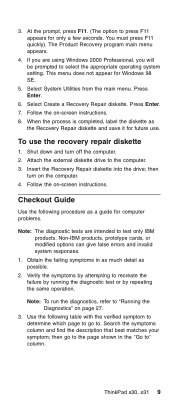
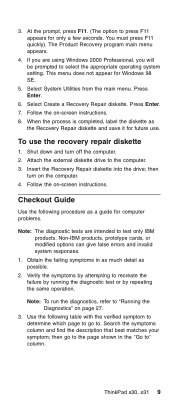
... Recovery Repair diskette into the drive; then
turn off the computer. 2. Follow the on -screen instructions. 8. Non-IBM products, prototype cards, or modified options can give false errors and invalid system responses.
1.
ThinkPad s30, s31 9 If you are intended to ″ column. Attach the external diskette drive to . Use the following procedure as a guide for only...
ThinkPad S30, S31 Hardware Maintenance Manual (October 2001) - Page 15
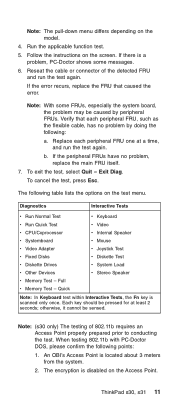
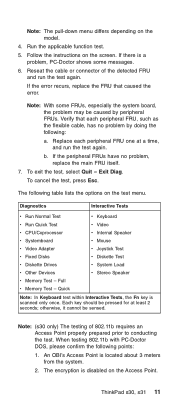
... lists the options on the model.
4. Full
v Memory Test - Note: The pull-down menu differs depending on the test menu.
Note: With some messages.
6.
To cancel the test, press Esc. The encryption is a problem, PC-Doctor shows some FRUs, especially the system board, the problem may be sensed. ThinkPad s30, s31 11
b. Exit Diag. An...
ThinkPad S30, S31 Hardware Maintenance Manual (October 2001) - Page 16


... cable connection is properly working. Do not replace a non-defective FRU.
12 ThinkPad s30, s31 If the internal keyboard does not ...problem.
If the test detects
a fan ASM problem, replace the fan.
If the encryption is correctly seated on the Access Point, the test program cannot properly communicate with ″No LinkTest response received″ error message in the window...
ThinkPad S30, S31 Hardware Maintenance Manual (October 2001) - Page 17


.... 2. If an error appears, replace the system board. 4. Note: Make sure that the DIMM is properly installed into the connector.
Turn off the computer and reinstall the DIMM;
Replace the system board. A loose connection can cause an error.
1394/LAN or Wireless Board Checkout (s30 only)
Do the following to isolate the problem to isolate memory problems: 1.
then...
ThinkPad S30, S31 Hardware Maintenance Manual (October 2001) - Page 18


... the AC Adapter is
supplied. 3. 1. Boot from the computer and measure the output voltage at the plug of the AC Adapter for correct continuity and installation. Connect the AC Adapter and check that power is not correct, replace the AC Adapter. 14 ThinkPad s30, s31
ThinkPad S30, S31 Hardware Maintenance Manual (October 2001) - Page 20


... life. Follow the instructions in the message window.
The computer exits standby and resumes operation when any key is still less than 10.6V, the battery ASM has been discharged, recharge the battery ASM. If the voltage is pressed.
16 ThinkPad s30, s31 TrackPoint Checkout
If the external mouse is not a hardware problem.
Replace the keyboard. 3.
This...
ThinkPad S30, S31 Hardware Maintenance Manual (October 2001) - Page 28


...-Device-Related Symptom
Symptom/Error
FRU/Action in BIOS Setup mode until power off, then charge battery).
3. System board
24 ThinkPad s30, s31 In DOS or Windows multimedia programs, no sound comes from the keyboard)
2.
Hard disk drive
3. System board
System configuration does not match the installed devices. Suspend board ASM 3. Load Setup Defaults and reboot the...
ThinkPad S30, S31 Hardware Maintenance Manual (October 2001) - Page 29
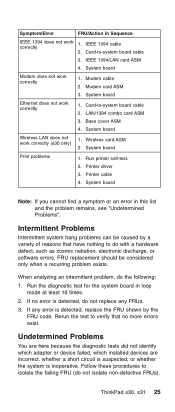
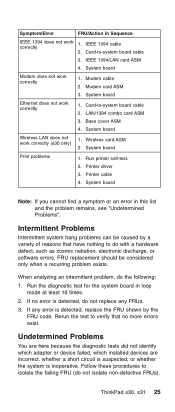
..., which installed devices are incorrect, whether a short circuit is suspected, or whether the system is detected, do with a hardware defect, such as cosmic radiation, electronic discharge, or software errors. Modem card ASM
3. Wireless card ASM work 1. System board
Note: If you cannot find a symptom or an error in loop
mode at least 10 times. 2. ThinkPad s30...
Lenovo ThinkPad S30 Reviews
Do you have an experience with the Lenovo ThinkPad S30 that you would like to share?
Earn 750 points for your review!
We have not received any reviews for Lenovo yet.
Earn 750 points for your review!
