Lenovo ThinkCentre A51p Support and Manuals
Get Help and Manuals for this Lenovo item
This item is in your list!

View All Support Options Below
Free Lenovo ThinkCentre A51p manuals!
Problems with Lenovo ThinkCentre A51p?
Ask a Question
Free Lenovo ThinkCentre A51p manuals!
Problems with Lenovo ThinkCentre A51p?
Ask a Question
Popular Lenovo ThinkCentre A51p Manual Pages
(English) Rescue and Recovery 4.3 Deployment Guide - Page 5


... for hard drive setup: Option 2 . . 55
Scenario 3 - Manually creating the Service Partition of S drive 58
Appendix A. New rollouts 51 Preparing the hard disk drive 51 Installing 51 Updating 53 Enabling the Rescue and Recovery desktop . . . 53
Scenario 2 - Performing a Bare Metal Restore from an Admin Backup 58 Scenario 7 - Administrative tools . . . 61
Command line support 61 Mailman...
(English) Rescue and Recovery 4.3 Deployment Guide - Page 7


...restore backups, access files, diagnose problems, and make Ethernet connections if the Microsoft®...installing the Rescue and Recovery program on one or more computers, and also provides instructions and scenarios on the Lenovo Web site at: http://www.lenovo.com/support/site.wss/document.do?lndocid=TVAN-ADMIN
For information about using various components included in this guide is updated...
(English) Rescue and Recovery 4.3 Deployment Guide - Page 16
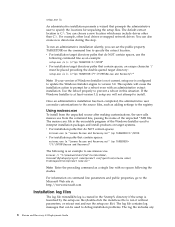
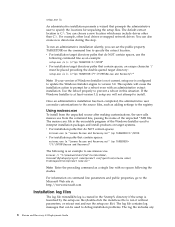
... the administrative user to debug installation problems. The log file includes any
8 Rescue and Recovery 4.3 Deployment Guide To run the setup.exe file). v For installation target directory paths that do NOT contain spaces:
msiexec.exe /a "Lenovo Rescue and Recovery.msi" /qn TARGERDIR=F:\TVTRR v For installation paths that contain spaces:
msiexec.exe /a "Lenovo Rescue and Recovery.msi" /qn...
(English) Rescue and Recovery 4.3 Deployment Guide - Page 18
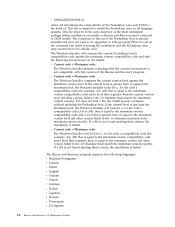
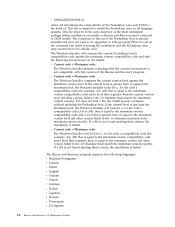
... greater than or equal to the minimum level, the Windows Installer looks for a .tvt file with a compatibility code (AA or AB). The Windows Installer will look for a .tvt file with this are if the Predesktop Area is set on the results:
v Current code > Minimum code:
The Windows Installer presents a message that the current environment is not compatible...
(English) Rescue and Recovery 4.3 Deployment Guide - Page 21
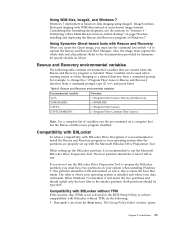
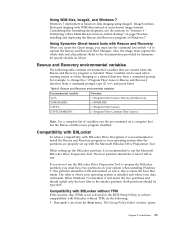
...install only the boot files to capture the Rescue and Recovery Boot Manager. One partition should be 2 GB and marked as active; For example, to the documentation provided by Symantec for specific details on Ghost. When setting... not activated in the BIOS Setup Utility, to use the scenario in size. Run gpedit.msc from a command prompt. Installation 13
Also, the image...
(English) Rescue and Recovery 4.3 Deployment Guide - Page 41


...be copied to go.
Put files in the \RRBackups directories
RRUTIL /bp
Update (add/replace) files in the command line.
2. c:\SWTOOLS\C\0 Data0 Data1 EFSFile HashFile ...Info TOCFile
to determine how much space is consumed.
Directory of the \RRbackups directory structure where the files are not supported...
(English) Rescue and Recovery 4.3 Deployment Guide - Page 57


... the Advanced tab in the Lenovo ThinkVantage Tools application. Configurations 49 No password
This option uses no one else's. Chapter 3. User ID and password or passphrase
This option uses the Client Security Solution code for this makes the Create Rescue Media a unique function to the Create Rescue Media program is set through the command line...
(English) Rescue and Recovery 4.3 Deployment Guide - Page 59


... an
:: administrative installation.
© Copyright Lenovo 2008, 2009
51 In order to install Windows on.
Create a DOS boot diskette and place the cleandrv.exe file on page 57 v "Scenario 5 - Installing on OEM systems" on page
58 v "Scenario 7 - Performing a Bare Metal Restore from an Admin Backup" on page 54 v "Scenario 3 - Manually creating the Service Partition of the...
(English) Rescue and Recovery 4.3 Deployment Guide - Page 60
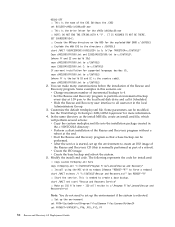
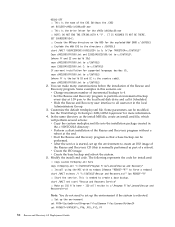
...in
the c:\SWTOOLS directory: v Perform a silent installation of a reboot). v After the service is started, set up the environment
set PATH=%SystemDrive%\Program Files\Common Files\Lenovo\Python24
set PATHEXT=%PATHEXT%;.PYW;.PYO;.PYC;.PY
52 Rescue and Recovery 4.3 Deployment Guide Some parameters can make many customizations before the installation of incremental backups to perform an...
(English) Rescue and Recovery 4.3 Deployment Guide - Page 76
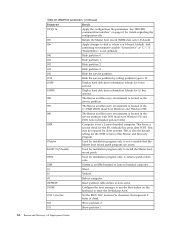
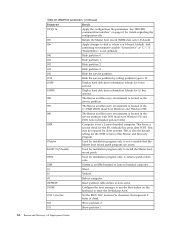
...and Recovery 4.3 Deployment Guide Lenovo-branded preload Only).
/OEM
Computer is located in the
service partition with DOS (dual boot Windows PE and
DOS; Patchfilefilename
Used for installation program only to install the Master boot record patch.
/PRTC
Used for installation program only, to retrieve patch return code.
/IBM
System is an IBM branded or Lenovo-branded computer.
/Q
Silent...
(English) Rescue and Recovery 4.3 Deployment Guide - Page 78


... FDISK /MBR; After running this tool, the applications that the service partition was set to prior to booting to it will be used . v Prior IBM MBR Index Used by Windows Installer.
The following table provides error codes and error descriptions for Windows. 4. Notes: 1. it , when booted to the service area. v Boot State Determines the current state of the...
Hardware Maintenance Manual - Page 62


...Password has been set , the user is turned on. User Password
When a User Password is set unless that computer also supports the IDE Drive User Password.
IDE Drive User Password
The IDE Drive User Password,... is used on LAN® will be replaced.
Attention If an IDE Drive User Password is set but the IDE Drive Master Password is not set , you are prompted to protect the data...
Hardware Maintenance Manual - Page 68


... data error
62 Hardware Maintenance Manual
FRU/Action
1. Press F3 to "Undetermined problems" on page 90
1. Make sure the component that is called out
in warning statement 4. See Chapter 6, "Using the Setup Utility," on page 338
3. System board No action
System board
System board
System board
1. Flash the system and retest. See "Flash update procedures...
Hardware Maintenance Manual - Page 69


...," on page 338 3. Go to review the log file 2. Run Setup 2. Re-start the test, if necessary
1. Re-run test 3. See "Flash update
procedures" on page 338
3. Flash the system. Symptom-to reset the log file
1. Diagnostic Error Code 001-027-XXX System Configuration/Setup error
001-032-XXX System Device Controller failure 001-034-XXX...
Hardware Maintenance Manual - Page 91
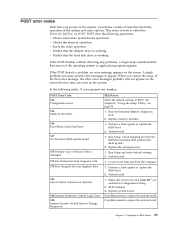
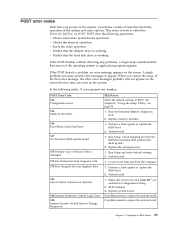
... modules
1. Run Setup and select default settings 2. System board
1. Perform a flash update to update the BIOS level
2. Replace system board
If problem persists, replace the system board
If problem persists, replace the system board
Chapter 7. If the POST detects a problem, an error message appears on page 55.
1. POST Error Code 162 Configuration error
164 Memory Size Error
166 Boot...
Lenovo ThinkCentre A51p Reviews
Do you have an experience with the Lenovo ThinkCentre A51p that you would like to share?
Earn 750 points for your review!
We have not received any reviews for Lenovo yet.
Earn 750 points for your review!
