Lenovo Netvista A20i Support and Manuals
Get Help and Manuals for this Lenovo item
This item is in your list!

View All Support Options Below
Free Lenovo Netvista A20i manuals!
Problems with Lenovo Netvista A20i?
Ask a Question
Free Lenovo Netvista A20i manuals!
Problems with Lenovo Netvista A20i?
Ask a Question
Popular Lenovo Netvista A20i Manual Pages
Hardware Maintenance Manual (HMM) for Aptiva and NetVista 2255 and 2275 systems - Page 1


Hardware Maintenance Service for Service Level A For Micro Tower Model
Machine Type 2275 For Desktop Model
Machine Type 2255
i
Hardware Maintenance Manual (HMM) for Aptiva and NetVista 2255 and 2275 systems - Page 3


...47 Power Management Setup ...47 Set Administrator Password ...48 Set Password...48 Specifications ...49 Operating Requirements...50 Special Tools ...51
Check Procedures...53
Introduction...54 Start ...55 Index of Symptoms, Messages, Error Codes, or Beeps 60 Troubleshooting...70
Factory-Installed Storage Devices ...71 Factory-Installed Modem Card ...73 Audio (Not Supported by Diagnostics Program...
Hardware Maintenance Manual (HMM) for Aptiva and NetVista 2255 and 2275 systems - Page 32
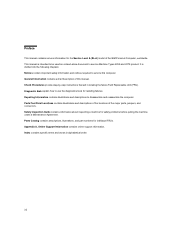
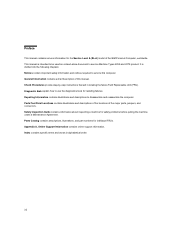
... step-by-step instructions that aid in alphabetical order.
32 Repairing Information contains illustrations and descriptions to service Machine Types 2255 and 2275 product. Index contains specific terms and words in locating the failure Field Replaceable Unit (FRU). Preface
This manual contains service information for the Service Level A (SL-A) model of the major parts, jumpers, and connectors...
Hardware Maintenance Manual (HMM) for Aptiva and NetVista 2255 and 2275 systems - Page 48


... changes in the following instances:
− When you replace the system battery − When you have finished viewing settings and making changes.
If you set up a password for use. Type Y if you want to the setup utility. A dialog box appears SAVE to select YES, then press Enter 3. Set Administrator Password Supervisor password controls the access to quit directly.
Hardware Maintenance Manual (HMM) for Aptiva and NetVista 2255 and 2275 systems - Page 55


.... NOTE: If the check procedures instruct you removed or something associated with a diagnostic program diskette. The problem may reinstall the original software and recover the system. Do not use failure symptoms, Power-On Self Test (POST) error codes, or beeps to help . Please refer to replace a FRU and the error message persists, an option adapter card...
Hardware Maintenance Manual (HMM) for Aptiva and NetVista 2255 and 2275 systems - Page 68


... printer driver is set in BIOS Setup to the service manual for the printer.
Refer to confirm ports' presence before diagnosing any parallel/serial ports problems.
Serial... characters - Table 2-3 Error Symptoms List
Error Symptoms
Action/FRU
NOTE: To diagnose a problem, first find the error symptom in the check procedure. If directed to a check procedure, replace the
FRU indicated in...
Hardware Maintenance Manual (HMM) for Aptiva and NetVista 2255 and 2275 systems - Page 71


... the BIOS Setup, check that the correct drive size is complete. ATTENTION: The customer may have customized settings in system. End.
003 Select Utility from the menu to those settings. Check the cable installation of Machine Types 2255 and 2275.) NOTE: The CD-ROM drive that the customer settings are servicing.
DO ANY POST MESSAGES, ERROR CODES, BEEPS...
Hardware Maintenance Manual (HMM) for Aptiva and NetVista 2255 and 2275 systems - Page 75


... instructions. 001 - If an operating system other than Microsoft Windows Millennium is properly installed. DO ANY POST MESSAGES, ERROR CODES, BEEPS, OR SYMPTOMS APPEAR? (YES, READ AHEAD. Connect a hard disk drive with the mouse. DO ANY MESSAGES OR ERROR CODES DISPLAY AFTER POST COMPLETES BUT BEFORE MICROSOFT WINDOWS MILLENNIUM STARTS? (YES, READ AHEAD. Load default settings in setup...
Hardware Maintenance Manual (HMM) for Aptiva and NetVista 2255 and 2275 systems - Page 88


... including other IBM products, prototype cards, or modifying hardware settings may also report incorrect errors and information. Testing devices, which are not
included with this model may give false errors and invalid system responses. This version of PC-Doctor diagnostics program, developed by Watergate for this book. Follow the instructions on the number of components installed and...
Hardware Maintenance Manual (HMM) for Aptiva and NetVista 2255 and 2275 systems - Page 106


... adapter card This device is only available only on some selected models.
5. Modem card This system may be occupied by IEEE 1394 adapter card only on some selected models.
4. Diskette Drive
This machine has a factory-installed 3.5" 1.44MB floppy drive on some selected models. 9. IEEE 1394 adapter card The opening slot may include a V.90 56Kbps...
Hardware Maintenance Manual (HMM) for Aptiva and NetVista 2255 and 2275 systems - Page 136


... The purpose of safety. Each machine has necessary functions items installed to provide the operators and service personnel with the machine history, should be reviewed. Damaged, missing, or changed parts, especially in the area of the On/Off switch and the power supply. This guide lists only these items. Good judgment should be used...
Hardware Maintenance Manual (HMM) for Aptiva and NetVista 2255 and 2275 systems - Page 153


... System Unit, 146 Parts/Test Point Locations, 117 Password Setting, 48 PCI, 38 PIO Mode, 38 Plug and Play, 37 POST, 55 Power Consumption, 49 Power Management, 36, 47
Power Supply, 36 Check Procedure, 81 Connector Specifications, 122 Error Symptoms, 69
Processor Error Symptom, 65
R Real-Time Clock
Error Symptoms 67 Removals and Replacements of the machine 2175...
User Guide for NetVista 2255 and 2275 systems (English) - Page 3


... slots 31 Installing adapters 31
Installing internal drives 31 Drive specifications 32 Power and signal cables for internal drives 33 Installing internal drives 33
Replacing the cover and connecting the cables . . . . . 34
Chapter 5.Updating the computer configuration 37
Configuration/Setup Utility menu 37 Viewing system information and product data 38
Changing parameter settings 38 Load...
User Guide for NetVista 2255 and 2275 systems (English) - Page 51


Date and Time
Use this setting to "Identifying parts on the system board" on page 16 (desktop models) and
"Installing options on the system board" on page 28 (microtower models). 5. Advanced Setup
You can set up a system password, you must type this option, you to configure your own style of computer hardware. If these settings unless you want to your...
User Guide for NetVista 2255 and 2275 systems (English) - Page 54


... after battery replacement, an error message might be displayed. Turn on page 34 (microtower model) and the Quick Reference. Replace the cover and plug in the power cord. Use the Configuration/Setup Utility program to set the date and time and any adapters that were removed to gain access to the battery. Replace any passwords. 11. See "Installing adapters...
Lenovo Netvista A20i Reviews
Do you have an experience with the Lenovo Netvista A20i that you would like to share?
Earn 750 points for your review!
We have not received any reviews for Lenovo yet.
Earn 750 points for your review!
