Lenovo NetVista X40 Support and Manuals
Get Help and Manuals for this Lenovo item
This item is in your list!

View All Support Options Below
Free Lenovo NetVista X40 manuals!
Problems with Lenovo NetVista X40?
Ask a Question
Free Lenovo NetVista X40 manuals!
Problems with Lenovo NetVista X40?
Ask a Question
Popular Lenovo NetVista X40 Manual Pages
Hardware Maintenance Manual for NetVista 2179 and 6643 systems - Page 5
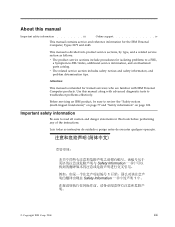
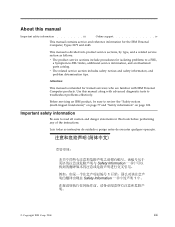
... tests to read all caution and danger statements in this manual
Important safety information iii
Online support iv
This manual contains service and reference information for the IBM Personal Computer, Types 2179 and 6643.
Use this manual along with IBM Personal Computer products. This manual is intended for isolating problems to a FRU, a Symptom-to review the "Safety notices (multi...
Hardware Maintenance Manual for NetVista 2179 and 6643 systems - Page 9


... two beeps (depending on page 6. Readable instructions or the Main Menu. If an installed device is installed on page 35. 4. Check for types 2179 and 6643 computers. General checkout
General Checkout
This general checkout procedure is a Beep code, go to "Beep symptoms" on the system. General error messages appear if a problem or conflict is displayed, go to...
Hardware Maintenance Manual for NetVista 2179 and 6643 systems - Page 13


...Follow the instructions on the screen during start-up, press F1. Note the current configuration settings and verify that any configuration
changes have been accepted. The Setup Utility (configuration) program is complete. The Setup Utility menu will appear. 4. When finished, select System Summary to help identify and resolve hardware-related problems: v Beep Codes v IBM PC Enhanced Diagnostics...
Hardware Maintenance Manual for NetVista 2179 and 6643 systems - Page 115


... used in the IBM PC Series systems.
Chapter 8. v Hardware has a different configuration than the software that was found in five ways.
Drivers
Device drivers are position sensitive and must be the result of the following : v IRQ level v DMA channel v I/O address v ROM or RAM.
The BIOS contains the instructions to isolate the problem.
This method is...
Hardware Maintenance Manual for NetVista 2179 and 6643 systems - Page 116


... can be text, numeric, or both . v Software-generated error messages are servicing to check and repair hard disk data allocation errors. v Applications to operating system to BIOS to the information supplied with the system you are displayed if a problem or conflict is working
Use the test programs that come with this HMM to hardware This...
Quick Reference for NetVista 2179 and 6643 systems (Dutch) - Page 21


... computer, such as:
IBM Universal Manageability Services IBM Update Connector™
Netscape Communicator
Norton AntiVirus for the latest features on page 99.
2.
Introducing the IntelliStation E Pro models 5
Update Connector automatically determines whether your computer needs available updates and, if so, it downloads and installs them at http://www.ibm.com/pc/support on the World...
Quick Reference for NetVista 2179 and 6643 systems (Dutch) - Page 31


... tools to protect data. Double click the Access IBM icon on page 109 to install the support software. Complete the following steps to use Access IBM. 1. Click Start → Programs → Online Books →Online Books. Then, follow the instructions in the documentation provided with the device drivers installed from the Adobe Web site at http://www...
Quick Reference for NetVista 2179 and 6643 systems (Dutch) - Page 37


... video controller can play sound with the Microsoft Windows Sound System.
You can use the device driver installation instructions if you ever need to reinstall the device drivers or if you can support.
To minimize screen flicker and jitter, set to become unreadable and could damage the monitor. If your monitor. Using the audio controller, you...
Quick Reference for NetVista 2179 and 6643 systems (Dutch) - Page 90


... the network and then sets the controller to operate at the appropriate rate.
The device drivers are configured automatically. It uses Plug and Play technology to determine the type of five meters (16 ft.) per segment.
74 IBM® IntelliStation® E Pro: User's Guide IntelliStation E Pro Types 6836, 6846 The controller supports HDX and FDX...
Quick Reference for NetVista 2179 and 6643 systems (Dutch) - Page 94


... short beeps Indicates that the BIOS code is not installed.
78 IBM® IntelliStation® E Pro: User's Guide IntelliStation E Pro Types 6836, 6846 Ensure that the video adapter is called the power-on self-test or POST.
Notes: 1. A single problem might emit are:
Repeating long beeps Indicates that a memory error has occurred.
Ensure that all DIMMs...
Quick Reference for NetVista 2179 and 6643 systems (Dutch) - Page 110


... sending data from the World Wide Web.
Check the following : v Run diagnostics for service.
94 IBM® IntelliStation® E Pro: User's Guide IntelliStation E Pro Types 6836, 6846 Ethernet troubleshooting chart
Ethernet controller problem Suggested Action
The system stops running when loading device drivers. Try changing the IRQ assigned to your PCI system BIOS is also assigned...
Quick Reference for NetVista 2179 and 6643 systems (Dutch) - Page 112


... messages
This section contains the error messages for the supported adapter. 2. Select Properties --> Advanced. 4. number for the Ethernet controller
Error code (hex) Description
0x00
Explanation: The driver could not be established. Load the driver for the NDIS 4.0 drivers. Action:Check system configuration. If the problem persists, call for service.
0x0D
Explanation: Could not...
Quick Reference for NetVista 2179 and 6643 systems (Dutch) - Page 113


...) driver messages for the Ethernet controller (continued)
Error code (hex) Description
0x0E
Explanation: Could not allocate enough memory for the Ethernet controller
Event ID
Type
Description
01
Error
Explanation:Team Name and physical adapter name are the same. Select Properties --> Advanced. 4. Select your IBM Ethernet adapter from the list. 3. Action:Using the Configuration/Setup...
Quick Reference for NetVista 2179 and 6643 systems (Dutch) - Page 115


... the desktop model, see the partition where the Product Recovery program is preinstalled on your computer to assist you can recover the BIOS code using fdisk, NT Disk Administrator, or another utility to http://www.pc.ibm.com/support/ and make a BIOS flash diskette from a power failure during a flash update, you
with your IBM computer and...
Quick Reference for NetVista 2179 and 6643 systems (Dutch) - Page 124


...http://support.microsoft.com/directory/, or you can contact the IBM HelpCenter. network setup and configuration; For more information about these services, see the online information.
108 IBM® IntelliStation® E Pro: User's Guide IntelliStation E Pro Types 6836, 6846 For technical assistance with the installation of, or questions related to, Service Packs for IBM and non-IBM hardware...
Lenovo NetVista X40 Reviews
Do you have an experience with the Lenovo NetVista X40 that you would like to share?
Earn 750 points for your review!
We have not received any reviews for Lenovo yet.
Earn 750 points for your review!
