Lenovo NetVista A40p Support and Manuals
Get Help and Manuals for this Lenovo item
This item is in your list!

View All Support Options Below
Free Lenovo NetVista A40p manuals!
Problems with Lenovo NetVista A40p?
Ask a Question
Free Lenovo NetVista A40p manuals!
Problems with Lenovo NetVista A40p?
Ask a Question
Popular Lenovo NetVista A40p Manual Pages
Hardware Maintenance Manual for NetVista 6018, 6058, 6059, 6269, 6568, 6569, 6578, 6579, 6599, 6647, 6648, 6649, and 6650 system - Page 11


... log 40 SIMM/DIMM/RIMM memory errors 40 Setup Utility program 41
© Copyright IBM Corp. 2000
Hard disk drive boot error 42 When to use the Low-Level Format program 42 Preparing the hard disk drive for use . . 43 Additional service information 44 Replacing a processor 45 Replacing a system board 45 Security features 46
Passwords 46 Vital product data...
Hardware Maintenance Manual for NetVista 6018, 6058, 6059, 6269, 6568, 6569, 6578, 6579, 6599, 6647, 6648, 6649, and 6650 system - Page 12


... SIMM/DIMM/RIMM memory errors 121 Setup Utility program 122 Hard disk drive boot error 123 When to -FRU index 69 Beep symptoms 70 No-beep symptoms 72 POST error codes 72 Miscellaneous error messages . . . . . 87 Undetermined problems 90 Model tables - Fan/speaker bracket removal . . . . . 64 Power supply removal 65 Components of the riser card . . . . . 65 A40 and A40P system board...
Hardware Maintenance Manual for NetVista 6018, 6058, 6059, 6269, 6568, 6569, 6578, 6579, 6599, 6647, 6648, 6649, and 6650 system - Page 55


... the same error code occurs again, replace the system board or where memory is on the computer you are in place when service is stored in the permanent memory of the error code. Reflash the BIOS. Perform boot block recovery. User stopped test. Note: Y is not as expected. Setup Utility program
Attention A customized setup configuration (other than default settings) might alter...
Hardware Maintenance Manual for NetVista 6018, 6058, 6059, 6269, 6568, 6569, 6578, 6579, 6599, 6647, 6648, 6649, and 6650 system - Page 58


... page 51 v "Network settings" on page 53 v "Flash over LAN (update POST/BIOS over network)" on page 54 v "Wake on LAN" on page 54 v "System board memory" on page 55
44 Hardware Maintenance Manual: IBM NetVista Computer Types 6058, 6059, 6269, 6568, 6569, 6578, 6579, 6648,
6649 Additional service information The following additional service information supports types 6568/6569...
Hardware Maintenance Manual for NetVista 6018, 6058, 6059, 6269, 6568, 6569, 6578, 6579, 6599, 6647, 6648, 6649, and 6650 system - Page 83


... 90. Some errors are detected by POST. To enable beep and memory count and checkpoint code display when a successful POST occurs, do the following: a. b. See "Chapter 1.
Select Start Options in the first part of beep codes (see "Setup Utility program" on page 48.)
Important 1. If you replace a hard disk drive. (See "Hard disk drive jumper settings" on page...
Hardware Maintenance Manual for NetVista 6018, 6058, 6059, 6269, 6568, 6569, 6578, 6579, 6599, 6647, 6648, 6649, and 6650 system - Page 88


... Setup. Run Configuration. System Board
1. Make sure Asset Care and Asset ID are enabled.
2. System Board
74 Hardware Maintenance Manual: IBM NetVista Computer Types 6058, 6059, 6269, 6568, 6569, 6578, 6579, 6648,
6649 System Board 3. Clear Administration password 2. POST Error Code 164POST detected a base memory or extended memory size mismatch error or RIMM socket 3 is not supported...
Hardware Maintenance Manual for NetVista 6018, 6058, 6059, 6269, 6568, 6569, 6578, 6579, 6599, 6647, 6648, 6649, and 6650 system - Page 113


... test log 120 SIMM/DIMM/RIMM memory errors 121 Setup Utility program 122 Hard disk drive boot error 123 When to use the Low-Level Format program 123 Preparing the hard disk drive for use . . 123
Additional service information . . . . . 124 Replacing a processor 125 Replacing a system board 125 Security features 125
Passwords 126 Power-on password 126 Removing a power-on...
Hardware Maintenance Manual for NetVista 6018, 6058, 6059, 6269, 6568, 6569, 6578, 6579, 6599, 6647, 6648, 6649, and 6650 system - Page 136
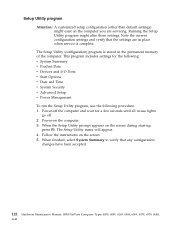
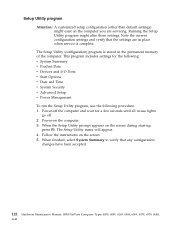
...the computer you are in the permanent memory of the computer. When finished, select System Summary to verify that the settings are servicing. Running the Setup Utility program might exist on the computer. 3. Note the current configuration settings and verify that any configuration changes have been accepted.
122 Hardware Maintenance Manual: IBM NetVista Computer Types 6058, 6059, 6269...
Hardware Maintenance Manual for NetVista 6018, 6058, 6059, 6269, 6568, 6569, 6578, 6579, 6599, 6647, 6648, 6649, and 6650 system - Page 138


... v "Power management" on page 131 v "Network settings" on page 133 v "Flash over LAN (update POST/BIOS over network)" on page 134 v "Wake on LAN" on page 135 v "System board memory" on page 135 The following additional service information supports Types 6058/6059/6269/6578/6579.
124 Hardware Maintenance Manual: IBM NetVista Computer Types 6058, 6059, 6269, 6568, 6569...
Hardware Maintenance Manual for NetVista 6018, 6058, 6059, 6269, 6568, 6569, 6578, 6579, 6599, 6647, 6648, 6649, and 6650 system - Page 164


... an incorrect audio response,
diagnose the error message first. 2. To enable beep and memory count and checkpoint code display when a successful POST occurs, do the following examples.
150 Hardware Maintenance Manual: IBM NetVista Computer Types 6058, 6059, 6269, 6568, 6569, 6578, 6579, 6648,
6649 b.
Select Start Options in the first part of short tones separated by POST...
Hardware Maintenance Manual for NetVista 6018, 6058, 6059, 6269, 6568, 6569, 6578, 6579, 6599, 6647, 6648, 6649, and 6650 system - Page 168


... run diagnostics 163Clock not updating or invalid time set
164POST detected a base memory or extended memory size mismatch error or RIMM socket 3 is populated with a RIMM memory module 166Boot Block Check Sum Error
167Microprocessor installed that is not supported by the current POST/BIOS 168Alert on
computer 4. System Board
1. System Board 3. Diskette Drive Cable
1. Run Setup. Run Flash...
Hardware Maintenance Manual (HMM) for NetVista 2271, 6840, and 6841 systems - Page 10


... publication goes to support built-in , and microphone) v Joystick/MIDI connectors (some models)
Expansion v Drive bays: 7 v PCI expansion slots: 5 v One AGP expansion slot
Power v 200 W power supply with your computer following the publication of the operating system vendor.
4 Hardware Maintenance Manual A40 Type 6840 A40P Type 6841 A40i Type 2271: IBM NetVista Computer Corrections and...
Hardware Maintenance Manual (HMM) for NetVista 2271, 6840, and 6841 systems - Page 13


... few seconds until all in place when service is stored in the permanent memory of the computer. Power-off . 2. Partial recovery v Repair utility
Setup Utility program
Attention:
A customized setup configuration (other than default settings) might alter those settings. The Setup Utility (configuration) program is complete. Error Code Format v Diagnostics program v Recovery utility - Running...
Hardware Maintenance Manual (HMM) for NetVista 2271, 6840, and 6841 systems - Page 43


....
Error 2xx-1y
A memory error was detected in the socket identified by POST.
FRU/Action Replace the SIMM in SIMM socket Y. Always begin with the system board FRU. Notes:
v If you have available when servicing a computer. v If you get a diagnostic error code when running a test, but did not receive any error message, look for a description of beep codes (see "Setup...
(English) User guide - Page 80


... after the device driver was installed. Use the arrow keys to set the PCI Parity setting to automatically manage the resources required by type. 4. Verifying that an option is installed correctly
To verify if a new adapter or drive is installed according to instructions, all devices are correct. v An X over any of the icons, all cables and connections are...
Lenovo NetVista A40p Reviews
Do you have an experience with the Lenovo NetVista A40p that you would like to share?
Earn 750 points for your review!
We have not received any reviews for Lenovo yet.
Earn 750 points for your review!
