Lenovo LI2321s Wide Flat Panel Monitor Support and Manuals
Get Help and Manuals for this Lenovo item
This item is in your list!

View All Support Options Below
Free Lenovo LI2321s Wide Flat Panel Monitor manuals!
Problems with Lenovo LI2321s Wide Flat Panel Monitor?
Ask a Question
Free Lenovo LI2321s Wide Flat Panel Monitor manuals!
Problems with Lenovo LI2321s Wide Flat Panel Monitor?
Ask a Question
Popular Lenovo LI2321s Wide Flat Panel Monitor Manual Pages
User's Guide - LI2321s Wide Flat Panel Monitor - Page 1


LI2321s Wide Flat Panel Monitor User's Guide
User's Guide - LI2321s Wide Flat Panel Monitor - Page 2


.... LIMITED AND RESTRICTED RIGHTS NOTICE: If products, data, computer software, or services are sold to governmental entities as commercial items as defined by 48 C.F.R. 2.101 with limited and restricted rights to use , reproduction, or disclosure is subject to restrictions set forth in Contract No. Product numbers
LI2321swA 4373-HB1
First Edition (April...
User's Guide - LI2321s Wide Flat Panel Monitor - Page 3


...information 3-1
Monitor specifications 3-1 Troubleshooting 3-3
Manual image setup 3-4 Manually installing the monitor driver 3-5
Installing the monitor driver in Windows 7 3-5 Installing the monitor driver in Windows Vista 3-6
Appendix A. Notices B-1
Recycling information B-2 Trademarks B-2
Contents ii Getting started 1-1
Shipping contents 1-1 Notice for your monitor 1-4
Chapter...
User's Guide - LI2321s Wide Flat Panel Monitor - Page 4


...installing, servicing, transporting or storing equipment, the necessary instructions shall be easily accessible. To take special precautions to avoid the introduction of electric shock, do not perform any servicing...http://www.lenovo.com/safety
Before installing this product will be attached must also be connected to
properly wired and grounded power outlets. • To isolate the monitor from ...
User's Guide - LI2321s Wide Flat Panel Monitor - Page 5


... see the illustrations below. Shipping contents
The product package should include the following items: • Setup Poster • Reference and Driver CD • Flat Panel Monitor • Power Cord • Analog Interface Cable
Notice for use
To set up your monitor. The screen area is glass and can be damaged by rough handling or excessive pressure.
1. For...
User's Guide - LI2321s Wide Flat Panel Monitor - Page 11
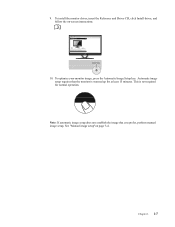
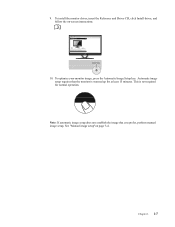
... that you prefer, perform manual image setup. Note: If automatic image setup does not establish the image that the monitor is not required for at least 15 minutes. Chapter 1. 1-7 This is warmed up for normal operation. 9.
See "Manual image setup"on -screen instructions.
10. To install the monitor driver, insert the Reference and Driver CD, click Install driver, and follow the on...
User's Guide - LI2321s Wide Flat Panel Monitor - Page 12


... the desired height. The following topics describe how to optimize equipment setup to maximize your performance and comfort while using your preferences for you perform. Chapter 2. 2-1
A general guideline is at : http://www.lenovo.com/healthycomputing/. However, be sure to optimize your monitor height so the line of the screen content and to accommodate...
User's Guide - LI2321s Wide Flat Panel Monitor - Page 14


...
This section describes the control features to turn on/off the monitor's touch key volume
Chapter 2. 2-3
Using the direct access controls
The direct access ... 10 seconds to enable or disable the DDC-CI function
Exit from menu
Image Setup
Activates automatic image adjustment
NOVO VISION Menu Mute setting
Direct access to NOVO VISION adjustment
Enter menu Press and hold for 10 seconds...
User's Guide - LI2321s Wide Flat Panel Monitor - Page 18


..., LCD or Flat Panel technology is the Native Resolution Display mode. Chapter 2. 2-7 Table 2-2. preferably to change when the display mode changes.
Controls and Adjustments
(Analog)
Controls and Adjustments (DVI/HDMI)
Selecting a supported display mode
The display mode the monitor uses is normal and the image can be readjusted using automatic image setup and the image...
User's Guide - LI2321s Wide Flat Panel Monitor - Page 23


... (11.28 in.)
Maximum width
509.1 mm (20.05 in.)
Power input
Pixel pitch Supply voltage
0.265 mm (0.01 in .
Reference information
This section contains monitor specifications, instructions to manually install the monitor driver, troubleshooting information, and service information.
User's Guide - LI2321s Wide Flat Panel Monitor - Page 25


... management"on
operation. Troubleshooting
If you have a problem setting up or using your monitor, you are shown on page 1-4
• The power cord is amber.
page 2-9
• Check the Power Options settings on page 2-3
The automatic image setup function was not performed. "Connecting and turning on your
setup. monitor image"on
page 2-3
• The monitor's power switch is...
User's Guide - LI2321s Wide Flat Panel Monitor - Page 26


... picture has horizontal disturbances in text or a
not been
settings on
blurry
optimized.
setup.
When the image no image.
Appendix A."Service and Support"on page A-1
• Fuzzy lines • Image setup has Adjust the resolution
"Adjusting your system monitor image"on your
in light picture.
5. setup does not help,
mode"on
OSD menu.
When working...
User's Guide - LI2321s Wide Flat Panel Monitor - Page 27
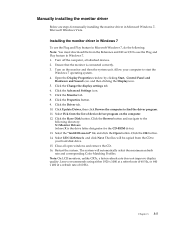
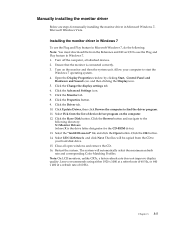
... display settings tab. 6. Click Update Driver, then click Browse the computer to start the
Windows 7 operating system. 4. Installing the monitor driver in Windows 7
To use the Plug and Play feature in Microsoft Windows 7, Microsoft Windows Vista. The system will be copied from the list of 60 Hz. Open the Display Properties window by clicking Start, Control Panel...
User's Guide - LI2321s Wide Flat Panel Monitor - Page 28
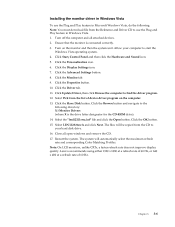
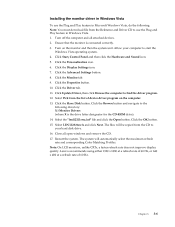
... Personalization icon. 6. Click the Driver tab. 11. Click Update Driver, then click Browse the computer to use the Plug and Play feature in Windows Vista. 1. Click the OK button. 15. Restart the system. Note: On LCD monitors, unlike CRTs, a faster refresh rate does not improve display quality.
Click the Display Settings icon. 7. Click the Have...
User's Guide - LI2321s Wide Flat Panel Monitor - Page 29


...number, proof of purchase, computer manufacturer, model, serial number and manual, the exact wording of any error message, description of defective components also is also available for your product, during the call.
A-1
Additional support is available during the lifetime of a product at your product. Go to receive product service and support updates, as well as free and...
Lenovo LI2321s Wide Flat Panel Monitor Reviews
Do you have an experience with the Lenovo LI2321s Wide Flat Panel Monitor that you would like to share?
Earn 750 points for your review!
We have not received any reviews for Lenovo yet.
Earn 750 points for your review!
