Lenovo ThinkVision Pro2840m Wide Flat Panel Monitor Support and Manuals
Get Help and Manuals for this Lenovo item
This item is in your list!

View All Support Options Below
Free Lenovo ThinkVision Pro2840m Wide Flat Panel Monitor manuals!
Problems with Lenovo ThinkVision Pro2840m Wide Flat Panel Monitor?
Ask a Question
Free Lenovo ThinkVision Pro2840m Wide Flat Panel Monitor manuals!
Problems with Lenovo ThinkVision Pro2840m Wide Flat Panel Monitor?
Ask a Question
Popular Lenovo ThinkVision Pro2840m Wide Flat Panel Monitor Manual Pages
(English) User's guide - Page 3


... specifications...3-1 Troubleshooting ...3-2 Manually installing the monitor driver ...3-4 Service information...3-7
Appendix A Service and Support...A-2
Registering your option ...A-2 Online technical support ...A-2 Telephone technical support ...A-2 Worldwide telephone list...A-2
Appendix B Notices ...B-6
Recycling information ...B-2 Collecting and recycling a disused Lenovo computer or monitor...
(English) User's guide - Page 11


... flexible cord according to be used .
7. Power on page 3-4.
1-6 ThinkVision Pro2840m Flat Panel Monitor User's Guide To install the monitor driver, you must download it from Lenovo website, (http://support.lenovo.com/Pro2840mD) and follow the instructions on the monitor and the computer.
8. Plug the monitor power cord and the computer cord into grounded electrical outlets. Note...
(English) User's guide - Page 17
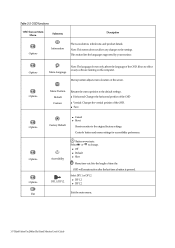
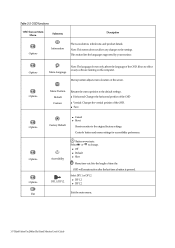
... computer. Select DP1.1 or DP1.2 ● DP 1.2 ● DP 1.2
Exit the main menu.
1-5 ThinkVision Pro2840m Flat Panel Monitor User's Guide This section lists the languages supported by your monitor. Accessibility DP1.1/DP1.2
Button repeat rate: Select or to the original factory settings. Options Options
Options
Options Options
Exit
Menu Language
Note: The language chosen only affects the...
(English) User's guide - Page 21
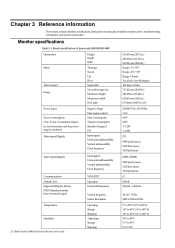
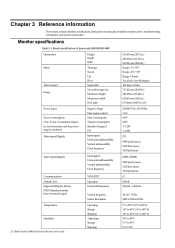
... Humidity 2-1 ThinkVision Pro2840m Flat Panel Monitor User's Guide
Operating Storage Shipping Operating Storage Shipping
0° to 40°C (32° to 104° F) -20° to 60°C (-4° to 140° F) -20° to 60°C (-4° to 140° F) 10% to 80% 5%° to 95% 5% to manually install the monitor driver, troubleshooting information, and service information. Chapter...
(English) User's guide - Page 22
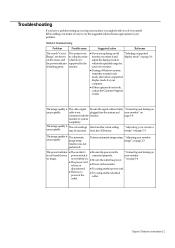
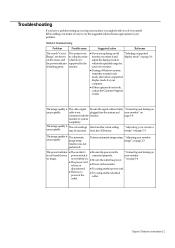
... Customer Support Centre. page 1-4
monitor or system
completely. not switched on the screen, and which is not the power indicator supported by the is The automatic
unacceptable. may be able to solve it and adjust the display mode to a display mode on . ● Be sure the outlet has power.
Troubleshooting
If you have a problem setting up...
(English) User's guide - Page 23
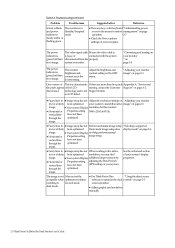
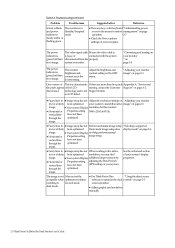
...
software to optimize the dual controls" on page 2-3
screen operation
● Adjust graphic card resolution manually
2-3 ThinkVision Pro2840m Flat Panel Monitor User's Guide through the optimized. Table3-2.Troubleshooting(continued)
Problem
Possible cause
Screen is blank The monitor is in
and power
Standby/Suspend
indicator is
mode
steady amber or
flashing green
Suggested action...
(English) User's guide - Page 24
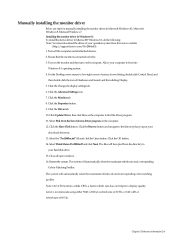
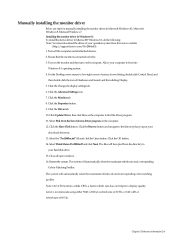
...support.lenovo.com/Pro2840mD) 1.
Installing the monitor driver in Windows 8.1 To install the device driver in Microsoft Windows 8.1, Microsoft Windows 8, Microsoft Windows 7. Ensure that you put your hard disk drive. 15. Allow your operation system from the list of device driver program on the computer. Manually installing the monitor driver
Below are steps for manually installing...
(English) User's guide - Page 25
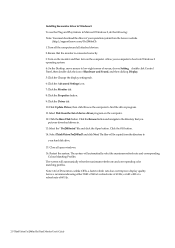
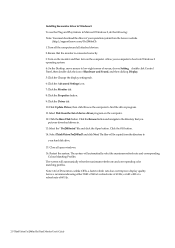
... ThinkVision Pro2840m Flat Panel Monitor User's Guide Select ThinkVision Pro2840mD and click Next. The files will be copied from the list of Hardware and Sound, and then clicking Display. 5.Click the Change the display settings tab. 6.Click the Advanced Settings icon. 7.Click the Monitor tab. 8.Click the Properties button. 9.Click the Driver tab. 10.Click Update Driver, then click Browse...
(English) User's guide - Page 26
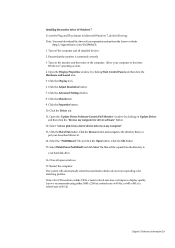
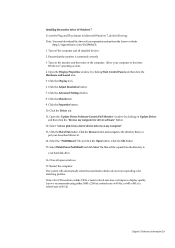
... pick from the Lenovo website
(http://support.lenovo.com/Pro2840mD) 1. The files will automatically select the maximum refresh rate and corresponding color matching profiles. The system will be copied from the directory to
your computer to the directory that the monitor is connected correctly. 3.
Open the Display Properties window by clicking on Update Driver
and then...
(English) User's guide - Page 27
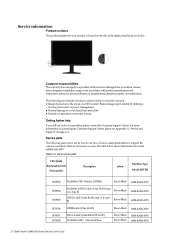
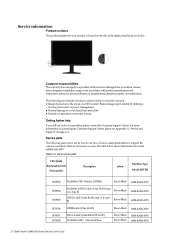
... Center, please see Appendix A, "Service and Support" on to DP) Pro2840m -FRU Stand and Base
Raven Black
Raven Black Raven Black
60B4-RAR6-WW
60B4-RAR6-WW 60B4-RAR6-WW
2-7 ThinkVision Pro2840m Flat Panel Monitor User's Guide The table below .
List of service parts
FRU (Field Replaceable Unit)
Part number
Description
colour
Machine Type Model (MTM)
03T8503
03T8504
03T8505 03T8506...
(English) User's guide - Page 28
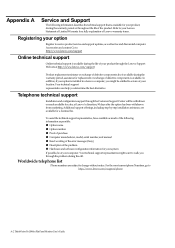
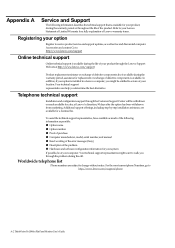
... be entitled to service at Lenovo's discretion, 90 days after the option has been withdrawn from marketing, Additional support offerings, including step-by-step installation assistance, are subject to http://www.lenovo.com/support/phone
A-2 ThinkVision Pro2840m Flat Panel Monitor User's Guide Telephone technical support
Installation and configuration support through the problem during the...
(English) User's guide - Page 30


...(Dutch)
0800-733-222 (English )
001-800-220-1830 (Spanish)
Warranty service and support: 8152-1550(Norwegian) Lenovo Customer Support Center: 001-866-434-2080 (Toll Free) 206-6047(Spanish)
Peru Philippines ...0901-100-000 (Spanish)
A-4 ThinkVision Pro2840m Flat Panel Monitor User's Guide For telephone support in English, please wait for the Japanese voice prompt to an English-speaking operator.
(English) User's guide - Page 32
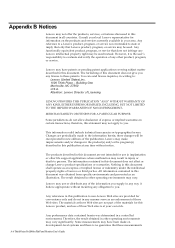
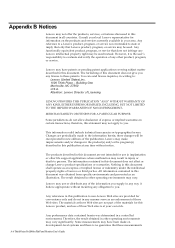
... is no guarantee that these patents. Attention: Lenovo Director of the publication. Lenovo may have been made on the products and services currently available in certain transactions, therefore, this publication to non-Lenovo Web sites are periodically made to these measurements
A-6 ThinkVision Pro2840m Flat Panel Monitor User's Guide Lenovo may use of express or implied...
(English) User's guide - Page 33


.../jp/pc/service/recycle/pcrecycle/. A-2 ThinkVision Pro2840m Flat Panel Monitor User's Guide Recycling information
Lenovo encourage owners of home-used computers sold after October 1, 2003. In accordance with the Law for the collecting, reuse, and recycling of by an industrial waste disposal contractor certified by the manufacturer was begun in recycling their specific environment.
This...
(English) User's guide - Page 35


Turkish statement of compliance
The Lenovo product meets the requirements of the Republic of Turkey Directive on the Restriction of the Use of Lenovo in Electrical and Electronic Equipment (EEE). Lenovo and the Lenovo logo are trademarks of Certain Hazardous Substances in the United States, other countries, or both. A-4 ThinkVision Pro2840m Flat Panel Monitor User's Guide
Lenovo ThinkVision Pro2840m Wide Flat Panel Monitor Reviews
Do you have an experience with the Lenovo ThinkVision Pro2840m Wide Flat Panel Monitor that you would like to share?
Earn 750 points for your review!
We have not received any reviews for Lenovo yet.
Earn 750 points for your review!
