Lenovo LS2421p Wide 23.6in Flat Panel Monitor Support and Manuals
Get Help and Manuals for this Lenovo item
This item is in your list!

View All Support Options Below
Free Lenovo LS2421p Wide 23.6in Flat Panel Monitor manuals!
Problems with Lenovo LS2421p Wide 23.6in Flat Panel Monitor?
Ask a Question
Free Lenovo LS2421p Wide 23.6in Flat Panel Monitor manuals!
Problems with Lenovo LS2421p Wide 23.6in Flat Panel Monitor?
Ask a Question
Popular Lenovo LS2421p Wide 23.6in Flat Panel Monitor Manual Pages
User Manual - Page 2
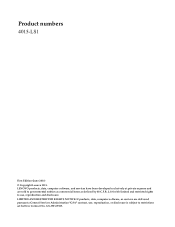
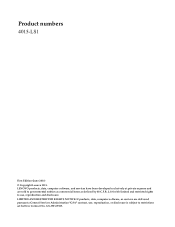
... to use, reproduction and disclosure. LIMITED AND RESTRICTED RIGHTS NOTICE: If products, data, computer software, or services are sold to governmental entities as commercial items as defined by 48 C.F.R. 2.101 with limited and restricted rights to restrictions set forth in Contract No. Product numbers
4015-LS1
First Edition (June 2011) © Copyright...
User Manual - Page 3


... 1. Reference information 3-1
Monitor specifications 3-1 Troubleshooting 3-3
Manual image setup 3-4 Manually installing the monitor driver 3-5
Installing the monitor driver in Windows 7 3-5 Installing the monitor driver in Windows Vista 3-6 Installing the monitor driver in Windows XP 3-7 Service information 3-8 Customer responsibilities 3-8 Service parts 3-8
Appendix A. Notices...
User Manual - Page 4
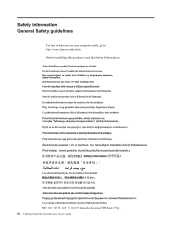
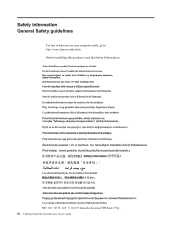
Safety information General Safety guidelines
For tips to help you use your computer safely, go to: http://www.lenovo.com/safety
Before installing this product, read the Safety Information.
í
í
í
0DNHVXUHWKH$&MDFNLVORFDWHGGRZQVLGH ZKHQXVLQJ 9(6$ 0RXQW VHWXS
iii LS2421p Wide Flat Panel Monitor User's Guide
User Manual - Page 5


... should include the following items: • Setup Poster • Reference and Driver CD • Flat Panel Monitor • Power Cord • USB Cable • HDMI Cable • Analog Interface Cable - The screen area is glass and can be damaged by clockwise. Getting started
This User's Guide contains detailed information on a flat surface. 2.
Note: Do not touch the...
User Manual - Page 10


...on the Web site questionnaire that the monitor is warmed up for purchasing this Lenovo™ product. Automatic image setup requires that you in developing better ways to receive further information. Registering your monitor image, press the Automatic Image Setup key.
To install the monitor driver, insert the Reference and Driver CD, click Install driver, and follow the on page 3-4.
User Manual - Page 17
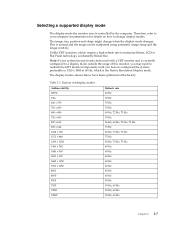
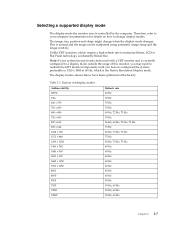
...Native Resolution Display mode. preferably to 1920 x 1080 at the factory. Factory set display modes
Address ability NTSC PAL 640 x 350 720 x 400 640 ...Flat Panel technology is controlled by the computer.
Unlike CRT monitors, which is normal and the image can be readjusted using automatic image setup and the image controls. Selecting a supported display mode
The display mode the monitor...
User Manual - Page 21
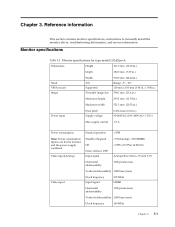
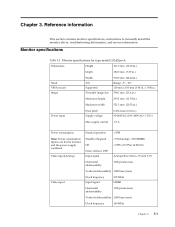
... information
This section contains monitor specifications, instructions to manually install the monitor driver, troubleshooting information, and service information. Chapter 3. Power consumption Note: Power consumption figures are for type-model LS2421pwA
Dimensions
Height
411.0 mm (16.18 in.)
Depth
180.0 mm (7.09 in.)
Stand VESA mount Image
Width Tilt Supported Viewable image size
570...
User Manual - Page 23
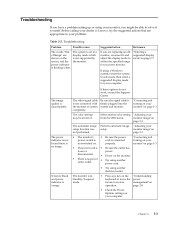
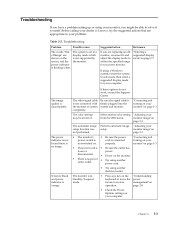
... is orange. Be sure the signal cable is in safe mode, then select a supported display mode for your new monitor.
The monitor is firmly plugged into the system and monitor. Troubleshooting
If you have a problem setting up or using your monitor, you are replacing an old monitor, reconnect it yourself. The power indicator is not lit and there is •...
User Manual - Page 24
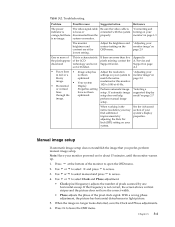
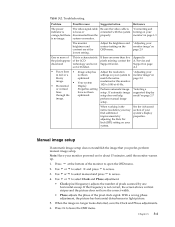
... Clock and Phase adjustments.
6. If automatic image supported display
through the
optimized.
Troubleshooting
Problem
Possible cause
Suggested action
Reference
The power indicator is orange, but there is not an LCD defect. Adjust the brightness and contrast setting on for this monitor: 1920 x 1080 at the bottom of your monitor image"on page 2-3
One or more than...
User Manual - Page 25
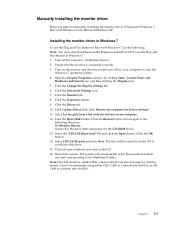
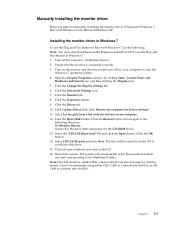
... Reference and Driver CD to start the
Windows 7 operating system. 4.
Click the Advanced Settings icon. 7....Update Driver, then click Browse my computer for manually installing the monitor driver in Windows 7. 1. Close all attached devices. 2. Manually installing the monitor driver
Below are steps for driver software. 11. Open the Display Properties window by clicking Start, Control Panel...
User Manual - Page 26
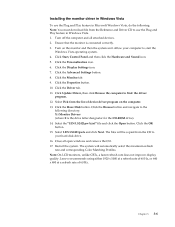
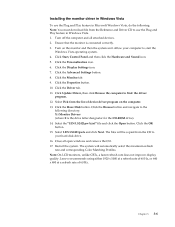
... Lenovo recommends using either 1920 x 1080 at a refresh rate of 60 Hz, or 640 x 480 at a refresh rate of device driver program on the monitor and then the system unit. Installing the monitor driver in..., Control Panel and then click the Hardware and Sound icon. 5. Select the "LEN LS2421pwA.inf" file and click the Open button. Click the Display Settings icon. 7. Ensure that the monitor is the...
User Manual - Page 27
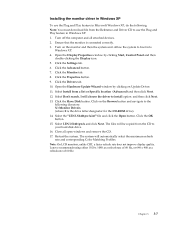
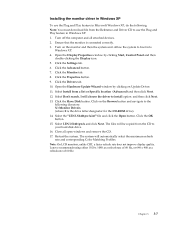
... Hardware Update Wizard window by clicking Start, Control Panel and then
double-clicking the Display icon. 5. I will be copied from a list or Specific location (Advanced) and then click Next. 12. Click the OK button. 15.
Click the Monitor tab. 8. Click the Settings tab. 6. Click the Properties button. 9. Select Don't search. The files will choose the driver...
User Manual - Page 28
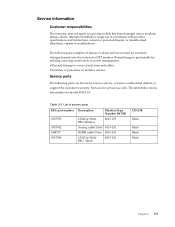
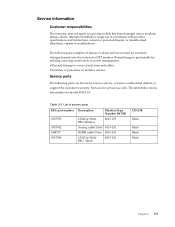
...saver or power management. •Physical damage to accident, misuse, abuse, improper installation, usage not in accordance with product specifications and instructions, natural or personal disaster, or unauthorized alterations, repairs or modifications. The following parts are for use only. Service information
Customer responsibilities
The warranty does not apply to a product which has been...
User Manual - Page 29
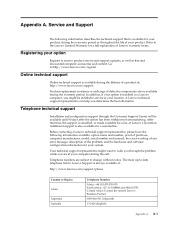
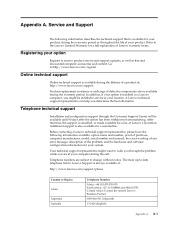
...A-1 Appendix A.
Refer to the Lenovo Limited Warranty for a fee, at Lenovo's discretion. After that is available during the call.
Service and Support
The following information available: option name and number, proof of purchase, computer manufacturer, model, serial number and manual, the exact wording of any error message, description of the problem, and the hardware and software...
Lenovo LS2421p Wide 23.6in Flat Panel Monitor Reviews
Do you have an experience with the Lenovo LS2421p Wide 23.6in Flat Panel Monitor that you would like to share?
Earn 750 points for your review!
We have not received any reviews for Lenovo yet.
Earn 750 points for your review!

