Lenovo L2364 Support and Manuals
Get Help and Manuals for this Lenovo item
This item is in your list!

View All Support Options Below
Free Lenovo L2364 manuals!
Problems with Lenovo L2364?
Ask a Question
Free Lenovo L2364 manuals!
Problems with Lenovo L2364?
Ask a Question
Most Recent Lenovo L2364 Questions
Lenovo L2364wa Monitor Flickering
flickering after turn on the power even without any connection to PC. what cause this problem? how t...
flickering after turn on the power even without any connection to PC. what cause this problem? how t...
(Posted by Anonymous-147424 9 years ago)
Popular Lenovo L2364 Manual Pages
Lenovo L2364 Wide Flat Panel Monitor User Guide - Page 2


Product numbers
L2364wA 1187-HB1
First Edition (April 2011) © Copyright Lenovo 2011. LIMITED AND RESTRICTED RIGHTS NOTICE: If products, data, computer software, or services are sold to governmental entities as commercial items as defined by 48 C.F.R. 2.101 with limited and restricted rights to use , reproduction, or disclosure is subject to restrictions set forth in Contract...
Lenovo L2364 Wide Flat Panel Monitor User Guide - Page 3


Service and Support A-1
Registering your monitor 1-4
Chapter 2. Reference information 3-1
Monitor specifications 3-1 Troubleshooting 3-3
Manual image setup 3-4 Manually installing the monitor driver 3-5
Installing the monitor driver in Windows 7 3-5 Installing the monitor driver in Windows Vista 3-6 Installing the monitor driver in Windows XP 3-7
Appendix A. Getting started 1-1
...
Lenovo L2364 Wide Flat Panel Monitor User Guide - Page 4


The power outlet should be made available.
Handling: • If your computer safely, go to do not perform any servicing other than 18 kg (39.68 lb), it be
moved or lifted by two people. To reduce the risk of hazards when operating, installing, servicing, transporting or storing equipment, the necessary instructions shall be easily accessible. Safety...
Lenovo L2364 Wide Flat Panel Monitor User Guide - Page 5


... Mounting (Optional)"on page 2-9.
Shipping contents
The product package should include the following items: • Setup Poster • Reference and Driver CD • Flat Panel Monitor • Power Cord • Analog Interface Cable
Notice for use
To set up your monitor. The screen area is glass and can be damaged by rough handling...
Lenovo L2364 Wide Flat Panel Monitor User Guide - Page 11


... at least 15 minutes. Automatic image setup requires that you prefer, perform manual image setup.
To install the monitor driver, insert the Reference and Driver CD, click Install driver, and follow the on page 3-4. To optimize your monitor image, press the Automatic Image Setup key. See "Manual image setup"on -screen instructions.
11. Power on the monitor and the computer.
10. 9. Chapter...
Lenovo L2364 Wide Flat Panel Monitor User Guide - Page 12
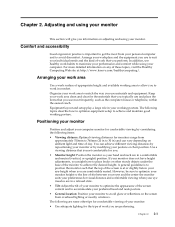
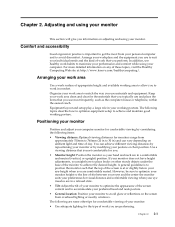
... of day. Chapter 2. 2-1 Chapter 2.
Organize your head and neck are performing. Equipment layout and setup play a large role in ) and can achieve different viewing distances by repositioning your monitor or by considering...ergonomic practice is at : http://www.lenovo.com/healthycomputing/. The following are in comfort. If your personal computer and to match the way you perform.
Lenovo L2364 Wide Flat Panel Monitor User Guide - Page 16


... when you use a D-SUB connector.
Selects D-SUB (Analog) - Controls Locked not required for DVI/HDMI input
Image Setup
Automatic Manual
Manually optimizes the image.
Most desktop computers use HDMI&DVI connector.
- Table 2-2. See "Manual image setup"on Main Menu
Submenu
Description Adjusts overall brightness
Controls and Adjustments
(Analog)
Controls and Adjustments (DVI/HDMI...
Lenovo L2364 Wide Flat Panel Monitor User Guide - Page 18
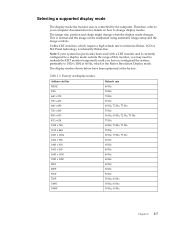
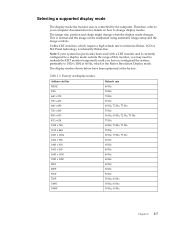
... need to minimize flicker, LCD or Flat Panel technology is the Native Resolution Display mode. Factory set display modes
Address ability NTSC PAL 640 x 350 720 x 400 640 x 480 720 x 400...Selecting a supported display mode
The display mode the monitor uses is normal and the image can be readjusted using automatic image setup and the image controls. This is controlled by the computer.
The...
Lenovo L2364 Wide Flat Panel Monitor User Guide - Page 22
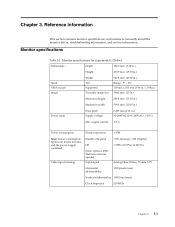
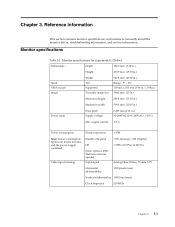
... Tilt Supported Viewable image size
547.8 mm (21.57 in.) Range: -5~ 20 100 mm x 100 mm (3.94 in .) 90-264VAC (100~240VAC+/-10%)
Max supply current 1.5 A
- Chapter 3. Reference information
This section contains monitor specifications, instructions to manually install the monitor driver, troubleshooting information, and service information. Monitor specifications
Table...
Lenovo L2364 Wide Flat Panel Monitor User Guide - Page 24
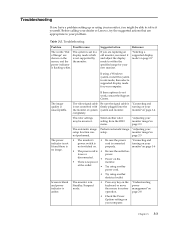
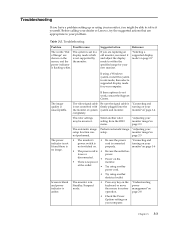
.... The video signal cable is amber. Perform automatic image "Adjusting your computer.
at the outlet.
• Try using another
power cord.
• Try using another color setting from the OSD menu. Troubleshooting
If you have a problem setting up or using your monitor, you are replacing an old monitor, reconnect it yourself. Screen is blank and power indicator...
Lenovo L2364 Wide Flat Panel Monitor User Guide - Page 25


... Chapter 3. 3-4
Troubleshooting
Problem
Possible cause
Suggested action
Reference
The power indicator is amber, but there is loose or disconnected from the system or monitor.
lines
have the correct width.
• Phase adjusts the phase of your
contrast setting on the monitor image"on page 2-7
perform manual image
setup. Manual image setup
If automatic image setup does...
Lenovo L2364 Wide Flat Panel Monitor User Guide - Page 26


...designator for manually installing the monitor driver in Microsoft Windows 7, do the following directory: X:\Monitor Drivers (where X is connected correctly. 3. Click the Properties button. 9. Select the "LEN L2364wA.inf" ... the display settings tab. 6. Select Pick from the CD to your computer to find the driver program. 11. Click the OK button. 14. Select LEN L2364wA and click Next...
Lenovo L2364 Wide Flat Panel Monitor User Guide - Page 27
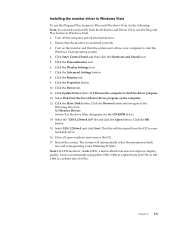
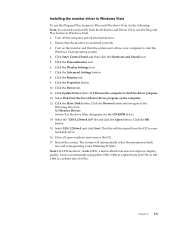
...L2364wA and click Next. Select Pick from the CD to use the Plug and Play feature in Windows Vista. 1. Select the "LEN L2364wA.inf" file and click the Open button. Lenovo... the Display Settings icon. 7. Close all attached devices. 2. Click Update Driver, then click Browse the computer to start the
Windows Vista operating system. 4. Installing the monitor driver in Windows ...
Lenovo L2364 Wide Flat Panel Monitor User Guide - Page 28
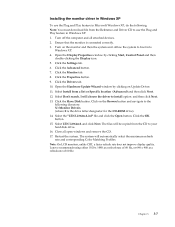
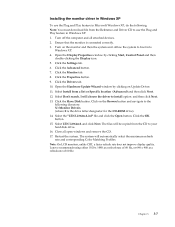
... Settings tab. 6. Select the "LEN L2364wA.inf" file and click the Open button.
Chapter 3. 3-7 Installing the monitor driver in Windows XP
To use the Plug and Play feature in Windows XP. 1. Click the Properties button. 9. Select Don't search. Close all attached devices. 2. Turn on Update Driver. 11. Click the Drivers tab. 10. Select Install from the Reference and Driver...
Lenovo L2364 Wide Flat Panel Monitor User Guide - Page 29


...option name and number, proof of purchase, computer manufacturer, model, serial number and manual, the exact wording of any error message, description of your computer during the call. In addition, if your option is cancelled, or made available for your location. Telephone technical support
Installation and configuration support through the problem while you are subject to -date telephone...
Lenovo L2364 Reviews
Do you have an experience with the Lenovo L2364 that you would like to share?
Earn 750 points for your review!
We have not received any reviews for Lenovo yet.
Earn 750 points for your review!
