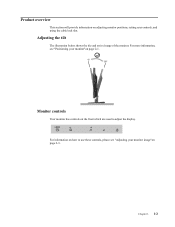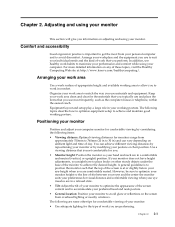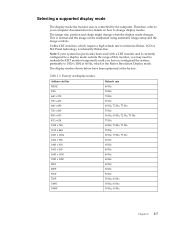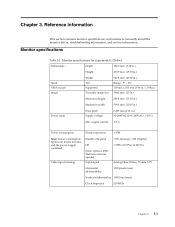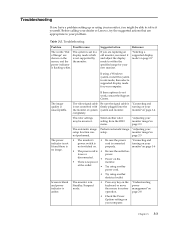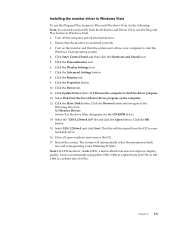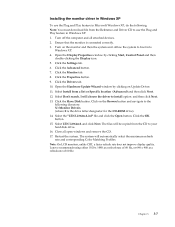Lenovo L2364 Support Question
Find answers below for this question about Lenovo L2364.Need a Lenovo L2364 manual? We have 1 online manual for this item!
Question posted by Anonymous-147424 on December 19th, 2014
Lenovo L2364wa Monitor Flickering
flickering after turn on the power even without any connection to PC. what cause this problem? how to deal with this?
Current Answers
Related Lenovo L2364 Manual Pages
Similar Questions
How To Fix No Power Lenovo Li2241 Wide Lcd Monitor?
(Posted by Anonymous-166621 3 years ago)
How Do I Get My Monitor Out Of Suspended Mode?
The power button is in a flashing blue state, which the user manual suggests means it is in a suspen...
The power button is in a flashing blue state, which the user manual suggests means it is in a suspen...
(Posted by gh98364012 9 years ago)
How To Solve Display Shifting Problems Of Tft 9165-ab6
I have lenovo L151 flat panel monitor , type-model 9165-AB6.When start pc the display shift left of ...
I have lenovo L151 flat panel monitor , type-model 9165-AB6.When start pc the display shift left of ...
(Posted by pcsolution 12 years ago)
Bulbs For 9165ab6 Monitors
I need to find a source where I can buy the bulbs for Lenovo 9165-AB6 LCD monitors. I have to servic...
I need to find a source where I can buy the bulbs for Lenovo 9165-AB6 LCD monitors. I have to servic...
(Posted by faith49163 12 years ago)
How To Obtain Setup Cd/dvd For A L215 Wide Tft Monitor
I just purchased a L215 Wide TFT Monitor (L215wA), howeverthe setup cd and instruction manual were ...
I just purchased a L215 Wide TFT Monitor (L215wA), howeverthe setup cd and instruction manual were ...
(Posted by sazzysarah 12 years ago)